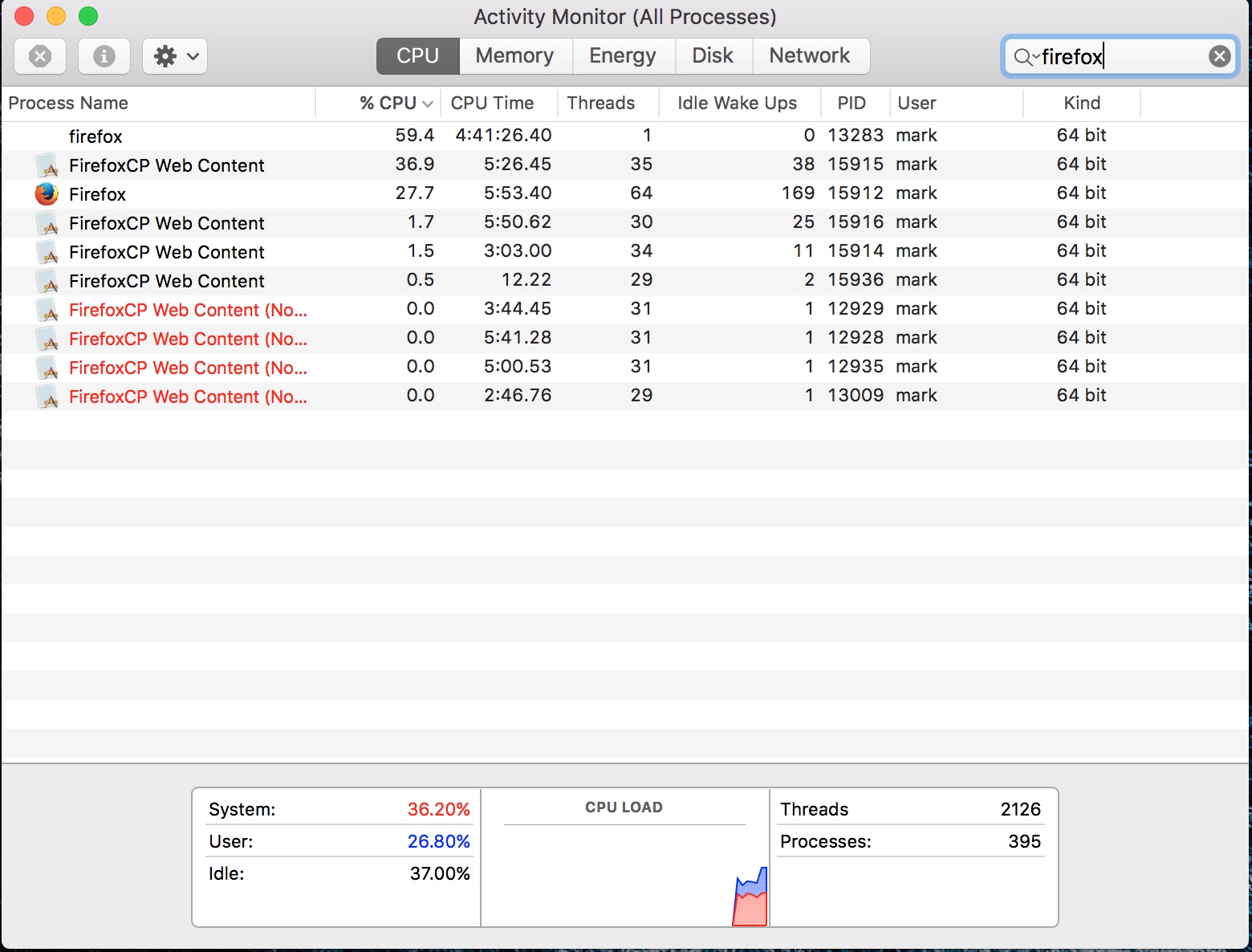How to prevent Firefox from spawning a zombie process
For the last few months I've noticed once a week or two that my laptop fan is spinning like crazy, so I open Activity Monitor and see that in addition to my regular Firefox process, I see there is also a "firefox" process (sometimes with, sometimes without content processes depending on my settings) and it's using up a LOT of CPU (attached a photo of what this looks like).
How can I prevent Firefox from spawning a zombie Firefox that does nothing but eat CPU?
All Replies (4)
Hi, don't care about thee processes, FF dipatch activities in many child processes to reduce memory usage? Now, for your issue, can you reproduce in safe mode?
The first thing to check is you don't have an obsolete modules.
I don't know if this will help you,
More than one process is normal for the current Firefox. http://www.ghacks.net/2016/07/22/multi-process-firefox/
Multi-process Firefox is codenamed "e10s". https://wiki.mozilla.org/Firefox/multiprocess
Try to disable multi-process tabs in Firefox.
You can disable multi-process tabs in Firefox by setting
the related prefs to false on the about:config page.
browser.tabs.remote.autostart = false browser.tabs.remote.autostart.2 = false
http://www.ghacks.net/2016/07/22/multi-process-firefox/
Type about:config<enter> in the address bar. If a warning screen comes up, press the I Accept the Risk button. At the top of the screen is a search bar.
I failed to explain my situation, I find I have 2 versions of Firefox running, one I'm actively using, and 1 that's zombie and eating lots of CPU doing nothing. When I quite Firefox, and wait for it to fully close, these zombie processes are still running (the lowercase firefox process keep eating CPU).
The same thing happens if I only use 1 content process (you can see I'm currently using 4).
Start Firefox in Safe Mode {web link} by holding down the <Shift> (Mac=Options) key, and then starting Firefox.
A small dialog should appear. Click Start In Safe Mode (not Refresh). Is the problem still there?
Let’s do a full clean re-install;
Download Firefox For All languages And Systems {web link}
Save the file. Then Close Firefox.
Using your file browser, open the Programs Folder on your computer.
Windows: C:\Program Files C:\Program Files (x86)
Mac: Open the "Applications" folder. https://support.mozilla.org/en-US/kb/how-download-and-install-firefox-mac
Linux: Check your user manual. If you installed Firefox with the distro-based package manager, you should use the same way to uninstall it. See Install Firefox on Linux; https://support.mozilla.org/en-US/kb/install-firefox-linux
If you downloaded and installed the binary package from the Firefox download page, simply remove the folder Firefox in your home directory. http://www.mozilla.org/firefox#desktop ++++++++++++++++++++++++++++ Do Not remove the profiles folder.
Look for, and rename any Mozilla or Firefox program folders by adding .old to them. Do not rename the Mozilla Thunderbird folder if there is one.
After rebooting the computer, run a registry scanner if you have one. Then run the installer. If all goes well, remove the OLD folders when you are done. +++++++++++++++++++++++++++ If there is a problem, start your Computer in safe mode and try again.
http://encyclopedia2.thefreedictionary.com/Linux+Safe+Mode This shows how to Start all Computers in Safe Mode; Free Online Encyclopedia