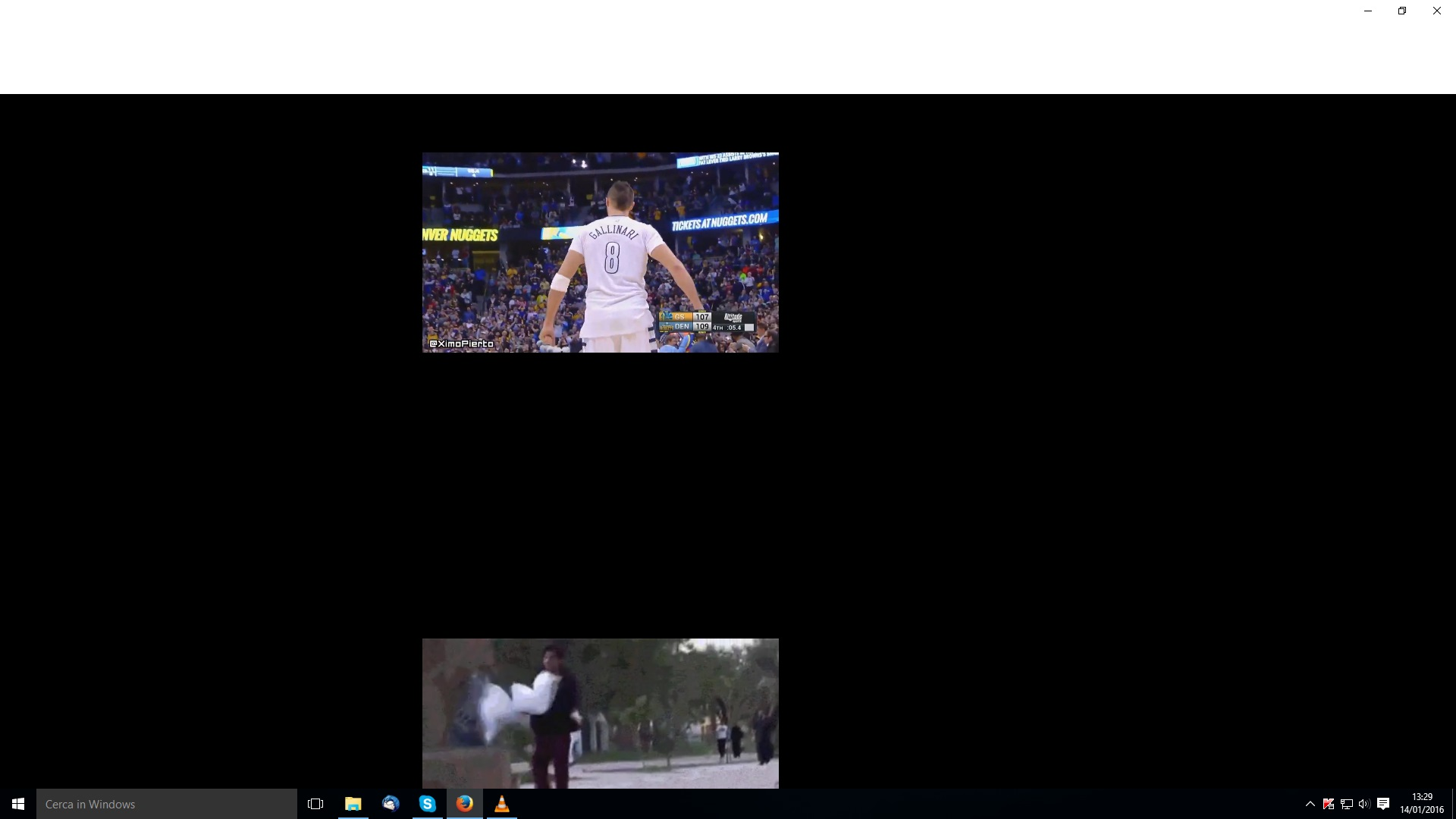Firefox turns black while browsing facebook with hardware acceleration enabled
Hi guys, I'm having problems with Firefox since yesterday, it was working fine before, nothing has changed (Same OS, same hardware). My problem is the following: while I have hardware acceleration enabled, if I scroll a facebook page up and down the screen will turn black except for videos, but after minimized it looks "normal" again but with the videos blinking either with an image from the video itself and with an image of my facebook page (Yes, INSIDE the video, like Inception), I was able to take a screen of this too.
What I tried: 1) checked my video drivers and they are up to date; 2) Browsing Facebook with Chrome (With hardware acceleration enabled there too) but it works fine; 3) Disabled hardware acceleration; <-- this fixes it 4) Unchecked hardware acceleration for flash videos.
All Replies (9)
I also tried to uninstall and reinstall Firefox and the problem remains with the freshly installed version too.
I tried the 32 bit version and the problem is still there.
Hi, This is the second thread I have seen this issue with the same kind of driver. In order to make sure that its not correlated and we request a block on the driver, can you please check to see if it happens in beta or nightly version of Firefox. There may be an update in the train that fixes this:
guigs said
Hi, This is the second thread I have seen this issue with the same kind of driver. In order to make sure that its not correlated and we request a block on the driver, can you please check to see if it happens in beta or nightly version of Firefox. There may be an update in the train that fixes this:
Hi, thanks for the reply, I tried with the 32 bit version of the beta but the problem is still there, also now after I restore the firefox tab (Minimize and reopen) now the videos looks, initially, like the screen I attached and when they start they look normally.
Does this only happen with hardware acceleration enabled?
cor-el said
Does this only happen with hardware acceleration enabled?
Yes, and, as I said in my initial post, I have already tried all that and more.
To be more specific, the Toubleshooting for extensions and themes doesn't have any sense because the problem happens with a freshly installed Firefox, as I said in the 2° post.
Meanwhile, checking for video drivers updates was the first thing I tried, as said in my initial post.
Modified
Is there still no answer for this?
I love Firefox and I have been using it for years but now i'm forced to use Chrome while this problems isn't solved.
If there are problems with hardware acceleration then your only option is to disable this feature and leave hardware acceleration off. Firefox already automatically disables hardware acceleration in a lot of cases when issues are detected via a crash guard mechanism.
cor-el said
If there are problems with hardware acceleration then your only option is to disable this feature and leave hardware acceleration off. Firefox already automatically disables hardware acceleration in a lot of cases when issues are detected via a crash guard mechanism.
Then I'll just have to wait for an update of Firefox or for my video driver and try again to enable the hardware acceleration?
Yest, that would be the way to proceed.
Then I'll just have to wait for an update of Firefox or for my video driver and try again to enable the hardware acceleration?