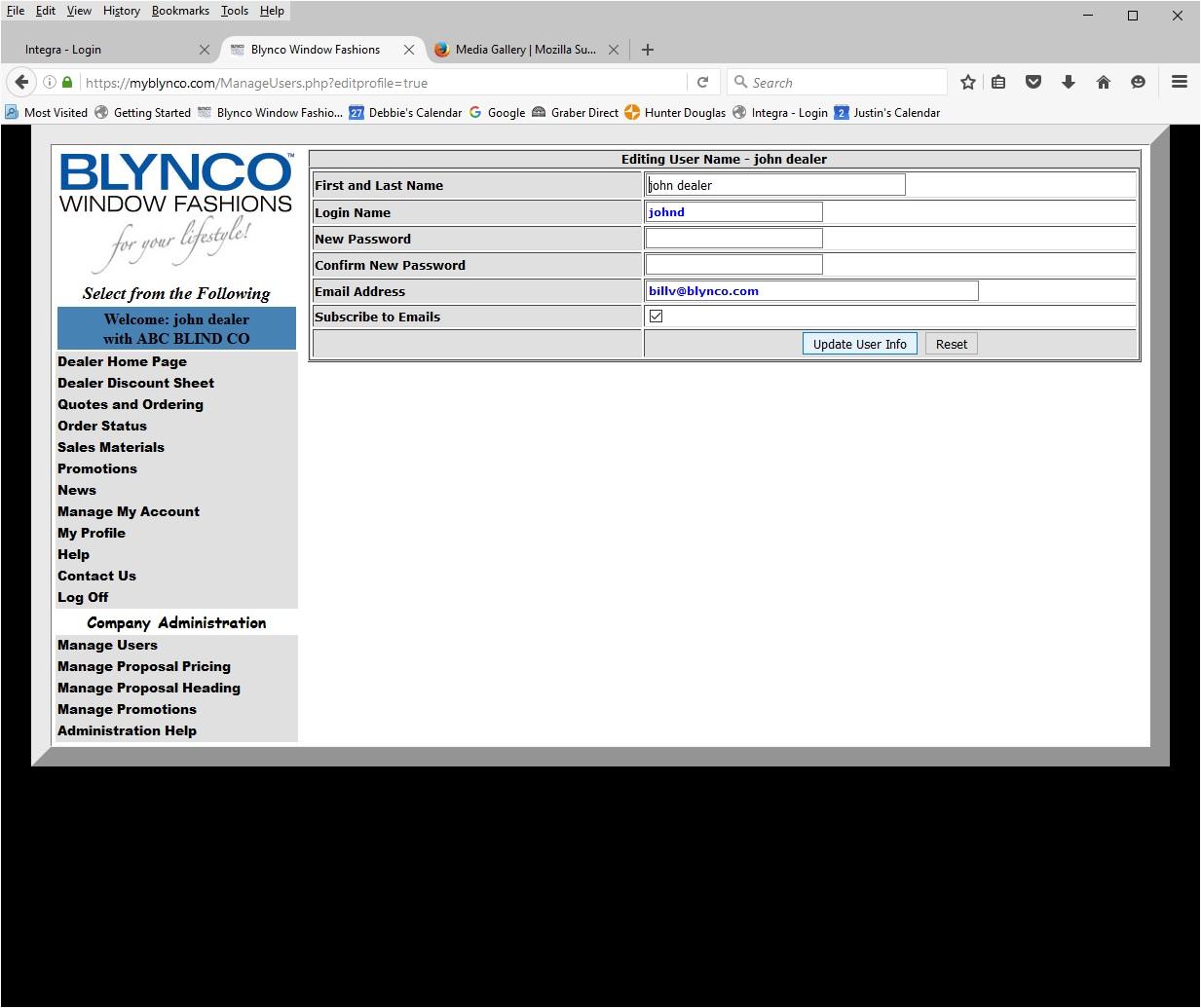win 10 upgrade, firefox secure connection failed, connection to the server was reset while the page was loading
This problem only showed up after win8.1 update to windows 10 home. It will navigate our https website fine until a form is used to submit data to the website and then it shows the error. The same webpage will work in IE or EDGE when the setting/advanced setting is turned off for smartscreen filter. The webpages using the POST form simply recall the same page that was loaded with the form to process the submitted data. This has been working on the same computer for at least a year but fails now that its windows 10
There is some form that will not work in edge, ie or firefox using the same basic method with more complex form data, but one thing at a time. All forms have been working fine until the windows 10 update was performed. Firefox was just updated to 48.0 with no change.
Moambuepyre
Opaite Mbohovái (14)
Could it be the parental control feature Microsoft Family Safety??
To test by turning it off, see: http://windows.microsoft.com/en-us/wi.../turn-off-microsoft-family-settings
Thanks for your response, unfortunately that is not applicable since I am not using a microsoft sign-in account and its an admin account.
Bill
Hi Bill, if you click that Try Again button, does Firefox warn you that it needs to resubmit the form data?
Also, if you right-click the error page area, does the context menu show a This Frame item? If so it, please expand that and Open Frame in New Tab to see whether that provides any additional insight.
Yes it does need to resubmit the form data, looking at the web server logs the form data is never submitted from what I can tell.
There is no frame item, or additional information I can get from the page only the try again button and no button to do the allow access like I have seen with certificate issues or other secure connection problems. No additional info is available that is not generic, look at the image of the error page. And the info that is available shows the the connection is secure and has the "Green Lock" icon and the certificate information is correct.
This is a very simple form submission, the site uses a similar form in https secure mode to login to the website, I am at a complete loss, but it seems to be a common problem with no clear solution from what I can find on the web.
I can't imagine this is a common problem... you're posting to the same server for which Firefox has already made a successful secure connection. I haven't heard of this before.
Could you check whether there are any relevant messages in Firefox's Browser Console? You can open that using either:
- Ctrl+Shift+j
- "3-bar" menu button > Developer > Browser Console
After allowing a moment to settle down, click the Clear button along the top bar. Then switch over to the tab with the error and click the "Try Again" button again. Do any new errors or warnings appear in the Browser Console?
Hmm, there is a green lock isn't there. What if the server is sending a reset based on the request itself, despite how Firefox is describing the problem. What might cause that in Firefox when it doesn't happen in other browsers?
- blocked cookies - probably you allow cookies or you wouldn't get this far
- blocked referrer - you can check these preferences:
(1) In a new tab, type or paste about:config in the address bar and press Enter/Return. Click the button promising to be careful.
(2) In the search box above the list, type or paste refer and pause while the list is filtered
(3) Check for any modified value of the following preferences:
- network.http.referer.XOriginPolicy - network.http.referer.spoofSource - network.http.referer.trimmingPolicy - network.http.sendRefererHeader
- other blocked/non-matching credential or field?
This is what shows up in the console window then doing a try again or going back and using submit button, but once again it works on my home windows 10 pro machine with same version of firefox.
SyntaxError: missing ; before statement ManageUsers.php:1:120
Warning: NetUtil.asyncFetch() requires the channel to have one of the security flags set in the loadinfo (see nsILoadInfo). Please create channel using NetUtil.newChannel()
I also checked the config file and only ones not default are change to user interface buttons.
I am not sure this is a firefox issue since some forms on the website fail to submit when using IE or Edge on these two computers. It may be caused by the website somehow which I could fix if I knew what the real problem was. I really appreciate your help.
Bill V
It's puzzling. The syntax error is very specific, but why would that generate the error message displayed in the window? Is the error always there when you load the page or only when you POST?
Although line 1 character 120 sounds like a pinpoint location, line numbers often don't match up with scripts in an HTML page (although they are helpful for external js files).
The error only shows on the computers that fail during the POST, on other computers that work ok, like mine, there is no error message it just goes to the next page.
The last time I had access to the computer, I connected it thru WIFI and turned off the ethernet which switched the connection from private to public and the POST and all other connections work without error. As soon as I go back to ethernet, the error returns.
Do the Ethernet and wi-fi go through different routers that may have different policies? Hopefully the wi-fi connection is encrypted at least.
Yes ethernet goes thru a VPN, and then thru the century link wifi router. But it went thru there before the upgrade from 8.1 to win10. And it never had a problem posting to a ssl connection before.
wifi is thru a wpa2 connection and works just fine, just not thru the vpn and can not connect to the other computers on network thru wifi connection.
Perhaps there is "leakage" where Firefox is making some connections outside the VPN. If you do the opposite test and enable Ethernet and disable wi-fi, does that make any difference?
Windows has a settings panel for each of your saved wireless connections where you can turn off "auto connect" so that your computer doesn't hop on the wi-fi while waiting for the VPN to come up. That has solved some very weird problems for me in the past, and it's not that much hassle to click Connect manually when I do want to use the wi-fi.
I understand the problems of having multiple connections to different networks, but that is not the case here. Normally wifi is not connected and they use ethernet only, I only connected via wifi to troubleshoot the problem and to see if it made a difference. And it does work perfectly if I turn off ethernet and use only wifi. If I turn ethernet back on it fails again with or without wifi.
I have asked them to ship me the computer so I can access it locally, very difficult to try to do all this remotely. I also use a vpn so it will be interesting to see if It still has problems when connected to my ethernet network and or wifi.
billv686 said
Yes ethernet goes thru a VPN, and then thru the century link wifi router. But it went thru there before the upgrade from 8.1 to win10. And it never had a problem posting to a ssl connection before. wifi is thru a wpa2 connection and works just fine, just not thru the vpn and can not connect to the other computers on network thru wifi connection.