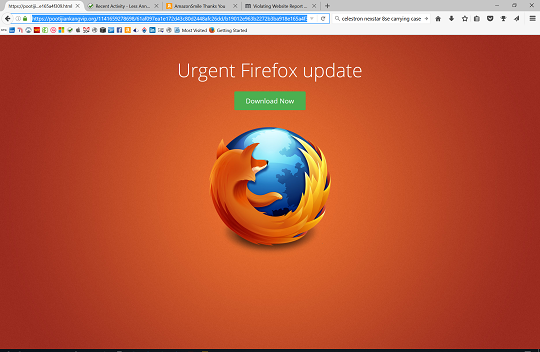Urgent Firefox Update screen, is this legitimate/
I am seeing a orange screen proclaiming "Urgent Firefox Update" download now. It is from "https://oowiibenessese.net" The message as I understand it is not from Mozilla. This appears periodically. How do I get rid of it?
edit email from bots and public as nobody here does email support.
James modificouno o
Chosen solution
Recently, these phishing/malware sites are launching on new addresses every day, outstripping the ability of Firefox's built-in bad site blocker to keep up.
Since the redirects to these sites seem to be pushed by ads on popular sites, you could consider using an ad blocking extension such as:
https://addons.mozilla.org/firefox/addon/ublock-origin/
If you want to report the site as a fraud: I found a fake Firefox update
Ler a resposta no contexto 👍 4All Replies (10)
Hi BillD11,
Updates are done internally in Firefox itself .
Scammers have been using this tactic for years trying to trick users into downloading and infecting their computer.
Hard to get rid off, as they will change their URL almost on a daily basis.
Always ignore these messages, like you did !
Well done !
Also see: http://mzl.la/152VFwM
Happy112 modificouno o
Chosen Solution
Recently, these phishing/malware sites are launching on new addresses every day, outstripping the ability of Firefox's built-in bad site blocker to keep up.
Since the redirects to these sites seem to be pushed by ads on popular sites, you could consider using an ad blocking extension such as:
https://addons.mozilla.org/firefox/addon/ublock-origin/
If you want to report the site as a fraud: I found a fake Firefox update
I also have this problem, see 2 images attached. https://haiposbglobal.org (site want you to download firefox-patch.js https://ziedutvnotiblog.org (same as above) Orange screen using firefox logo and says URGENT FIREFOX UPDATE with download button
espJones said
I also have this problem, see 2 images attached. https://haiposbglobal.org (site want you to download firefox-patch.js https://ziedutvnotiblog.org (same as above) Orange screen using firefox logo and says URGENT FIREFOX UPDATE with download button
This has been going for over a few months now as I have a list of these reported sites and discussion about them at https://support.mozilla.org/en-US/forums/contributors/712056
I got this popup on Allrecipes.com
The web address listed was https://iesahstudyems.net/1861669277330/edfee7459372193a039a025797993a64/354c1f01a7cd7099bcfa3a5febd200ba.html
but it looks like they already changed it within the last few minutes, because it now appears as a blank page.
I foolishly downloaded and installed an urgent java update from this site. How do I remove it? https://geifiisango.net/410849213806/1476191156427735/firefox-patch.js
First time ever I've had this pop up while visiting another site. Had this window show up totally on its own - didn't click ANYTHING in/on any of the three windows I had open (sites I visit regularly) and this window popped up.
BE CAREFUL people - LOTS of hacking/hackers out there. #UNethicalHacking
Hi pwgarcia, were you able to remove it using Malwarebytes Anti-Malware or other cleaners listed in our support article: Troubleshoot Firefox issues caused by malware?
Hi jscher200,
I just read your posts here after submitting a new question (below). I did try Malwarebytes a couple months ago and it didn't detect anything. Also installed Privacy Badger at someone's suggestion. Cute, but I am not sure it is doing anything.
Can you offer any advice on my problem? Sorry to be so long-winded:
Yes, I admit that I fell for the big orange screen when it first appeared several months ago. It looked so real.
I have read through hundreds of forum posts, and have tried several "solutions," none of which worked. No viruses have been detected. "Urgent Update" windows only pop up when Firefox is running. I tried uninstalling Firefox and reinstalling. Thought it was OK, but pretty soon the popups started appearing again, more and more frequently.
I start Task Manager and look for anything unusual. I compare applications and processes when the popup is there and not there. I finally gave up trying to find a solution and just keep closing the popups.
But the past few days things seem to have gotten much worse. The popups appear more frequently, now even multiples at the same time, which did not use to happen. I can close a couple, but the rest stay there and the computer is frozen. Even Task Manager cannot terminate them, and I can't do anything.
Ctrl-Alt-Del produces a blue screen with a serious-looking error... something like a fault at location 0000......4F, I think.
Power off produces Abnormal shutdown blue screen, or sometimes a DOS message saying to insert boot media, as if it doesn't recognize my hard drive. Don't know if this is related or is a separate problem with my computer... which is fairly new and powerful, running Windows Home Premium 7 because I hate Windows 8/10 and have been avoiding them. Same with IE 11, which bogs down my computer horribly.
After a few tries, I have been able to start Windows normally. All is fine until I start Firefox. After a while, I will get the popup. But now with the new problems of multiple popups and freezing, this has become more than an annoyance. I am concerned that the tentacles of this virus or whatever it is are growing.
Isn't anyone else having this problem? Can't Firefox come up with a solution? Seriously, as much as I like Firefox, I am going to have to uninstall it and use a different browser. Any recommendations? I don't like IE and wasn't impressed with Chrome.
Any GOOD advice would be most appreciated.
Hi MarshaV, let's continue in your new thread here: https://support.mozilla.org/questions/1151373