
Java stops working under OS 10.9. How to fix?
Since upgrade to Mac OS 10.9 java does not work any more in Firefox, but does work in Safari.
http://www.java.com/en/download/installed.jsp yields "unable to verify if Java is currently installed"
Steps taken:
- re-install newest Java version 7.45 (does show up as activated in Add-on window)
- deleted pluginreg.dat
- restart with in safe mode
> no result.
- Firefox full reset
> Java works properly for a while, but after a while ceases to function.
Please help
All Replies (4)
What version of Firefox are you currently using?
Please check if all your plugins are up-to-date. To do this, go to the Mozilla Plugin Check site.
Once you're there, the site will check if all your plugins have the latest versions. If you see plugins in the list that have a yellow Update button or a red Update now button, please update these immediately.
To do so, please click each red or yellow button. Then you should see a site that allows you to download the latest version. Double-click the downloaded file to start the installation and follow the steps mentioned in the installation procedure.
Potentially unsafe versions of the Java plugin are "Click to Play" blocked, meaning that you have to click to activate Java for each site. See the How to allow Java on trusted sites article for more information.
Note: To make sure that your Java plugin is working, you can visit the test pages listed in the article, Use the Java plugin to view interactive content on websites. If an "Activate Java" message box appears, click inside the box to activate the Java plugin.
When you see the "Activate Java" message box, simply click it to load the Java content normally.
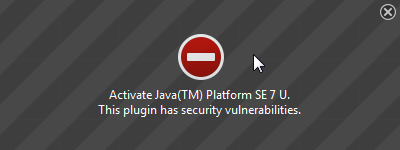
If there is no visible area to activate Java content in the page, click the red plugin icon in the address bar. In the message panel that opens, choose "Allow Now" to enable Java content temporarily.
The image "Fx24-JavaAllowNow" does not exist.
The next time you visit the site or any other that uses Java you will see this message again.
If you want to always activate Java for a particular site, you can use the "Allow and Remember" option shown above.
After activating Java, you may also see a "Security Warning" dialog box, asking you to confirm that you want to run Java. This warning comes from Java itself, not from Firefox.
Does this solve your problem? Please report back soon.
It's FFF 25. The Mozilla plugin check website does not give me an opportunity to check anything, I only see the support text, presumably because Java is defunct. For the same reason, I see no "Activate Java" boxes. Java Applet Plug In version is 7.45
Can you please try to take a screenshot of both the plugin manager and the plugin checker page. If you need help to create a screenshot, please see How do I create a screenshot of my problem?
Once you've done this, attach the saved screenshot files to your forum post by clicking the Browse... button below the Post your reply box. This will help us to visualize the problem.
Thank you!
