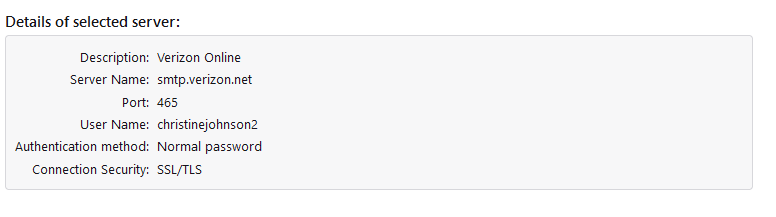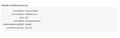setting up email
I just got a new computer running windows 11 pro. I downloaded Thunderbird, which I used on my old computer(windows 11), and followed the steps to set up my email. I know my email address and password are correct as well as the server settings and I keep getting the following error "Unable to log in at server. Probably wrong configuration, username or password". My email is .verizon.net which is handled by AOL. My husband also uses Thunderbird and verizon email and I checked the configuration against his computer and everything matches. I was able to get my gmail account added so it must be something with aol or windows 11 pro. Any help is appreciated.
Réiteach roghnaithe
The settings in both pictures are correct, except use the full email address for the User Name. See if you can then send on smtp.aol.com - it should use the same oauth:// token that's used for the incoming. If not, try the smtp.verizon.net server, but use an app password in TB in place of the account password:
https://support.mozilla.org/en-US/questions/1364324
Read this answer in context 👍 1All Replies (8)
Post your server settings, and whether you applied OAuth2 authentication with an account password, or 'normal password' authentication with an app password. The AOL servers imap.aol.com, smtp.aol.com or pop.aol.com use OAuth2, while a Verizon server like smtp.verizon.net requires an app password.
I had tried the verizon.net server with normal password (which worked on my old computer and is the same as on my husbands computer) with no luck. I had also tried the aol.com pop server but was using normal password there as well. When I changed it to OAuth2 it had me sign into my aol account and my emails came over. However immediately after that an exception box popped up and I can't continue until I do something about it. I'm not even sure what it's asking me to do. I added a screenshot. Is this because aol handles verizon email? How should I proceed? Thanks.
Those certificate alerts usually appear when your antivirus is scanning secure connections. Recommend you disable email scanning (e.g. Avast/AVG Mail Shield) or add TB profile folder as exception or exclusion to antivirus scanning. This is not a security risk as the real-time background scan is unaffected.
You have been very helpful, thank you. One more. So now that I got rid of the exception I can read my verizon/aol email. Now the problem is I can't send them. Even though at set up I chose aol.com servers for incoming and outgoing it defaulted outgoing to verizon. (pic 1). I changed outgoing to aol (pic 2). I can't send email with either configuration.
Réiteach Roghnaithe
The settings in both pictures are correct, except use the full email address for the User Name. See if you can then send on smtp.aol.com - it should use the same oauth:// token that's used for the incoming. If not, try the smtp.verizon.net server, but use an app password in TB in place of the account password:
Hi. I use Bitdefender for virus scanning. How do I tell it not to scan my e-mails?
My SMTP server is talktalk.net
Would be grateful if you could help.
I just posted that my virus protector is Bitdefender and my SMTP settings are talktalk.net, but I can't see it?
Anyway, what do I have to change and where?
Thanks.
Add the profile folder as an exclusion. Help/Troubleshooting Info, about:profiles, Root Directory, to see the profile location.