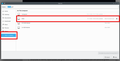Linux save dialog limitations
I've just tried to save something from firefox on linux(Manjaro KDE) and was baffled that there doesn't seem to be a way to manually enter the path and navigate to it in the save dialog. In addition to that, there are many locations missing and I can't seem to find a way to add new custom or favorites ones either.
All that combined means it was impossible to save my file directly to a network location, which is something I very often need to do. It just seems insane for such a basic feature to be missing and I've found a 4 years old thread about it meaning nothing has been done to fix this since? https://support.mozilla.org/en-US/questions/1279125
The only way I can see would be to mount the network path(not a good solution for one offs) and navigate to it(a symlink can make it closer to one of the existing shortcut but still annoyingly require more clicks) every time but that's very tedious since most of my saving is on a specific server drive.
Réiteach roghnaithe
kookie_god said
I've just tried to save something from firefox on linux(Manjaro KDE) and was baffled that there doesn't seem to be a way to manually enter the path and navigate to it in the save dialog. In addition to that, there are many locations missing and I can't seem to find a way to add new custom or favorites ones either.
I can see what you mean about manually entering the path which can be done in KDE browser Konqueror. see screenshot I do recall years ago security talk about separating the browser from the OS for security reasons. Do you have those network shares saved in Dolphin? Once you mount the path in Dolphin, it should then be there for Firefox under "Other Locations". My screenshot shows "Data" which is a Windows directory (I dual boot Win11) now mounted that I can access in Firefox to save files. It would be the same for a network share. see screenshot For favorites or other locations, I can drag and drop to create a shortcut. see screenshot
Read this answer in context 👍 1All Replies (5)
Réiteach Roghnaithe
kookie_god said
I've just tried to save something from firefox on linux(Manjaro KDE) and was baffled that there doesn't seem to be a way to manually enter the path and navigate to it in the save dialog. In addition to that, there are many locations missing and I can't seem to find a way to add new custom or favorites ones either.
I can see what you mean about manually entering the path which can be done in KDE browser Konqueror. see screenshot I do recall years ago security talk about separating the browser from the OS for security reasons. Do you have those network shares saved in Dolphin? Once you mount the path in Dolphin, it should then be there for Firefox under "Other Locations". My screenshot shows "Data" which is a Windows directory (I dual boot Win11) now mounted that I can access in Firefox to save files. It would be the same for a network share. see screenshot For favorites or other locations, I can drag and drop to create a shortcut. see screenshot
Separating the browser from the OS is good for sure, but that has nothing to do with having the option to manually enter a path in a save dialog, that's a feature I've never seen missing from one before now, regardless of if it's tied to the OS one or not.
Good to know it should at least show up in other locations if mounted, but honestly, that's still one double-click too far for my main save location when there's all those other ones I don't use right there I can do nothing about. It's the same as making a symlink in one of the already pinned locations.
Right now, I have it saved as a place(a samba link specifically) in dolphin which makes it show up in the remote category and I can access it in one click as I would expect, but it's not mounted since this is just a temporary setup running from RAM so I didn't bother with mounting and for the less common network places I use, I wouldn't want to so it's a less than ideal solution.
Drag and dropping is never my first instinct so it would have taken me a very long time to figure that one out on my own, thanks. Being able add a bookmark with a right-click option or having the add bookmark button be visible somewhere in the UI without dragging a folder would be much better. It even took me a few tries before figuring out I had to drop it on the add bookmark option since the text highlight doesn't pop out enough, I was trying to drop it in the list somewhere else instead. It seems adding a link as a bookmark doesn't work so it doesn't help me unless I properly mount the drive and then I can add it in an acceptable location for saving at least, lower than I would want it to be but that's good enough.
Having the ability so type the beginning of a path and navigate the rest is pretty essential for a save/open dialog in my opinion. Being able to pin/create links would also be a very good quality of life thing.
Edit: I did notice you can use the filename field to manually type a local path, but that doesn't work for samba(and I assume any other network protocol) links, which is why I didn't realize it was possible for local ones. It will also save if you make a mistake typing the path, press enter to navigate to it and it's a valid filename so it is a problem as it is even if it worked.
Athraithe ag SamKook ar
Your question will not be resolved here, suggestions should go here. ---> https://connect.mozilla.org/ You can mark this as question and have a good day.
Yeah, that's what I did yesterday once I realized the problem was the lack of network support: https://connect.mozilla.org/t5/ideas/network-support-in-file-dialog-samba-and-nfs/idi-p/52342
Not sure what you mean by "You can mark this as question". My best guess is to change a tag and I do see a tag list but no way to edit it.
This forum(?) UI isn't very intuitive or easy to navigate.
Sorry about that. I was trying to say mark this question as resolved.