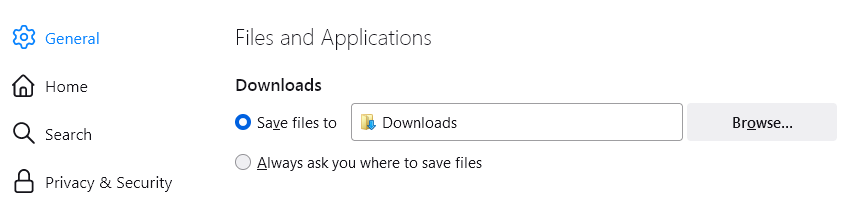PDFs for "open with" are saved to desktop
Hi, for the long time when I have opened an PDF with external application, it was downloaded into system %TEMP%, then deleted after ext. app was closed. Very fine and expected.
Since ca. few weeks such PDFs are now downloaded to Desktop - and not removed afterwards! It's quite annoying to clear them again and again. I've checked, my %TEMP% and %TMP% are set correctly and writeable.
Réiteach roghnaithe
Final solution: browser.download.dir: C:\Users\USER\AppData\Local\Temp browser.download.folderList: 2 browser.download.improvements_to_download_panel: false browser.download.lastDir: C:\Users\USER\AppData\Local\Temp browser.download.useDownloadDir: false
And don't forget slap developers for fixing things that worked perfectly.
Read this answer in context 👍 1All Replies (9)
As you noticed, Firefox 98 changed what happens when you choose "Open with [relevant application]" in the Download dialog or set the action to "Use [relevant application]" in the Application list on the Settings page.
Until now, for users on Windows and Linux, Firefox saved the files in the system Temp folder.
Now, Firefox 98 saves them in your default downloads folder. Note: if the Desktop is NOT your designated default downloads folder on the Settings page (to the right of "Save files to") then we need to suggest ways to clear that up.
This change addressed problems with data loss for users who could not re-download files they forgot to save after they were removed from the Temp folder. However, now users who preferred those files to be "out of sight, out of mind" are faced with the task of cleaning them up manually.
Firefox 98 has a "Delete" item on the right-click context menu for items on the Downloads list. That deletes the file from disk and leaves a notation on the history that the file is missing/removed. You can use that to remove files you do not want to keep. But yes, it's an extra step.
Many users have expressed the view that they preferred Firefox using the Temp folder for "Open with [relevant application]". I don't know whether a new option will be added for that in a later version.
If files are being downloaded to your desktop, the value of the following preference is probably 0 (zero). browser.download.folderList I get the option always to choose a destination (but I always download) so the following may not work if you only 'open' a file (which as you have discovered is downloaded as well). The quote is from searchfox. org. The relevant preference is bold.
browser.download.useDownloadDir - bool True - Save files directly to the folder configured via the browser.download.folderList preference. False - Always ask the user where to save a file and default to browser.download.lastDir when displaying a folder picker dialog
https://support.mozilla.org/en-US/kb/about-config-editor-firefox
jscher2000 said
This change addressed problems with data loss for users who could not re-download files they forgot to save after they were removed from the Temp folder. However, now users who preferred those files to be "out of sight, out of mind" are faced with the task of cleaning them up manually.
Thanks for explanation. I wish users were asked how they want to treat their PDFs first. Glad to know it's not my local problem anyway!
You can change where Firefox saves files that are opened in an external application, to a different folder: Click the Firefox menu The image "fx89menuButton" does not exist. button, and click on "Settings". Go down to the Files and Applications Downloads section, select "Save files to" and click the [Browse] button to choose a different folder.
Afterwards, you can chose the "Always ask you where to save files" setting, if you wish. However, files you open with an external application will still be saved to the "Save files to:" location.
For more information, see the How file downloads are handled in Firefox article
Réiteach Roghnaithe
Final solution: browser.download.dir: C:\Users\USER\AppData\Local\Temp browser.download.folderList: 2 browser.download.improvements_to_download_panel: false browser.download.lastDir: C:\Users\USER\AppData\Local\Temp browser.download.useDownloadDir: false
And don't forget slap developers for fixing things that worked perfectly.
Hi,
I'm having the same issue. What am I suppose to do with this information below that vvk posted? Should I be putting this in my Firefox registry?
vvk said
Final solution: browser.download.dir: C:\Users\USER\AppData\Local\Temp browser.download.folderList: 2 browser.download.improvements_to_download_panel: false browser.download.lastDir: C:\Users\USER\AppData\Local\Temp browser.download.useDownloadDir: false And don't forget slap developers for fixing things that worked perfectly.
It's not called a registry, but the idea is similar. Enter "about:config" in URL bar and you'll manage from there.
Athraithe ag vvk ar
Marketing59 said
Hi, I'm having the same issue. What am I suppose to do with this information below that vvk posted?
What are you looking to achieve with the changes? Most of these preferences store information you can set through the Settings page.
browser.download.folderList should reflect the changes you make on the Settings page to the folder listed next to "Save files to:"
- 0 => Save to the system desktop folder
- 1 => Save to the system downloads folder
- 2 => Use the folder set by the user, which is saved in browser.download.dir
- 3 => Use a folder specified by a cloud storage API (not set interactively, please ignore)
If Firefox's behavior doesn't match what you see on the Settings page under "Save files to" then you may need to adjust this preference manually behind the scenes to match what you are trying to achieve.
browser.download.useDownloadDir mirrors your choice between "Save files to" and "Always ask you where to save files"
- true => "Save files to"
- false => "Always ask you where to save files"
For example:
If you do need to go through the back door rather than using the Settings page, please see this article: Configuration Editor for Firefox
Great, thank you! This explained it perfectly and fixed the issue.