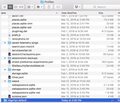My firefox profile does not show up in the Applications folder inside the Library folder. Where else would it be? There isn't even a folder there named firefox.
Where else would it be? There isn't even a folder there named firefox. Today was the 2nd time in 10 days that i was unable to launch firefox because it said my profile was missing or inaccessible. So i had to remove firefox altogether and install it again after repairing disk permissions.
When i go to about:profiles in Firefox then ask to show it in finder this is what shows up:
Can any one help solve this?
Thanks!
All Replies (4)
Hi, it should be located here : https://support.mozilla.org/en-US/kb/profiles-where-firefox-stores-user-data
Pkshadow said
Hi, it should be located here : https://support.mozilla.org/en-US/kb/profiles-where-firefox-stores-user-data
Applications/Basics says my profile is in my user/library/application support it says thats where it is saved.
Nut if i physically open my hard drive, user/library, there is NO Firefox folder there or anything called a Profile.
Im so confused.
I'm not sure about MacOS, but on Linux these folders are hidden by default. You need to "show hidden folders" (or whatever the equivalent on MacOS is) to see them in your graphical file manager.
Gary_Puppet said
Applications/Basics says my profile is in my user/library/application support it says thats where it is saved.
Use the "Show in Finder" button on that page to launch your current profile, then click back/up one level to the Profiles folder.