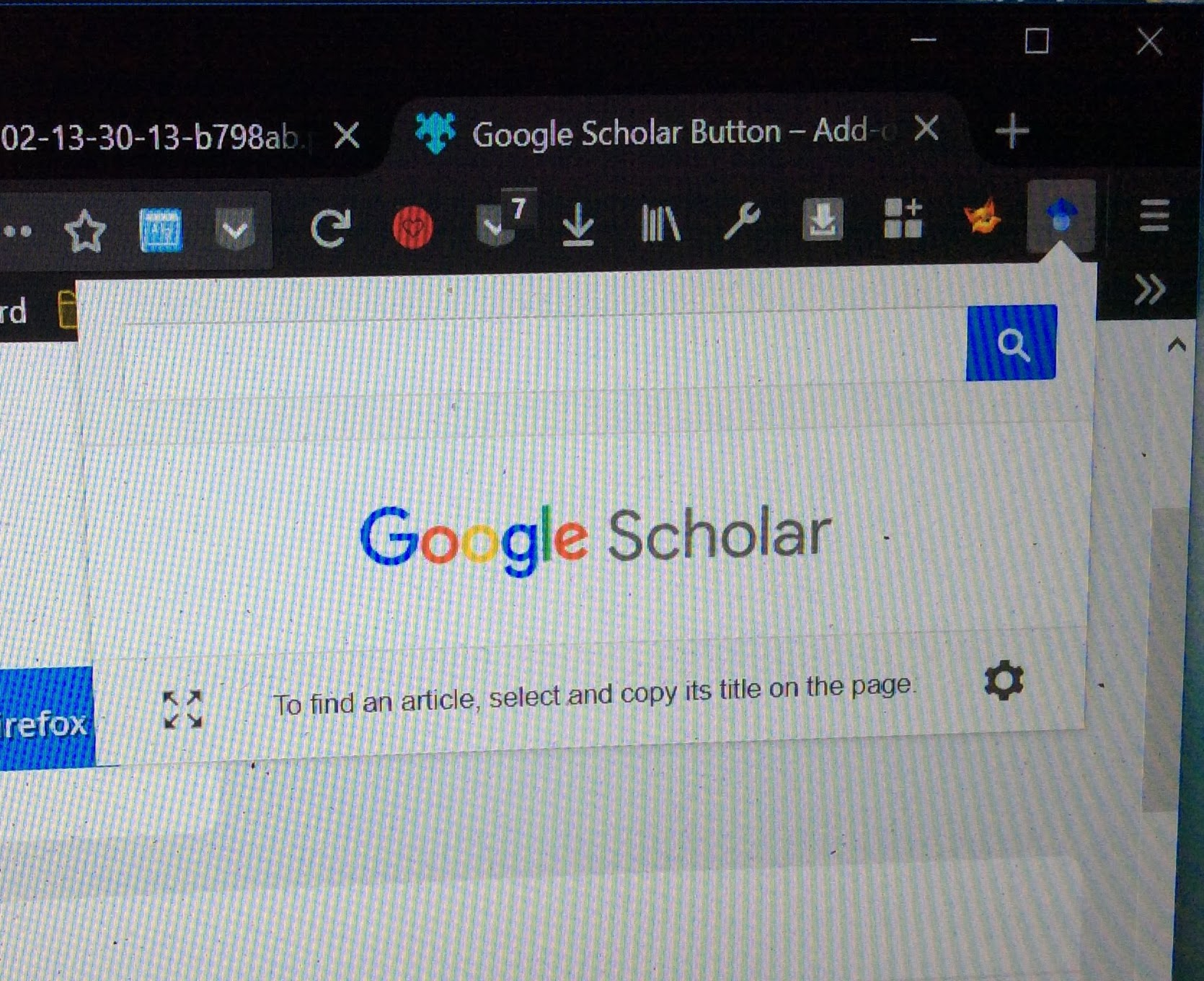Why is my window when I use my add-ons really zoomed in?
For all of my add-ons, when I click on them to open up their window and use them, I can't read anything in the window because it's too zoomed in and I have to scroll vertically and horizontally to read the entire page. Please see picture. How do I fix this?
Réiteach roghnaithe
akk1 said
I'm running 57.0.1 now. Turns out this is only a problem on my external monitor so maybe there's a resolution issue? The add-on window works fine on my primary window. Might just be a bug with the new update.
Is your laptop panel an ultra high-def panel (similar to Retina on the Mac) while your external display is more like FullHD? You might want to file a bug pointing out the glitch in case someone just forgot to check the resolution of the extension panel on the current display (assuming that is possible... one hopes).
Read this answer in context 👍 1All Replies (8)
Picture attached.
You may have accidentally zoomed web page(s). Reset the page zoom on pages that cause problems.
- View -> Zoom -> Reset (Ctrl+0/Command+0 (zero))
Doesn't work and my actual webpages aren't zoomed in. Thanks though.
See pic below.
Please : https://support.mozilla.org/en-US/kb/export-firefox-bookmarks-to-backup-or-transfer and https://support.mozilla.org/en-US/kb/back-and-restore-information-firefox-profiles then https://support.mozilla.org/en-US/kb/refresh-firefox-reset-add-ons-and-settings TEST....... If no issues then Extensions which need to be added back in 1 at a time and tested ..... Or it is your Profile : Make a new one and test ...: https://support.mozilla.org/en-US/kb/profile-manager-create-and-remove-firefox-profiles
Please let us know if this solved your issue or if need further assistance.
Hi. I have not managed to find a fix for your issue which I understand affects all of your add-ons, but as your snapshots included the view using the Google Scholar button, I installed it and took a snapshot of the view myself (attached). As you can see in the rather poor pic, it seems to be working fine on my machine.
The only marginally helpful thing I can add is that you appear to be running Firefox 57.0, whereas I am now running 57.0.1. You might like to update yours to that version, although looking at the release notes, I do not actually see anything listed that might fix your problem.
I'm running 57.0.1 now. Turns out this is only a problem on my external monitor so maybe there's a resolution issue? The add-on window works fine on my primary window. Might just be a bug with the new update.
Thanks for trying though.
Réiteach Roghnaithe
akk1 said
I'm running 57.0.1 now. Turns out this is only a problem on my external monitor so maybe there's a resolution issue? The add-on window works fine on my primary window. Might just be a bug with the new update.
Is your laptop panel an ultra high-def panel (similar to Retina on the Mac) while your external display is more like FullHD? You might want to file a bug pointing out the glitch in case someone just forgot to check the resolution of the extension panel on the current display (assuming that is possible... one hopes).
I think you're right. Laptop resolution is 2160x1440 and the monitor is 1920x1080.
Nothing crazy but I think it just gets glitchy. Thanks!