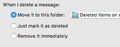Deleted emails not going into 'Deleted Items' folder
I had to reinstall TB recently and ever since, when I delete an email, I want it to go into a folder labeled "Deleted Items" folder. I am using TB 54.0 on a Macbook and IMAP server. I am *not* having this problem when using TB on my PC. Under "Account Settings - Server Settings" I have "When I delete an email" to "Move it to Deleted Items". (See screen shot below.) However, any email that I delete just disappears. I have spoken to my ISP about this issue and they can't seem to figure it out either. :-)
Also, I have 'folder issues'. I've got three folders that I do not need: INBOX (greyed out), INBOX.Deleted Items and Trash. (See second screen shot attached). I can unsub from all of these on my ISP server but the INBOX (greyed out) still shows and I cannot get rid of it.
Any clues on how to solve this?
All Replies (2)
just a guess, but the deleted items is showing up as a sub folder so it might work.
Open the account settings, in server settings click advanced. insert INBOX (upper case as it appears in the list) in the IMAP server directory. Restart Thunderbird.
I know doing this with gmail moves everything up to the main folder level and stops this sort of problem. I am sort of extrapolating here, so please let me know how to get on.
Okay, tried that and here's what happened:
1. My list of folders changed slightly (see screen shot below) 2. I sent myself a 'test' email and it did not show up in my inbox in TB. However, if I logged into a webmail program, it was there. 3. When I deleted the 'test' email through the webmail program, it did show up in the subfolder of Inbox (which is greyed out) named "Deleted Items"
I did notice that the folders shown in my webmail program are slightly different from the TB folders. See second screen shot attached.
So, this solved one problem but created another, namely emails not appearing in my inbox.
Next???
Thanks for your help.
BTW, just to be clear, I am not using gmail.