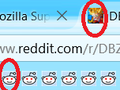Favicon stopped working?
Hi there. Ive been using favicon for ages to customize my bookmarks. See, i have many bookmarks on my toolbar, many of them from the same site(reddit mostly). So i must have a custom icon for everything. 2 days ago only 1!! of the icons stopped showing. Today(which Firefox updated to 55.0.3) all of the custom icons where reset. Any idea why? Did the add on stopped working with this version and if yes, what can i do to change my bookmarked icons? The weirdest part in all of this is, that when i go to the site besides its name i CAN see my custom icon...I will add an image so you can understand better. I hope this is solvable, i love Firefox and i don't want to switch browsers.
Réiteach roghnaithe
Firefox has never included the capability of being able to change the Favicon, and extension has always been needed.
Take a look at your installed extensions and see what you have. More than likely an extension is now slightly incompatible and is causing that fluke.
That said, Firefox 55.0 changed the manner in which Favicons are stored. Previously they were stored in the places.sqlite file with the bookmark (along with browsing and downloads history), now the favicons are in their own storage file - favicons.sqlite - and there are two new temporary files for favicons - favicons.sqlite- wal and favicons.sqlite-shm - that are opened and used when Firefox is running. Those two files disappear during the closing procedure of Firefox when data is written to the storage file.
places.sqlite and webappstore.sqlite work in a similar manner with the creations and "disappearance" of -wal and -shm files.
Read this answer in context 👍 1All Replies (3)
EDIT:forgot to post the screenshot
Réiteach Roghnaithe
Firefox has never included the capability of being able to change the Favicon, and extension has always been needed.
Take a look at your installed extensions and see what you have. More than likely an extension is now slightly incompatible and is causing that fluke.
That said, Firefox 55.0 changed the manner in which Favicons are stored. Previously they were stored in the places.sqlite file with the bookmark (along with browsing and downloads history), now the favicons are in their own storage file - favicons.sqlite - and there are two new temporary files for favicons - favicons.sqlite- wal and favicons.sqlite-shm - that are opened and used when Firefox is running. Those two files disappear during the closing procedure of Firefox when data is written to the storage file.
places.sqlite and webappstore.sqlite work in a similar manner with the creations and "disappearance" of -wal and -shm files.
the-edmeister said
Firefox has never included the capability of being able to change the Favicon, and extension has always been needed. Take a look at your installed extensions and see what you have. More than likely an extension is now slightly incompatible and is causing that fluke.
That said, Firefox 55.0 changed the manner in which Favicons are stored. Previously they were stored in the places.sqlite file with the bookmark (along with browsing and downloads history), now the favicons are in their own storage file - favicons.sqlite - and there are two new temporary files for favicons - favicons.sqlite- wal and favicons.sqlite-shm - that are opened and used when Firefox is running. Those two files disappear during the closing procedure of Firefox when data is written to the storage file.
places.sqlite and webappstore.sqlite work in a similar manner with the creations and "disappearance" of -wal and -shm files.
i deleted those files you mentioned, restarted firefox and now i can assign icons again. thanks mate :)