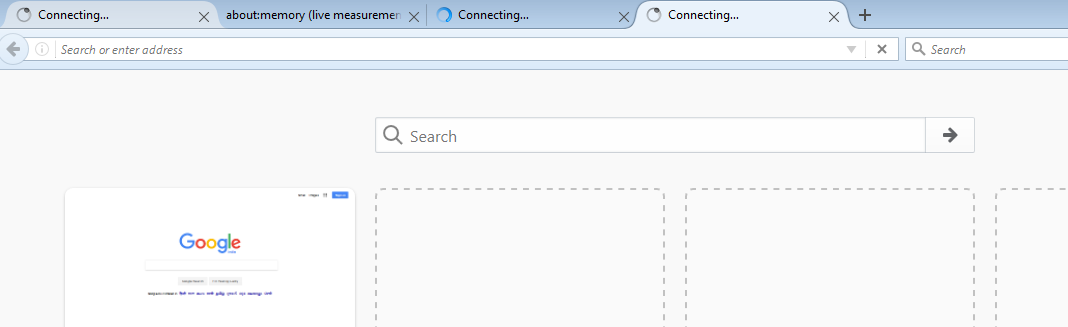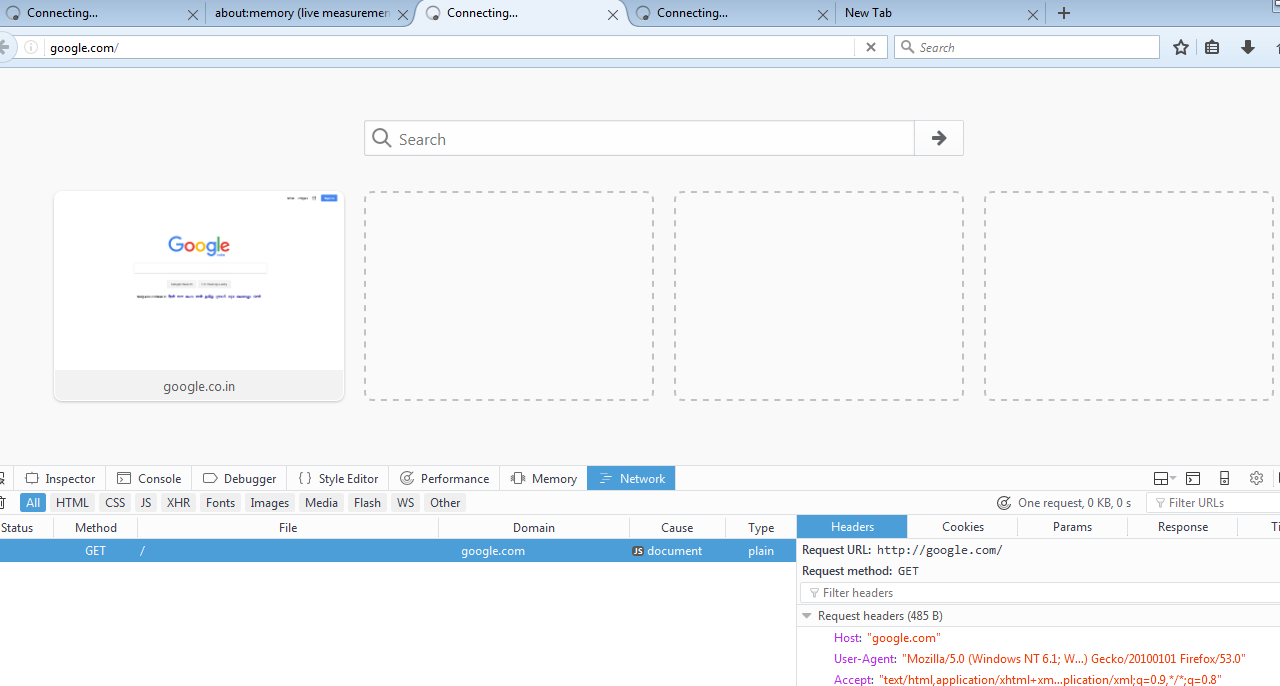FireFox 53.0.2 does not load anything when you keep it opened for some hours. I had to close and reopen ever time to make it work. Its not loading anything.
FireFox 53.0.2 does not load anything when you keep it opened for some hours. I had to close and reopen ever time to make it work. Its not loading anything. It keeps loading. no specific error.
All Replies (7)
What's your computer system and Firefox version?
Windows 7 64, FF 53.0.2
About how long from when you start Firefox to when you notice a problem? Same website, all sites? Any problem with players?
https://support.mozilla.org/en-US/kb/firefox-slow-how-make-it-faster
https://support.mozilla.org/en-US/kb/firefox-uses-too-many-cpu-resources-how-fix
https://support.mozilla.org/en-US/kb/firefox-hangs-or-not-responding
Leave it opened for more than 5 hours. This is not happening to particular to website. It doesn't even load anything at all. see image. Could you tell me how much is the expected memory usage for FireFox when 3 to 4 tabs opened?
I could see it takes more than 700 MB. I think its widespread issue. Is the anything I could find in about:memory? if this is a memory issue?
Also, this looks weird. FF is responding, open tab, close tab. close FF,every other actions arel working except when you type anything in address bar, its not even proceeding further, it just keep loading,.
Are you using FF during that time or walking away? If walking away, what page(s) are left open?
When multi-process windows in Firefox is enabled then Firefox will use more memory and may be less responsive. Try to disable multi-process windows in Firefox to see if that has effect.
You can disable multi-process windows in Firefox by setting these prefs to false on the about:config page.
- browser.tabs.remote.autostart = false
- browser.tabs.remote.autostart.2 = false
You can open the about:config page: via the location/address bar. You can accept the warning and click "I'll be careful" to continue.
Boot the computer in Windows Safe mode with network support to see if that has effect in case security software is causing problems.