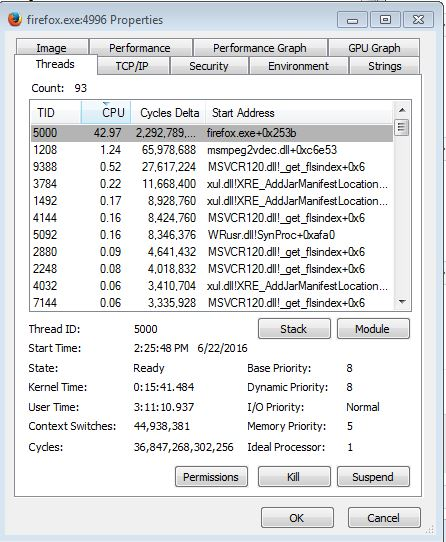Firefox becomes non-responsive, 40% CPU, 1.6 Gb private, then crashes
I am running Firefox (always the latest non-beta) in Windows 7 Professional 32-bit. I ALWAYS run with add-ons disabled. After a while (depending upon my usage of FF), but usually every day or every other day, FF becomes "non-responding". I have no idea what that term means in MS WIndows terms. When this happens, FF begins using up to 50% of the CPU, and is using 1.4 Gb of private space. When this happens sometimes the software will allow me to click "Exit" to terminate FF. Other times Windows will not allow me to click "Exit, andI have to use the Task Manager to cancel the firefox,.exe process. And, more times that not, when I am able to click Exit, Firefox takes a few minutes terminating before it crashes and gives me the option to cancel FF or restart it. I always send the dump to Mozilla. I have not looked at the recent crash reports.
This happened this morning about 15 minutes ago, and FF is behaving properly now. But it is already using 1.1 Gb of private space. i do not know if this private space usage is related to the problem. I do have11 FF windows in my current setup, as I use a different window for each project on which I am working. But so far I have only accessed two of the windows since the restart. I assume, that based on my projected usage of FF today, by tomorrow morning FF will have crashed by itself or I will have to Exit and restart.
What is happening? In MS terms, what is happening when a process becomes "non-responsive"? Is there some resource shortage that causes this? And when this happens, how can I debug FF and get more diagnostics? My records show that this has been occurring for over a year. Thanks.
All Replies (20)
Product Firefox Version 47.0 Build ID 20160604131506 Release Channel release OS Windows 7 OS Version 6.1.7601 Service Pack 1
Signature shutdownhang | NtAllocateVirtualMemory
DropboxExt.34.dll = Dropbox
WRusr.dll = Webroot SecureAnywhere
Update or disable Webroot
I have one question about the Modules tab in about:crashes. When a DLL file is highlighted in red, what exactly does that signify? There are lots of DLLs in the modules list, but only one or two (or sometimes none) are/is highlighted in red. I am going to call Webroot technical support. Thanks.
--Barry Finkel
Something in red on the crash report means that Firefox had a problem with that file. The flagged file may be the cause of the problem or a victim of the real problem.
I talked to Webroot Technical Support. The technician told me how to disable WRSA. I have disabled it, and I will check the diagnostics if and when Firefox crashes again.
--Barry Finkel
I had something happen today, and I probably will report this on another of my trouble tickets. This morning I went to a web page to read the content; the page has ads as well as a Toyota video ad (which started and I could not determine how to close). Then Firefox was unresponsive; the scroll bar on the page would not work. I noticed that plugin-container,exe was u8sing 40% of the CPU, so at 08:23 I cancelled plugin-container.exe via the taskmgr. Then the scroll bar began working, and I closed that tab. Then Firefox began using up to 50% of the CPU and was unresponsive. I then responded to an e-mail and did some proofreading. At 10:49 Firefox was still in the same state (2+ hours later), so I took a dump; of Firefox via the task manager. I have no idea if the dump has anything useful; I have no idea what Firefox was doing during the 2+ hours. Then I used the task manager to cancel Firefox. Firefox was still unresponsive and not displaying a menu bar to allow me a chance to do a clean Exit.
Note that I have contacted Dropbox technical support to see how Dropbox may be involved in my Firefox problems.
--Barry Finkel
Adblock Plus {web link} Blocks annoying video ads on YouTube, Facebook ads, banners and much more. Adblock Plus blocks all annoying ads, and supports websites by not blocking unobtrusive ads by default (configurable).
Adblock Plus Pop-up Addon {web link} Adblock Plus Pop-up Addon extends the blocking functionality of Adblock Plus to those annoying pop-up windows that open on mouse clicks and other user actions.
Forum; Adblock Plus Homepage {web link}
Flash block {web link} Never be annoyed by a Flash animation again! Blocks Flash so it won't get in your way, but if you want to see it, just click on it
I thought that I had posted this a few days ago, but I do not see it.
Fred, there is a basic problem. If I run with Adblock Plus (which I used to do), then the response to some of my trouble tickets would be (as it has been in the past), "Run in safe mode so that we can determine that add-ons are not involved". That is why I ALWAYS run in safe mode. Once Firefox is running properly and not crashing frequently, then I will revert to using Adblock Plus.
--Barry Finkel
Here is an update. I had an occurrence this afternoon when Firefox began using 40%+ of the CPU. After a while, it was in the same state. I looked at the "Threads" tab in Process Explorer, and I took a screen shot. It shows that most of the CPU is at firefox.exe+0x253b. I clicked Exit, and Firefox became unresponsive. After 10minutes, I had to cancel firefox.exe via the Task Manager. The cancel process was almost immediate and without a dump. I( have included the screenshot of the Process Explorer tab.
Note that I am still awaiting a response from Dropbox to my query as to how Dropbo9x can be involved in Firefox. I have disabled Dropbox re-synching. except for a few minutes when I have a file that I need to upload.
--Barry Finkel
Type about:addons<enter> in the address bar to open the Add-ons Manager. Hot key; <Control>(Mac=<Command>) <Shift> A)
On the left side of the page, select Plugins. Set all Adobe programs to Never. Then restart Firefox.
Barry, what is that screenshot from?
The screen shot is from Process Explorer (MS Sysinternals).
--Barry Finkel
FredMcD wrote: "Set all Adobe programs to Never. Then restart Firefox."
I am not sure what this will accomplish. What if I have a site (NOAA radar image) that needs Adobe Flash to display the radar images. I know that there are other pages I access that use Flash to display some content, and I do not know if I would need Flash to display relevant content (i.e., not ads) on those pages.
--Barry Finkel
If the problem goes away, then the cause has been found. Many users have been having problems like yours. It is thought the newest Adobe flash is the cause.
Athraithe ag FredMcD ar
Here is an update. On 06/27 at 09:34 I disabled Adobe Flash and restarted Firefox. I know that Flash was disabled because my NOAA radar image asked me to activate Flash (which I did not). Firefox was running fine last night; I left my computer at 10PM. This morning (06/28) at 8:45 Firefox was using 50% of the CPU and unresponsive. I went to a Computerworld.com page via a link in an Thunderbird mail message, and the page took about 15 minutes to load. After it had loaded, the scroll bar was not operative, so it took me a long time to be able to read all of the content on that page. Then I closed that tab. I tool screen shots of Process Explorer Performance Graph and Threads (both attached). I tried for about 15 minutes to access the menu bar to do an Exit; finally Firefox let me do a File-Exit at 9:54. Firefox was not exiting, so I went for a walk to mail some letters. When I returned, I found that Firefox had crashed at 10:09.
This crash points to DropboxED.34.dll, and I still have no idea how Dropbox has anything to do with Firefox. I do have a Dropbox.com tab in one of my windows. I have told Dropbox to suspend temporarily synching, but the Dropbox synch process, as far as I know, has nothing to do with Firefox. Here are my recent dumps; I do not know which I have previously reported in this trouble ticket or my other trouble tickets.
Report ID Date Submitted bp-025caba4-84eb-430c-8fb6-660332160628 6/28/2016 10:23 AM bp-394ebe78-dc33-417f-af30-f626e2160626 6/26/2016 7:46 AM bp-ba0f4515-fe6d-40ec-8f06-205232160624 6/23/2016 11:32 PM bp-439a473d-0bdf-47cb-a030-191562160624 6/23/2016 11:24 PM bp-ae2c54c2-f1b4-4b38-bdc6-568322160622 6/22/2016 10:48 AM bp-0aff11e1-96c1-492e-9c50-2ca4d2160622 6/22/2016 9:41 AM bp-6dbd86e9-bfee-45ee-9df0-086632160619 6/19/2016 10:24 AM bp-94739e3a-e7b0-4ff0-b707-e222e2160619 6/18/2016 11:01 PM bp-9e28bf2e-fe70-413c-b206-7a14a2160617 6/17/2016 8:29 AM bp-78764764-5a3a-4194-a65c-dc7302160617 6/17/2016 8:29 AM bp-d4f0b25c-4656-49bd-aec6-ce7a22160616 6/16/2016 8:16 AM bp-df686937-2d89-4fe9-8a65-6960d2160615 6/15/2016 11:03 AM bp-ae61a567-7836-495e-8759-124be2160615 6/15/2016 9:12 AM bp-67c134d0-d482-4947-a90e-968762160614 6/14/2016 1:22 PM
I have no idea what Firefox is doing using 50% of the CPU at firefox.exe+0x253b. But I am convinced that Adobe Flash is NOT involved in this problem.
--Barry Finkel
bp-025caba4-84eb-430c-8fb6-660332160628
Signature: Abort | mozalloc_abort | NS_DebugBreak | nsDebugImpl::Abort | NS_InvokeByIndex
DropboxExt.34.dll = Dropbox
This is for Sumo's Related Bugs 1281749 NEW --- Crash in Abort | mozalloc_abort | NS_DebugBreak | nsDebugImpl::Abort | NS_InvokeByIndex ++++++++++++++++++++++++++++++++++++++++++++ bp-394ebe78-dc33-417f-af30-f626e2160626
Signature: OOM | large | mozalloc_abort | mozalloc_handle_oom | moz_xrealloc | nsCOMPtr_base::~nsCOMPtr_base | nsTArray_base<T>::EnsureCapacity<T> | nsTArray_Impl<T>::AppendElement<T> | nsNPAPIPluginInstance::PushPopupsEnabledState
DropboxExt.34.dll = Dropbox +++++++++++++++++++++++++++++++++++++++++++++ bp-ba0f4515-fe6d-40ec-8f06-205232160624
Signature: hang | ZwDelayExecution
NPSWF32_22_0_0_192.dll = Shockwave Flash = Adobe Systems
shell32.dll = Windows Shell API functions
xul.dll = Firefox
icudt56.dll = International Components for Unicode = The ICU Project
This is for Sumo's Related Bugs 618684 RESOLVED INCOMPLETE Flash plugin hang in F_836586313_________________ [@ hang | ZwDelayExecution ] +++++++++++++++++++++++++++++++++++++++++++++ bp-439a473d-0bdf-47cb-a030-191562160624
Signature: StatsCompartmentCallback
DropboxExt.34.dll = Dropbox +++++++++++++++++++++++++++++++++++++++++++++ bp-ae2c54c2-f1b4-4b38-bdc6-568322160622
Signature: OOM | unknown | js::AutoEnterOOMUnsafeRegion::crash | js::GCHashSetOperations<T>::lookupForAdd
msmpeg2vdec.dll = Microsoft DTV-DVD Video Decoder
This is for Sumo's Related Bugs 1259387 NEW --- crash in js::AutoEnterOOMUnsafeRegion::crash | js::GCHashSetOperations<T>::lookupForAdd ++++++++++++++++++++++++++++++++++++++++++++ bp-0aff11e1-96c1-492e-9c50-2ca4d2160622
Signature: OOM | large | mozalloc_abort | mozalloc_handle_oom | moz_xrealloc
DropboxExt.34.dll
I don't know about Dropbox and asked for help. All of your crash reports are showing high memory usage.
Perform a System File Check to fix corrupted system files Win 7, 8, 10, Vista: https://support.microsoft.com/en-us/kb/929833 Win XP: https://www.microsoft.com/resources/documentation/windows/xp/all/proddocs/en-us/system_file_checker.mspx?mfr=true
See if there are updates for your graphics drivers https://support.mozilla.org/kb/upgrade-graphics-drivers-use-hardware-acceleration
Another question, I may have missed it, you do not have add ons, but do you have other extensions aside from Flash for the last set of crashes?
Note that sometimes I put my reply text at the bottom of page 1 instead of going to the last page (currently 2) of this trouble ticket. I think that I posted my last reply twice.
In response to your replies:
1) When I ran FF over a three-day period without accessing my computer, FF initially used 1.1 Gb of private space. And that value was 1.1 Gb when I got back to my computer. I do not know of the high private space usage is due to my multiple windows (12) and multiple tabs in each. Note that I have FF only open one tab in each window on startup. After I have used FF for a while and it gets into its high CPU-usage state, FF is using 1.4 to 1.6 Gb of private space.
2) I believe that my graphics driver is up-to-date.
3) I ran "sfc/scannow", and the only errors reported are these: odfox32.dll, odpdx32.dll, odfox32.dll, gdi32.dl . The first three have been listed by this utility since at least 03/27/2014. And I have been unable to correct them, nor do they seem to cause any problems. This, I believe, is the first occurrence of gdl32.dll. I run "chkdsk c:" on each reboot, and there is no corruption in the file system.
4) As for "Another question, I may have missed it, you do not have add-ons, but do you have other extensions aside from Flash for the last set of crashes? " - I am not sure what you mean. The plug-ins that are currently set to "ask to activate" are:
Nero Kwik Media Hekper
NPCIG.dll
NVIDIA 3D Vision
NVIDIA 3D VISION
Shockwave Flash
Silverlight Plug-In
The only one I have currently manually disabled is Flash. The others are set to "ask to activate", and I do not remember having been asked to activate any except Flash.
4) About the crash dump summaries that FredMcD posted - I have looked at the Modules tab on each and noted the files highlighted in red. But these reports really do not give me any idea as to what is happening within FF to cause the high CPU usage and the eventual crashes.
5) As I had not heard back from Dropbox, I decided to try to contact them again using a different communications mechanism.
--Barry Finkel
bsfinkel said
NVIDIA 3D Vision
NVIDIA 3D VISION
Are these two different programs? the same? Check if they have different version numbers.
These are the same version. I do not know why this appears twice. In any case, this plug-in is NOT involved in this problem, as it is not activated. Also, I replaced my nVIDIA graphics card with an ASUS card earlier this year because the nVIDIA graphics driver was causing many BSODs.
--Barry Finkel