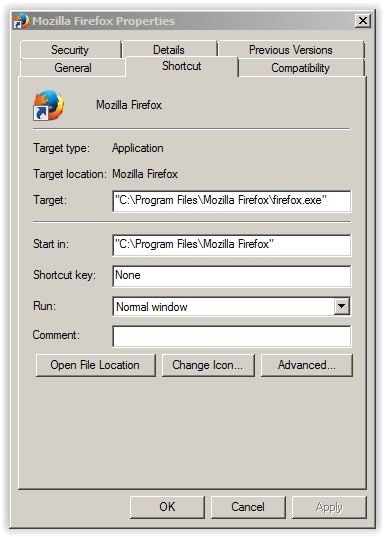HOW TO GET RID OF FIREFOX START PAGE
I updated to latest Firefox and now I lost my Yahoo Start Page. I have followed all instructions and gone to the forum and done what they suggested but EVERY TIME I LOG OUT OF FIREFOX OR SHUT DOWN COMPUTER WHEN I LOG IN UP COMES FIREFOX START PAGE.....I want Yahoo Start Page. How do I change so IT STAYS YAHOO START PAGE????? I am frustrated and angry! david
All Replies (5)
Some third-party software providers might change Firefox's shortcut so that the browser always opens their page. To prevent this from happening, make sure you decline any options to set your site preferences when installing or updating a third-party application.
If the wrong home page keeps opening even when you've taken steps to remove a toolbar that's taken over Firefox and restored your home page, try checking the Firefox shortcut:
1.Right-click on the Firefox icon on your desktop or task bar, then click on Properties. 2.In the Target: field, you'll see the web address that the software provider keeps telling Firefox to load when you open the browser (for example, "http://bitable.com"). Delete that web address and click OK to save your changes.
https://support.mozilla.org/en-US/kb/how-to-fix-preferences-wont-save
Note: Some software, like Advanced SystemCare with Surfing Protection, can protect files in the Firefox profile folder against changes. If you have such software then check the settings or uninstall this software.
Thanks for the help.....HOWEVER it is YOUR name that appears and not a THIRD PARTY, it is YOUR software that is causing problems-see attached: TARGET LOCATION: MOZILLA FIREFOX TARGET: "C:\Program Files\Mozilla Firefox\firefox.exe" START IN: "C:\Program Files\Mozilla Firefox" SHORT CUT KEY: NONE RUN: NORMAL WINDOW I have windows-7 and it seems every time I do a FIREFOX UPDATE AS REQUIRED BY YOU....I have a SOFTWARE PROBLEM. EITHER DIRECTLY WITH WINDOWS or with one of my installed applications..... I DO NOT WANT FIREFOX START WINDOW, I WANT YAHOO.USA PLEASE GIVE ME A VIABLE SOLUTION AND STOP BLAMING YOUR MISTAKES ON OTHER APPLICATIONS! Thank You, David
Other software can and have changed Firefox settings. Some even block changes to the preferences. Please go thru the link posted above.
I am totally amazed even after I send to you the PROOF that it is NOT some third party software and it is in fact YOUR VERY OWN SOFTWARE that is the cause of my problem...you still will not accept this simple fact and try and assist me when it is YOUR SOFTWARE that has caused my problems. Is this the way you treat customers that have been faithful to FIREFOX for over 10+years??? This is what we get disrespect and no help???? PLEASE SEE ATTACHED.