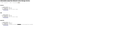Finding the cause of slow speed - tabgroups & optimization
I have a decent enough laptop (intel i5-2540, year 2011, 4GB RAM, Samsung EVO 850 SSD in SATA-3 mode) running Windows XP pro. I have been feeling for past few months that my firefox page loading is sluggish. I have looked into some optimizations (like this thread here: http://forums.mozillazine.org/viewtopic.php?t=445540), and below i have attached an image of the preferences, narrowed by search using "browser.cache." and also there is an image of "about:cache".
My question is .... Is the slowness i am seeing a result of
1. The 38 tab groups that i have, each group with about 15 tabs in it ? I know tabgroups are going in few days, and i plan to use the add-on called "tabgroup" which is the same functionality.
2. Some preference getting messed up ? (I setup cache to move into RAM, since there is plenty to spare in this browser-machine). My intention is to get rid of the disk cache, which would constantly write to SSD and lower longevity of the SSD. On the other hand, i also read articles that say disk cache is persistant across machine boots, and hence more useful than having cache in RAM. I would like some guidance from experts.
3. Simply an evolution of firefox which has resulted in bloating and slowness ? I have timed many times by rebooting my PC. It takes about 40 seconds to bring up firefox, with no other app running after reboot. Many of the pages take more than 5 seconds to load from popular website forums like Dell forum, tomshardware.com etc. I have cable modem that gives 30+ Mbps, which i have tested to verify. So, network speed is not the issue.
4. No one testing firefox releases on Windows xp anymore ? Upgrading OS to Win 7 is not possible on this machine.
I have deactivated all plugins except the very basic that i need (that has not improved my speed). So, Any suggestion to speed up my setup is welcome. I have looked into faster-fox which was mentioned in the thread i gave above, but i am not running it now. I am in the search for ways to speed up firefox. I am running latest version, and within days i will be moving to FF 45 when it comes out.
Thanks for your input.
Athraithe ag seekingbuddha ar
Réiteach roghnaithe
Hi, seekingbuddha said
All i need to do now, is figure out an add-on that will help me in switching easy and fast between various tab groups i had (which are now bookmark folders).
Any luck with Simplified Tab Groups add-on ?
seekingbuddha said
How would i make this suggestion as a feature request ?? I would have thought someone would have implemented this feature in all these 45 versions.
You can File a Bug for that :-)
thanks again
Read this answer in context 👍 1All Replies (11)
Hello,
1. Yes, it is possible, too many tab groups with 15 tab each, maybe cause slowness issues, if you open all the tabs at the same time.
2.I don't thing that is a problem.
3. 40 sec to open firefox is a .......lifetime :-) look below (new firefox profile)
4. Definitely testing in win xp, otherwise the support will stop.
I don't try Fasterfox (in my xp with sp2 !), but you can try a new firefox profile which usually solve slowness issues. :-)
I don't want to disappoint you but you have to see the next links, i think it is interesting : 1 , 2 .
thank you
Ideato - thanks for your reply. And thanks for the links you provided. I have been running Firefox on Win XP Pro with SP3 since 2011. It is 32 bit firefox version - latest version, which will get updated within days to v45. Recently, i used mozbackup to backup the profile from this machine, and restored it onto another machine that has Windows 7. Then, i uninstalled FF from the WinXP machine. Reinstalled FF. Then, used mozbackup again to move profile from the Win-7 machine to this XP machine. I am not sure what could have gone wrong in profile, because I never fiddeled with it, except for the cache entries (as you can see in the attached images i gave). In any case, i will try doing a "Refresh of FF" as suggested in the link you gave. I am afraid i will lose all my tab groups, if i completely erase a profile and start fresh with new installation of FF.
BTW, i do not run all tabs at the same time. Even though i have 39 tab groups, i access only about 30 tabs (spread across different groups) at any given time. Task manager shows that FF is consuming about 1 GB under my normal usage like this. Moving cache to RAM has not made any significant change that i can notice (in past couple of days).
Is there something else i can try ? Within 5 months or so, this machine will be upgraded and Win-xp will be gone. In any case, i do not think OS is the problem here. Neither are the add ons, since i have disabled them all, except for AdBlockPlus and NoSquint. Plugins active is only SilverLight.
I spent some hours reading online, and found that the suggestions here in wiki gave me some speed boost in terms of page loading. While going through it, i realized that i had set "prefetching" to be ON in my about:config earlier. One possible reason why my page load was slow on broadband. But i followed through all items in that article, except for "Refresh Firefox" which i will try after few days and after saving my current setttings/profile.
Something else i noticed : Once i start firefox, it takes about 25 seconds, to actually start loading the page (ie. i can see the circle spinning in the tab-name when it starts connecting to network). So, i am guessing that the first 25 seconds are being spent in simply loading up firefox tab groups (38, which is the maximum i have seen in google search) and naming all the tabs (which is about 15 in each group) etc. Then it spends less than 10 seconds - since i have performed all the optimizations suggested in wiki. Total firefox startup time + loading a page from tomshardware.com has gone from 40 seconds to about 32 seconds now). I also tried safe-mode to make sure that add-ons were not causing any problems. Since page loads are much faster, i am happier. But still, i suspect something could be improved. I will post after taking a closer look at my about:config.
I have also found a newer article in wiki again, where the author suggests to "Place profile in RAM". Will give that a shot, if within a week the new firefox 45 does not give me good results. I have to use the Tab groups add-on, now that feature is going to be taken out in version 45. I would switch all the groups to bookmarks, but the trouble is that i tend to use different tabs from different groups in daily usage. The groups themselves are a collection of links that i organize together (like a folder). I do not want to have multiple firefox windows, each open for a specific group. But, i would have to do that, in case tab groups is eating up my performance like this - maybe after few months of consideration.
Hi,
seekingbuddha said
In any case, i will try doing a "Refresh of FF" as suggested in the link you gave. I am afraid i will lose all my tab groups, if i completely erase a profile and start fresh with new installation of FF.
Do not do a refresh, begin(create) a new profile, it is better idea and then you can Copying files between profile folders. see also : http://kb.mozillazine.org/Transferring_data_to_a_new_profile_-_Firefox
seekingbuddha said
In any case, i do not think OS is the problem here.
Correct, OS is fine, firefox works perfect in my xp.
seekingbuddha said
I spent some hours reading online, and found that the suggestions here in wiki gave me some speed boost in terms of page loading. While going through it, i realized that i had set "prefetching" to be ON in my about:config earlier.
Yes, you can try that, i' ll have that options in my 28.0 version (before Australis/29 version) and works fine. Now i do not check it with 44, 45 beta, 46 developer and 47 nightly.
seekingbuddha said
So, i am guessing that the first 25 seconds are being spent in simply loading up firefox tab groups (38, which is the maximum i have seen in google search) and naming all the tabs (which is about 15 in each group) etc.
Correct.
seekingbuddha said
I have also found a newer article in wiki again, where the author suggests to "Place profile in RAM".
I never try that, so i don't known nothing about it. :-)
Try a new profile, i think will work :-)
thank again
Thanks for the reply. I followed your suggestion, and as directed in the weblinks you gave, i created a new profile, and copied over all the files (except the prefs.js which was not recommended). Now, firefox does startup in 5 seconds, but none of my tab groups are there. I am not afraid to edit the pref.js file if needed to recreate my tab groups - if that is possible. Any idea, how i can move over my tab groups to my new profile, in order to confirm the theory that the bottleneck is indeed my excessive (38) tab groups with 15 tabs in each (on average) ?
This forum seems pretty dead. I am glad you are answering my questions. I am tempted to seek an alternative to the setup i have with numerous tab groups. I constantly switch between tab groups, and once i am inside a tab group, i like to keep handy all the relevant material (pertaining to that topic) - these are all collected webpages in different tabs within that group. I might look at any of these tabs, once i switch to that tab. But, overall, i have noticed that i use only about 5 tab groups (on average) on any given day. This changes over time into another set of 5 tab groups.
Hi, Tab Groups are stored in sessionstore.js file in profile folder.
http://kb.mozillazine.org/Sessionstore.js
seekingbuddha said
This forum seems pretty dead.
Hahaha :-), always said..."life is dead without humor"
No, it is alive and kicking.
thank you
EDIT : note that tab groups (or "panorama") is removed from 45 firefox, which will released at 2016-03-08 ! ( Discontinuing the Tab Groups feature )
Athraithe ag ideato ar
Well - i got unintentionally updated to version 45. Even though, I had unchecked automatic updates so that i will not update to FF 45 before i am ready, when i switched to the new profile i created, it installed FF45. (I forgot to uncheck the auto-update option under the new profile, is my guess).
The good news is that, my delay in startup is completely gone. Now, within few seconds i have FF up with about 12 tabs (which were in the last group that i was working on, before the update). I counted the bookmarks, and i have 38 folders corresponding to my old tab groups.
The bad news is that, it clearly implies that Tab groups is/was very slow in its implementation. Could not deal with the 38 groups i had. I have not installed the "Tab group" addon, because i was not expecting that i would get updated to FF45, given that i made sure that auto update was off. I did not expect that the auto-update feature is controlled on a per profile basis. (My default had it off, but the new profile i was creating did not have that option turned off).
Meanwhile, i read the link you gave about sessionstore.js and copied that file over to my new profile. But, upon starting with the New profile, i do not see any of the tabs from my old profile (default). It simply starts the new profile with an empty window - no tabs. This is a moot point, now that i have switched over.
All i need to do now, is figure out an add-on that will help me in switching easy and fast between various tab groups i had (which are now bookmark folders). One way i could do this is by simply opening the 5 to 10 bookmark folders, each in their own separate window. But, then i do not want 10 different windows floating around my desktop. I will have to hit minimize every time i am done with a group/topic/bookmark-folder. On the other hand, now i am averse to tab group add on, because of i see it as an inefficient solution/implementation. Not sure if you are aware of something that will do what i have in mind.
Some more info - I timed FF 45 startup, using the very same group of tabs and the webpage that it was loading into, when i timed FF 44 to be about 40 seconds (due to tab groups). Now, that same group of 20 tabs load, with the same webpage (tomshardware.com) as the primary tab in about 12 seconds.
One problem i noticed is that, if i want to open another folder of bookmarks, there is an option that says Open all in tabs. But, this winds up spending time on opening all tabs, which i don't need. I just want them all to be loaded as tabs, but i access only one or two at a time (before i switch to another tab-group/bookmark-folder). So, i wish there was a way to do this in bookmarks. How would i make this suggestion as a feature request ?? I would have thought someone would have implemented this feature in all these 45 versions. (i can't find it, maybe). This way, even if i have 20 tabs in a bookmark folder, i would be able to mark only few of them to be actively loaded while "Open all in tabs" is executed.
Réiteach Roghnaithe
Hi, seekingbuddha said
All i need to do now, is figure out an add-on that will help me in switching easy and fast between various tab groups i had (which are now bookmark folders).
Any luck with Simplified Tab Groups add-on ?
seekingbuddha said
How would i make this suggestion as a feature request ?? I would have thought someone would have implemented this feature in all these 45 versions.
You can File a Bug for that :-)
thanks again
Thanks for all your replies. I will try the simplied tab groups. I also found an add on for better bookmark that has searches. And in the process, i also found a wiki page where suggestions can be made. So, i got some ideas that i will add onto that, and hopefully it will make it to a future release. This past few days, i have learnt some new stuff about firefox, though i have used it for years.