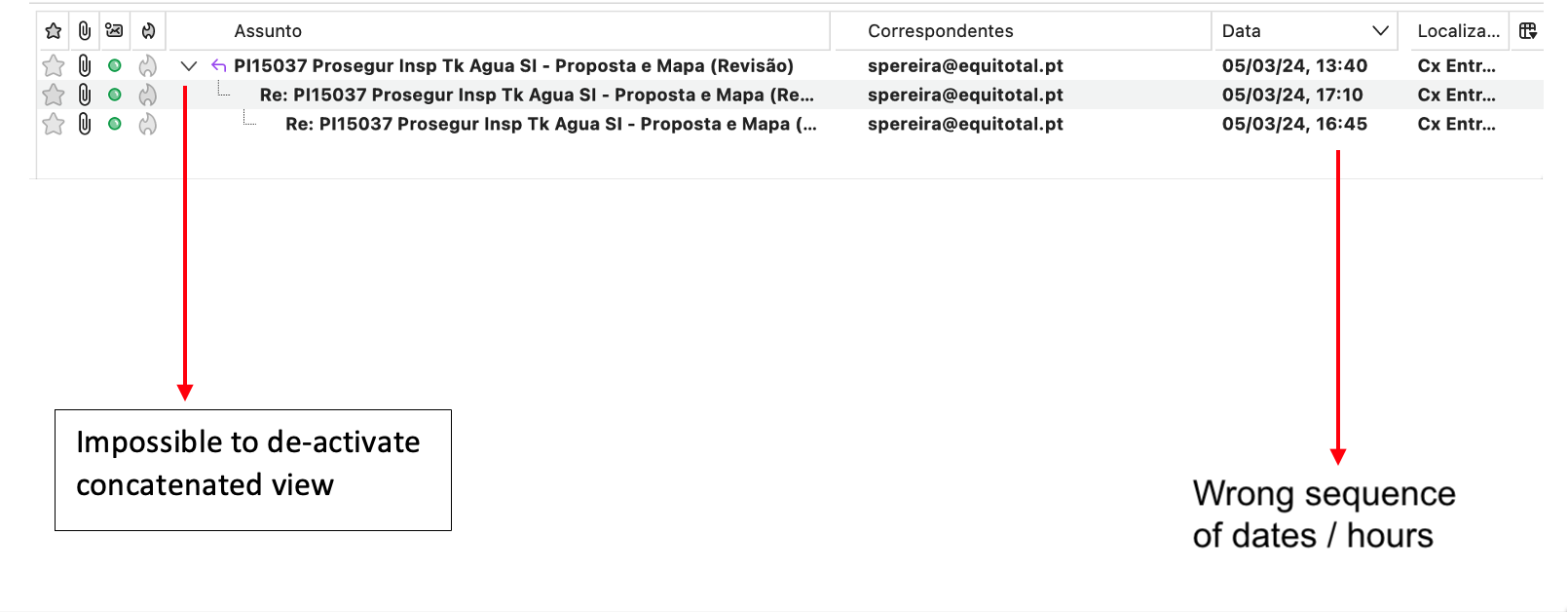Concatenated output in Search / Find window
In the "Find / Search" menu, files are concatenated by subject. This leads to incorrect date ordering, so sometimes impossible or very difficult to locate messages. It would be helpfull if we could de-activate this concatenated view in search option, as we can do in the main Inbox window, showing all messages by date only, and not concatenated by Subject.
Thanks for your attention. [removed email and phone# from support forum]
Bewurke troch James op
Keazen oplossing
Dear Matt,
I noticed that there was a new release of Thunderbird that solved this situation. Thank you for this new release and all your quick support.
Regards, Rui Viotty
Dit antwurd yn kontekst lêze 👍 0Alle antwurden (7)
It is called threaded email.
Please read the article and disable it if you don't like it. https://support.mozilla.org/en-US/kb/message-threading-thunderbird to affect search you must disable it as default, there is no option to disable the view in search results.
Dear Matt,
Thanks for your quick reply. The problem reported by me is not in the main Thunderbird window, where we have the Inbox, Sent, ..., folders. In this window, messages are displayed sorted by date.
The problem occurs in the search window, when we search messages by a word in subject, for example, Thunderbird groups messages by conversations and I cannot disable such view.
See attached image as example.
My answer does not change!
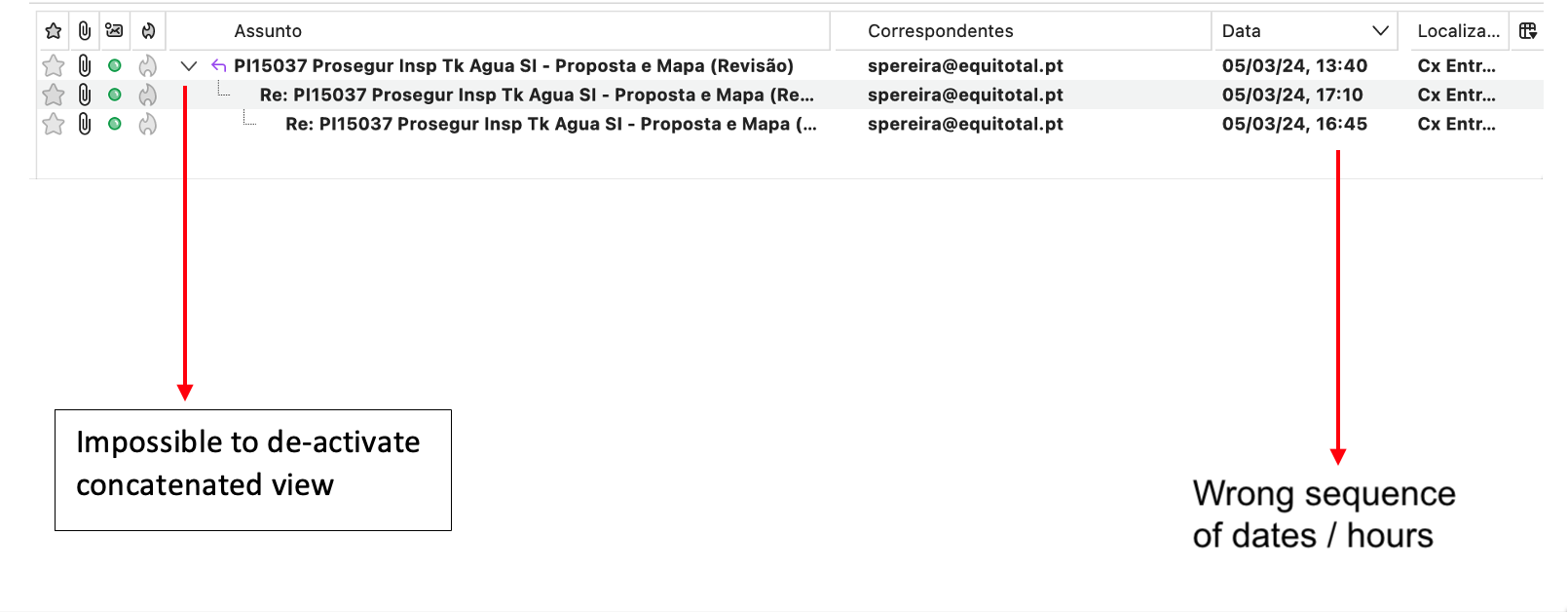
It is not a concatenated view it it the threaded view.
The sequence is decided by the messages precedence in the references head of each email. The associated dates have no relevance in this context.
Bewurke troch Matt op
Ok, I understand that the correct name is "threaded view" and not "concatenated view". Anyway, the problem remains. In the main Thunderbird window, messages are sorted by dates (as I want) but in the Search / Find window (I don't know the correct name in english, as I have the portuguese version installed), messages are displayed in threaded view and I cannot disable such view (and I have it disabled in the main menu).
rviotty said
Ok, I understand that the correct name is "threaded view" and not "concatenated view". Anyway, the problem remains.
Have you disabled the default threading like I pointed you to? See your problem remains, but really you are not actually saying what you are doing, only that whatever you are doing is not working. From my reading of your posts you have not yet done anything.
Yes, I believe the default threading is disabled. Please see attached Menu "View". It is in portuguese, but I believe you can confirm that it is defined as Sort as "Date"
Keazen oplossing
Dear Matt,
I noticed that there was a new release of Thunderbird that solved this situation. Thank you for this new release and all your quick support.
Regards, Rui Viotty