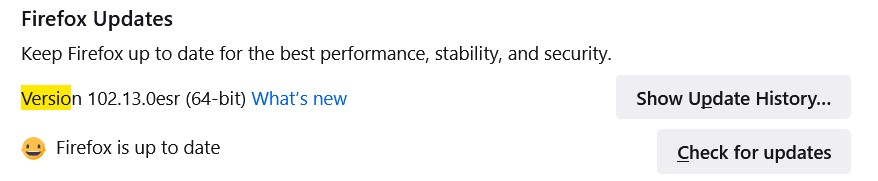GOOGLE WILL NOT LET ME SIGN IN ON FIREFOX "Couldn’t sign you in This browser or app may not be secure"
GOOGLE WILL NOT LET ME SIGN IN ON FIREFOX. I can sign in will all other browsers but I get this message on Firefox:
Couldn’t sign you in This browser or app may not be secure.
I have cleared cache, cookies. Checked for updates...rebooted, ect. Nothing works.
HELP!!!!
Alle antwurden (5)
What version of Firefox are you running, and what version does it tell Google it is? You can check the first table on the Troubleshooting Information page to find these two data points:
- Version [for example: 115.0.2]
- User Agent [for example: Mozilla/5.0 (Windows NT 10.0; Win64; x64; rv:109.0) Gecko/20100101 Firefox/115.0]
That user agent can be modified by using an add-on.
This is the enterprise edition of Firefox See Attachment
user agent
Mozilla/5.0 (Windows NT 10.0; Win64; x64) AppleWebKit/537.36 (KHTML, like Gecko) Chrome/111.0.0.0 Safari/537.36 Edg/111.0.100.0
Hmm, any idea why is your Firefox reporting itself to be Microsoft Edge 111? Is that set manually in about:config or are you using a user agent extension?
To check the internal setting, see: How to reset the default user agent on Firefox.
After resolving that, if Google still won't let you sign in:
The Extended Support Release of Firefox 102 is going to roll over to Firefox 115esr in a month or two. If you want to accelerate the process, you can select that version expressly on the download page and run the new installer to update your current installation. If in doubt, make a backup first:
a60 said
This is the enterprise edition of Firefox See Attachment
ESR is short for Extended Support Release and while it is made for Enterprise users (for large business with polices and such) in mind though regular Firefox users can use ESR versions of Firefox also if they choose to. Based on your posts so far, it appears that you are a regular Firefox user and not in Enterprise support so I moved your threads to the (desktop) Firefox section.
In fact the Fx 115 ESR will be served to those still using the old EOL Windows 7, 8, 8.1 and macOS 10.12, 10.13, 10.14 as Fx 116.0 and later will require Windows 10 and macOS 10.15 at minimum to run. This way they can still get security/stability fixes until 115.15.0 ESR late next year compared to Chrome, Chromium, Opera, Edge having already dropped support for these EOL OS's back in January/February 2023.
Bewurke troch James op
You can check the connection settings.
- Settings -> General -> Network: Connection -> Settings
If you do not need to use a proxy to connect to internet, select "No Proxy" if "Use the system proxy settings" or one of the of the others do not work properly.
See "Firefox connection settings":