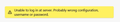Cannot Connect to Google or Xfinity Email Systems After Changing Passwords
I've been trying out Thunderbird and Spark for the past few weeks, and decided to go with Thunderbird to replace Windows Mail. After uninstalling Spark, I changed all my email passwords, and now Thunderbird can't connect. I deleted my Google and Xfinity email accounts from Thunderbird, then closed and reopened the program, but I'm still getting this error from Google when I fill in the credential info it automatically asks for when re-adding it to my account:
"400. That’s an error.
The server cannot process the request because it is malformed. It should not be retried. That’s all we know."
On the "set up your existing email address" page in Thunderbird, I'm getting this error (see image), even though the copy/pasted password works fine when logging directly into Google.
I also can't reconnect to Xfinity at all. The 3rd party box is checked in their system, but when Thunderbird tries to connect, it looks like it's auto-filling and submitting a password on my behalf, without stopping on that screen so I can change it.
I did this: https://support.mozilla.org/en-US/kb/password-manager-remember-delete-change-tb
And tried all of the suggestions on this post: https://support.mozilla.org/en-US/questions/1434503
What am I missing?
Solution choisie
The answer is that cookies were not enabled in Thunderbird. If anyone else ever has this problem, and it's not corrected by reinstalling Thunderbird, try Updating a Gmail account to use OAuth here: https://support.mozilla.org/en-US/kb/thunderbird-and-gmail#w_configuring-your-gmail-account.
Lire cette réponse dans son contexte 👍 0Toutes les réponses (7)
Update: I completely uninstalled Thunderbird, but the problem persists. It almost seems like Thunderbird is still trying to input my old password into Xfinity, despite deleting and uninstalling everything.
I'm at a loss here, and I REALLY need to have access to my email during business hours.
Can someone please help?
Keep in mind that Gmail and Xfinity require different passwords when using an email client such as thunderbird. - Gmail prompts you with a Google popup to verify and set special password (so DO NOT enter the one you use on webmail) - Comcast requires you allow access to third-party apps such as TB: https://www.xfinity.com/support/articles/third-party-email-access
That info may not resolve all your issues, but it's a part of it.
Are you sure I need separate passwords? I didn't set up anything special the first time I installed Thunderbird, and it worked fine. Also, Google did not prompt me with any popups, except the one to enter my regular password.
I did check Xfinity's box to allow third-party access to my email, so all good there.
Yes, you enter your regular password on the Google prompt and it creates a unique password for that PC. That prompt comes because the password field is empty.
David, I tried leaving the password field blank in Thunderbird, and also tried filling my regular Google password in, but it returns the identical error either way. My email address is auto-filling when the Google screen comes up, but it goes straight to the 400 error without giving me an opportunity to enter a password. It says "The server cannot process the request because it is malformed. It should not be retried. That’s all we know."
I just uninstalled Thunderbird, deleted every associated file I could find, including the original .exe installer, and re-installed a freshly downloaded copy. I'm getting the exact same results. Can someone PLEASE help me out. I run a freelance business, and I cannot go this long without email. I'm getting desperate here.
Solution choisie
The answer is that cookies were not enabled in Thunderbird. If anyone else ever has this problem, and it's not corrected by reinstalling Thunderbird, try Updating a Gmail account to use OAuth here: https://support.mozilla.org/en-US/kb/thunderbird-and-gmail#w_configuring-your-gmail-account.