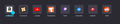How do I add a "Search Engine" to the New Tab screen
Hi, on my current Firefox setup, I have a search engine shortcut in my Top Sites on a New Tab page. It's a quick one for Amazon, I can't figure out how to add others though. I saw reference to it in this old support issue, but I can't find how to do that anymore.
Toutes les réponses (5)
Hi Daniel
This support article should help:
https://support.mozilla.org/en-US/kb/customize-items-on-firefox-new-tab-page#w_add-a-shortcut
Hi, take a closer look at my screenshot please! I'm looking to add a search, like in the screenshot!
Modifié le
The article he linked to is about how to add shortcuts on the new tab page.
You can have one to four rows as the default is one.
https://support.mozilla.org/en-US/kb/customize-your-new-tab-page
How to add search engines https://support.mozilla.org/en-US/kb/add-or-remove-search-engine-firefox
Modifié le
No, that's not what I'm asking. Please look at my screenshot. I'm asking how to add more searches on that screen. Look at the Amazon one for example.
We both know you are talking about adding shortcuts on the about:home page as the first article linked by Paul was about doing just that.
You can go searching in the knowledge Base yourself https://support.mozilla.org/en-US/products/firefox
Modifié le