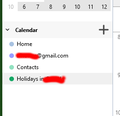TB91 Google's universal contacts birthday-calendar CalDAV URL comes with an 'credentials not accepted' error
I'm getting an 'credentials not accepted' error when connecting my Google's universal contacts/birthday-calendar with CalDAV. This error occurred after upgrading Thunderbird to version 91.x.x in previous versions, maybe even an early version of 91.x.x I had no problem connecting the birthday calendar. All other (Google) calendars (also using CalDAV) work fine. I have this problem on two PC's both running Dutch Thunderbird 91-last version under Dutch Windows 10 Home-edition, also witl all the latest updates installed.
Steps to reproduce: Subscribe to the birthday calendar of my Google account. Note: As I'm using the Dutch localized versions, my translations can be different from the English menu-items.
Preparation in Google:
- In your web-browser look up your Google 'Calendar-ID' (aka calid) which can be found in the online settings menu in Google calendar at: https://calendar.google.com/
Look for it in the 'Integrate calendar' section. (In Dutch: Zoek het Google 'Agenda-ID' op in het online 'Instellingen'-menu van Google agenda, te vinden onder de sectie: 'Agenda integreren'.);
- Use the URL-syntaxis: https://apidata.googleusercontent.com/caldav/v2/<Calendar-ID>/user
in which <Calendar-ID> is your Google Calendar-ID in the steps below. More information at: https://developers.google.com/calendar/caldav/v2/guide
- Note: Google's birthday calendars all have the same generic/universal 'Calendar-ID' and therefore URL. They are uniquely identified by the username (Gmail-address) logging in.
Steps in thunderbird for adding the BIRTHDAY calendar:
- Create new calendar;
- Select 'On the network', next;
- Input:
- Username: <Your Gmail-address>
- Location/URL: https://apidata.googleusercontent.com/caldav/v2/addressbook#contacts@group.v.calendar.google.com/events
- Click: 'Search calendar' and provide your password when asked.
Actual results: The screen returns with an 'credentials not accepted' error. Not connecting to the birthday calendar. (The error in Dutch: 'De ingevoerde referenties werden niet geaccepteerd. Controleer uw instellingen'.) Screenshot included.
Expected results: Connecting my birthday calendar in Thunderbird.
What I did/also tried:
- I removed all my Google calendars and had no issue reconnecting them again. Except for the birthday-calendar;
- I tried to put the birthday-calendar in read only mode by adding '.readonly' at the end of the URL. See the links provided in the preparation;
- Turned off all my addons with no effect;
- I reinstalled Thunderbird on one of my PC's, actually I reinstalled the full PC. Without result;
- Posted bug ID 1746395 without result.
I checked.. * Questions:
* Bugs:
- 1682177 connecting to two birthday calendars;
- 1735525 connecting to a calendar shared with a Google account in Google itself;
- 1737414 connecting to a Google calendar using a Google account without Gmail.
So I'm hoping anyone here can help. Thanks in advance!
Modifié le
Solution choisie
Ha Sfhowes
Finally I found it! The solution! I will explain how I came to this solution after the short step by step guide here:
- Remove all google calendars (or at least the ones you have trouble with).
- Restart Thunderbird in its problem-solving-mode ('Probleemoplossingsmodus' in Dutch) which can be found in the help-section of the main menu.
- Add your Google calendars using only the e-mail/Gmail address and not the Location/URL, see the included Dutch screenshots.
- If you want, you can add the Google address books using CardDAV too, see the tip from Sfhowes here for details.
- Restart Thunderbird and your done!
How I came to this solution Your post and screenshots about adding the address book made me think again about conflicting add-ons, I did try to add Google's 'contacts / birthday-calendar' without add-ons in the first place. But I did not try adding the address book without add-ons yet! So I restarted Thunderbird in its problem-solving-mode again and now I can add my Google address book using CardDAV like you described earlier. This made me also think about entering only the e-mail/Gmail address and not the Location/URL when adding the Google calendar like I did before. I always used the instructions you gave a couple of years back in question 1304356, reply 1368791 (thanks for those back then!). Now I got an overview of at least three calendars found under my account and I could select the calendars I wanted!
Strangely enough I could choose from all my calendars and when I add only one and then add the same e-mail/Gmail address again the ones I choose before are greyed-out. So I think the 'Locations/URLs' where changed without notice somewhere in the last years? And this wrong Locations/URLs finally showed up after Thunderbirds update to version 91.x last year. Leading to this bug and question...
I simply fixed the double calendars by removing all my Google calendars, then adding them again with only the e-mail/Gmail address and not the Location/URL. I finally switched back to 'normal' mode with all add-ons in Thunderbird enabled and... Now everything works like a charm!
Thanks Sfhowes my problem is solved now!
PS.
- I don't know which add-on is conflicting here, I will find out by trial and error later.
- And I still use TbSync with it's sub-add-ons CardDAV/CalDAV and Exchange ActiveSync (EAS). Apparently the address books from iCloud, Hotmail, Live and Yahoo still need that add-on to sync.
Toutes les réponses (11)
'Credentials not accepted' might happen if cookies aren't accepted in TB Preferences to allow OAuth2 authentication to work.
The Google calendar process is a bit convoluted: I've added the regular Google calendar via CalDAV, but the Birthdays calendar isn't autodetected. Nevertheless, birthdays that are entered in Google Contacts, which is also subscribed in TB, appear in the regular calendar.
Thanks and sorry Sfhowes,
I have all cookies accepted since I'm using the Owl addon for my Exchange e-mail last January, see the included screenshot. Besides if this is true why is the error occuring since Thunderbird's update last November or so? And why can I connect to my other two 'normal' Google calendars with no problem at all? Even with the previous less cookie enabeled settings?
I do not understand your "last birthdays that are entered in Google Contacts" remark. I never see birthdays in my (Google) Thunderbird calendar unless I enable the (Google) birthday-calendar. I'm doing that for a long time now and untill the Thunderbird update last year without trouble.
The Birthdays calendar is enabled in Google Calendar settings on the website, but it isn't detected when the calendar is added via CalDAV. But if birthdays are in Contacts, the birthdays appear in the subscribed calendar. I don't know why Birthdays doesn't appear in TB, but I suppose Birthdays reads dates from Contacts, which does appear in TB.
Try unsubscribing the calendar, then adding it again from File/New/Calendar...On the Network...enter the gmail address...calendars are autodetected (no need to enter URLs)...enter the account password in the OAuth2 window to allow access.
I did this several times witn no result Sfhowes, that is why I postid it here!
Now tell me do you see the same difference between my web-Google-Calendar an my thunderbird-Google-Calendar in the screenshot below? See also the screenshot with settings Thunderbird's wizard found when adding my normal calendar. So what goes wrong here?
Modifié le
In the attached picture, you can see that Contacts appears in the calendar tab, which explains why birthdays appear in TB. I don't know if this depends on having Contacts added as a CardDAV address book in TB, which I have.
I used to have the same calenders until the Thunderbird update to version 91.x then the contacts-calendar turned empty and when I removed it I could not add it again... If I understand you correct Sfhowes there is a new feature in Thunderbird 91.x where you can add Google address-books to Thunderbird? Can you explain how this new feature works? How I can Add my Google address-books to Thunderbird?
In Address Book, File/New CardDAV Address Book, enter the gmail address....Contacts are autodetected...enter the account password in the OAuth2 window...Contacts are added to Address Book, named 'Address Book'.
Thanks Sfhowes,
That is not working any more, the from Dutch translated error-message: 'It is well known gmail.com is not compatible with Thunderbird'! HaHa, what do they mean, well known?
No offence to you here, by the way. This is more for the developers of Thunderbird, changing things without their users knowing it and then saying 'it is well known'... how silly can you be? ;o)
I don't know why you see that error, Maybe it's a flaw in the Dutch version. I just added Contacts to a new profile without any accounts and was successful (see pictures). The first picture shows the account entry, and after entering the account password in the OAuth2 window, the 2nd picture appears, and clicking Continue adds 'Address Book' (Contacts) to Address Book.
Solution choisie
Ha Sfhowes
Finally I found it! The solution! I will explain how I came to this solution after the short step by step guide here:
- Remove all google calendars (or at least the ones you have trouble with).
- Restart Thunderbird in its problem-solving-mode ('Probleemoplossingsmodus' in Dutch) which can be found in the help-section of the main menu.
- Add your Google calendars using only the e-mail/Gmail address and not the Location/URL, see the included Dutch screenshots.
- If you want, you can add the Google address books using CardDAV too, see the tip from Sfhowes here for details.
- Restart Thunderbird and your done!
How I came to this solution Your post and screenshots about adding the address book made me think again about conflicting add-ons, I did try to add Google's 'contacts / birthday-calendar' without add-ons in the first place. But I did not try adding the address book without add-ons yet! So I restarted Thunderbird in its problem-solving-mode again and now I can add my Google address book using CardDAV like you described earlier. This made me also think about entering only the e-mail/Gmail address and not the Location/URL when adding the Google calendar like I did before. I always used the instructions you gave a couple of years back in question 1304356, reply 1368791 (thanks for those back then!). Now I got an overview of at least three calendars found under my account and I could select the calendars I wanted!
Strangely enough I could choose from all my calendars and when I add only one and then add the same e-mail/Gmail address again the ones I choose before are greyed-out. So I think the 'Locations/URLs' where changed without notice somewhere in the last years? And this wrong Locations/URLs finally showed up after Thunderbirds update to version 91.x last year. Leading to this bug and question...
I simply fixed the double calendars by removing all my Google calendars, then adding them again with only the e-mail/Gmail address and not the Location/URL. I finally switched back to 'normal' mode with all add-ons in Thunderbird enabled and... Now everything works like a charm!
Thanks Sfhowes my problem is solved now!
PS.
- I don't know which add-on is conflicting here, I will find out by trial and error later.
- And I still use TbSync with it's sub-add-ons CardDAV/CalDAV and Exchange ActiveSync (EAS). Apparently the address books from iCloud, Hotmail, Live and Yahoo still need that add-on to sync.
Modifié le