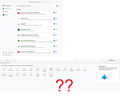Add-ons in Toolbar
Hallo, ich verstehe, wie man "Werkzeuge" über die Funktion "Anpassen" in die Symbolleiste zieht. Wie macht man das mit Add Ons? Ich hätte sie gerne in der Symbolleiste. Leider werden die Add Ons in der Anszeige "Anpassen" nicht angezeigt und können deshaln auch nicht in die Symbolleiste gezogen werden.
Hello, I understand how to drag "Tools" into the toolbar using the "Customize" function. How do you do that with add-ons? I would like them to be on the toolbar. Unfortunately, the add-ons are not displayed in the "Customize" display and can therefore not be dragged onto the toolbar.
Toutes les réponses (7)
To be able to put an add-on on the toolbar, the developer of the add-on needs to have created a toolbar button. Not every add-on has a toolbar button associated with it because it's no always necessary to use the add-on.
From what I can see, you already have the Adblock Plus and GMX Mailcheck buttons on the toolbar. These are obviously the only two add-ons that have toolbar buttons you can add. The others obviously don't have one.
If you use Private Browsing mode then you only get the extensions that are enabled in PB mode and have a purple mask to indicate this. I see three with a purple mask including the two Wesley mention above.
Some extensions add their button to the context menu and other may place a button on a supported website like some YouTube related extensions do (i.e. you only see the latter embedded on a YouTube page).
Wesley Branton said
From what I can see, you already have the Adblock Plus and GMX Mailcheck buttons on the toolbar. These are obviously the only two add-ons that have toolbar buttons you can add. The others obviously don't have one.
Hello and thanks. I don't think so. For example the "Youtube downloader lite" has a toolbar button. I have seen it in an other firefox Browser. (picture)
cor-el said
If you use Private Browsing mode then you only get the extensions that are enabled in PB mode and have a purple mask to indicate this. I see three with a purple mask including the two Wesley mention above. Some extensions add their button to the context menu and other may place a button on a supported website like some YouTube related extensions do (i.e. you only see the latter embedded on a YouTube page).
Thank you very much. I do not use Private Browsing. For example the "Youtube downloader lite" should create an icon (picture).
You can try to disable and re-enable an extension to see if that makes its toolbar button reappear.
Thanks. It doesnt work.
Looking at the code of the Video Downloader Professional add-on, it should indeed have a toolbar button for it. If it doesn't show up on the list, you may want to try uninstalling that add-on and then installing it back again from the addons.mozilla.org website.