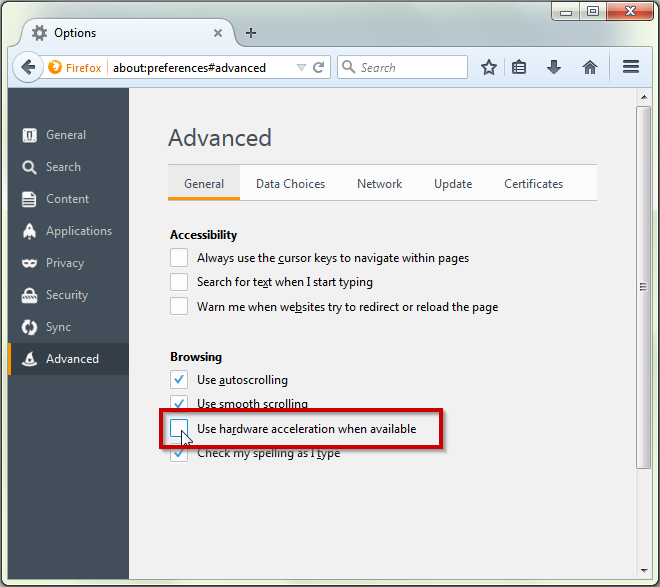I GET LINES A CROSS MY SCREEN WHEN SCROLLING UP & DOWN WITH WINDOWS 7 ONLY ON FIREFOX
I have a new PC running windows 7 professional & a Benq screen. Rating 5.9 . Intel (R) core (TM) i5-4690 CPU @ 3.50 64 bit operating system memory (RAM) 8.00GB. when scrolling up & down I get line a cross the screen as the line move up & down the screen as i scroll. I only get it with Firefox go on to sky news and i get the line but if i go on internet explorer & then sky news i do not get lines. All my drivers are up to date. help please
Solution choisie
hello, maybe that's an issue with hardware acceleration - please try updating your graphics driver, or in case this doesn't solve the issue or there is no new version available at the moment, disable hardware acceleration in the firefox menu ≡ > options > advanced > general (that setting will take a restart of the browser to take effect).
Lire cette réponse dans son contexte 👍 2Toutes les réponses (1)
Solution choisie
hello, maybe that's an issue with hardware acceleration - please try updating your graphics driver, or in case this doesn't solve the issue or there is no new version available at the moment, disable hardware acceleration in the firefox menu ≡ > options > advanced > general (that setting will take a restart of the browser to take effect).