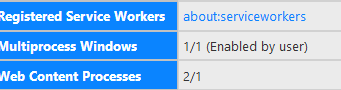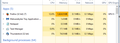New Lenovo laptop FF makes HDD run constantly and is very slow
I can hear the HDD running constantly, often it says 'not responding', is very slow. This is not the case when using Edge or IE
All Replies (15)
Suggestion. Since is new go to Lenovo Website and download and save your drivers every few months check. When gets old will appreciate it as those drivers will be no where to be found.
Can you check this please. See if Multi-Processor Support is turned on. Multi-processor support feature may be disabled depending on your setup (it was for me) - you can check this by launching Firefox, then enter in "about:support" in the address bar; near the bottom, you should see a heading that says: "Multiprocess Windows", then look at the value next to it. If it says "0/1", then that means it's disabled. Note if shows o/2 or more it and says enabled then we need to reverse that be reversing the how to turn it on stuff.
You can try to modify multi-process settings to see if this has effect.
set dom.ipc.processCount to 1 if it is currently set to a higher value (4) disable multi-process windows in Firefox
You can disable multi-process windows in Firefox by setting these prefs to false on the about:config page.
browser.tabs.remote.autostart = false browser.tabs.remote.autostart.2 = false
You can open the about:config page via the location/address bar. You can accept the warning and click "I accept the risk!" to continue.
http://kb.mozillazine.org/about:config
http://www.ghacks.net/2016/07/22/multi-process-firefox/
Note : Firefox 57 Quantum release date Nov 14th https://www.mozilla.org/en-US/firefox/quantum/ Note : Legacy Extensions will be disabled and or removed.
Please let us know if this solved your issue or if need further assistance.
I did lenovo system update and set browser.tabs.remote.autostart = true
browser.tabs.remote.autostart.2 = true
but so far no difference
natbak said
I did lenovo system update and set browser.tabs.remote.autostart = true browser.tabs.remote.autostart.2 = true but so far no difference
Note : Not Set to True You can disable multi-process windows in Firefox by setting these prefs to false on the about:config page.
browser.tabs.remote.autostart = false browser.tabs.remote.autostart.2 = false
ok I set both to false. HDD still running when I use Firefox
Did you do this one ? You can try to modify multi-process settings to see if this has effect.
set dom.ipc.processCount to 1 if it is currently set to a higher value (4) disable multi-process windows in Firefox
Please check the Task Manager and check how many Firefox's are running.
While there also see what else is using up your ram.
Where would I use: set dom.ipc.processCount to 1 if it is currently set to a higher value (4)
disable multi-process windows in Firefox
1 Firefox is running but look at its usage
I found dom.ipc.processCount is set to 1
Ok well Multi-processes is still running.
This url tells you how to turn it on. http://www.ghacks.net/2016/07/22/multi-process-firefox/
reverse everything that it tells you to do.
both browser.tabs....are set to false extensions.e10sMultiBlockedByAddons is set to false browser.tabs.remote.force-enable true No diff. multi process window is still 1/1
OK How about uninstall and install from a Full Version Installer the 32bit Firefox. https://www.mozilla.org/en-US/firefox/all/
Will fix the issue of Multiprocessors running. Then can forget about it for awhile and enjoy your new computer.
Note : Firefox 57 Quantum release date Nov 14th https://www.mozilla.org/en-US/firefox/quantum/ Note : Legacy Extensions will be disabled and or removed.
Please let us know if this solved your issue or if need further assistance.
Did uninstall and new install just now, result:
Ok so is enabled. Is it working less than what it was before ? Is there any noticeable difference from how it worked before.? Is that screen shot the same as the other install ? Was this the 64bit or the 32bit you installed ?
I am not that happy with ram it now uses but with 32gig I do not tend to lock up or crash.
Note Firefox 57 is 14days away from release.
Modified
It seems a little better but by far not good. Why did you say download the 32 bit when my system is 64 bit? Thanks John
32 bit will run just fine as it always used to before version 54. 32 will help with the issue you are having. It will again update to 64 or at a later time you can update to 64. The thing is is to solve your issue. Returning to 32 bit is not a issue.
Please let us know if this solved your issue or if need further assistance.
It is still not good and slows down laptop a lot. Here 2 screen shots from a minute ago