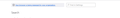Who is managing my browsing
Why am i seeing this, and how can I get it to where I am the one controlling my browser and not an "organization" I don't know? This was the big issue I have had in the past with your browser. I cannot find a way to change it.
Όλες οι απαντήσεις (4)
This is usually done by third-party antivirus and security software. You can click on it to see which enterprise policies are active.
Thanks to both of you... When I look it up all it says is that it is a Certificate with a "Policy Value" of "ImportEnterpriseRoots". And it does not allow me to go any further.
Seeing the "Your browser is being managed by your organization" notification at the top of the Settings page can be caused by (security) software that uses GPO policy rules or uses a policies.json file in the distribution folder in the profile folder to inject their root certificate in Firefox in Firefox to be able to hook into your internet connection (ImportEnterpriseRoots) to prevent getting a connection not trusted error message.