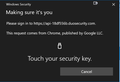Microsoft PIN prompt after clicking DUO - Use Security Key
We set up a DUO DAG server and incorporated our Yubikeys with touch auth. In Firefox when I click Use Security Key, it initially pops up with 'Touch Security Key to proceed' but then Windows Hello pops up with 'Enter your PIN'. I have to enter the PIN every time I use it, THEN touch the Yubikey. Chrome doesn't behave this way and others Firefox doesn't behave this way.
Other minor annoyance is that in Chrome when I open a page that requires the DAG 2FA and Security Key is the default device, it immediately pops up with the 'Touch Key' prompt. In Firefox I have to click the "Use Security Key" to get it to pop up.
Using FF 69.02 on Windows 10 1903