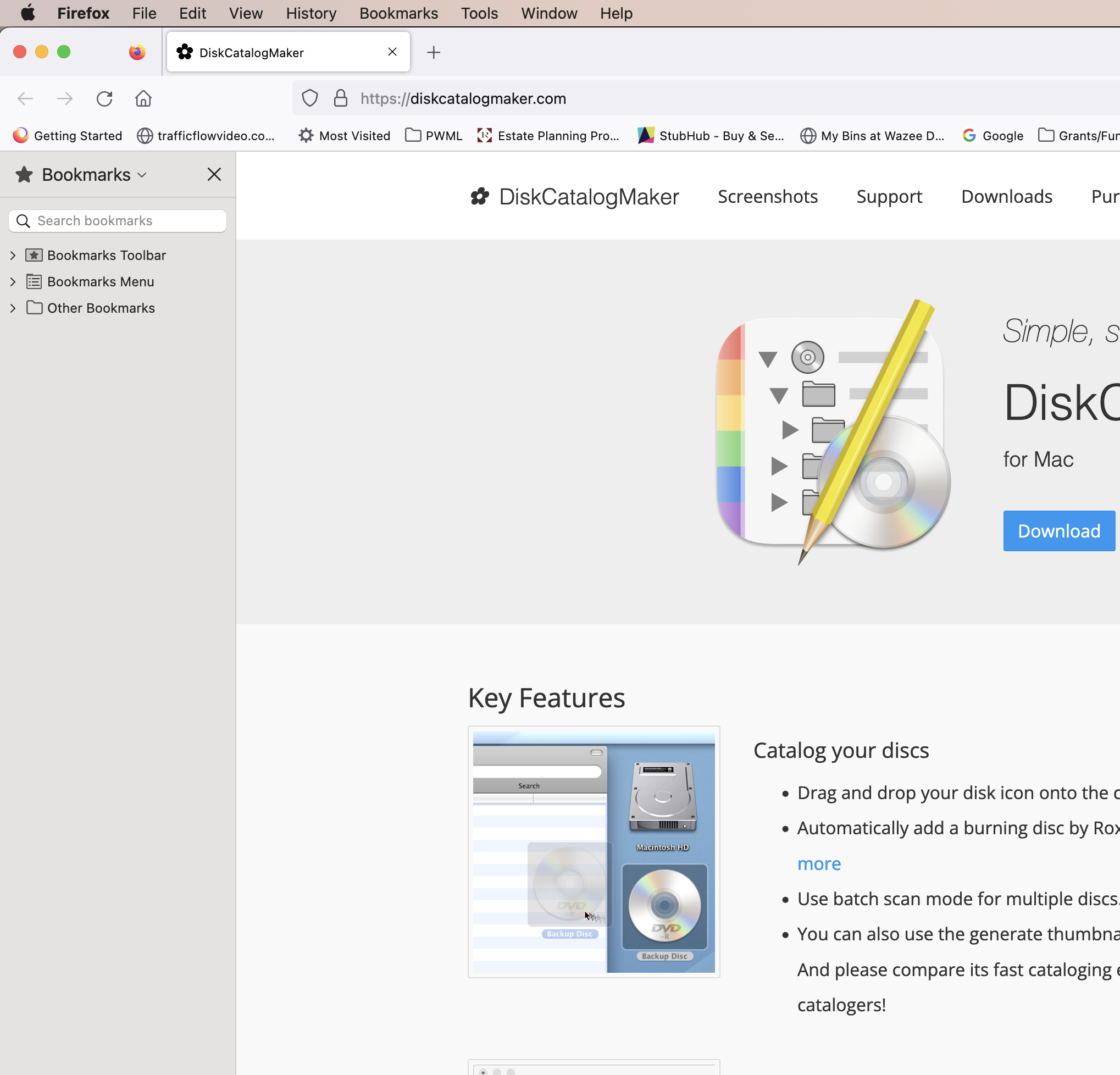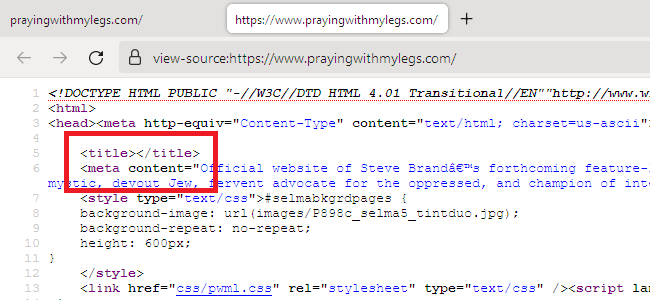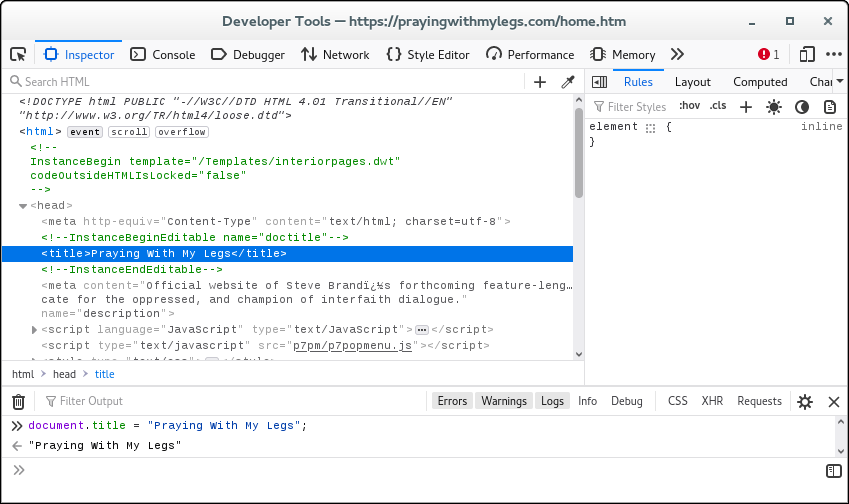Firefox Window issue
When I click on the Window tab in the Firefox menu, my website prayingwithmylegs[dot]com is only listed as "Mozilla Firefox" unlike all the other windows. This does not happen in Chrome, Safari or Opera.
Also, how do I get the Sidebar to not automatically open when I open my saved windows in Firefox? It wasn't doing that before.
Thanks for your help.
Best regards, Steve Brand
All Replies (6)
1. It's because your <title></title> element is empty. 2. Try to click command + B
Thanks for getting back but I'm not sure what you mean. What is my <title></title> element and where do I find it?
This title, it's in the <head> section of each page:
Depending on what program you use for authoring, you may need to type that in directly, or edit a dialog for the page.
Thank you for the suggestion. I tried replacing <title></title> but nothing changed.
brands008 said
Thank you for the suggestion. I tried replacing <title></title> but nothing changed.
Which page did you edit? Or is there a single template for the entire site? (I don't see the title filled in on home.htm.)
With what did you replace the title as nothing has changed when I check the pages ?
You can use the Web Console inspect and set the title to see how it looks:
- document.title
- document.title = "Praying With My Legs";
- https://firefox-source-docs.mozilla.org/devtools-user/web_console/