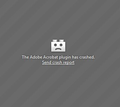firefox crashes when using adobe reader retriving pdf files
For instance when I tried to get a pdf file from the IRS web site using adobe reader firefox crashes it also does the same thing on other sites with pdf files what would be the problem and how could I resolve this issue.
Ausgewählte Lösung
Hi roy6640,
Have you looked at the Knowledge Base articles Troubleshoot issues with plugins like Flash or Java to fix common Firefox problems or Use Adobe Reader to view PDF files in Firefox? There is some good information in there. You may want to try reinstalling the plugin as well or updating it if it is out of date.
Hopefully this helps!
Diese Antwort im Kontext lesen 👍 2Alle Antworten (3)
Ausgewählte Lösung
Hi roy6640,
Have you looked at the Knowledge Base articles Troubleshoot issues with plugins like Flash or Java to fix common Firefox problems or Use Adobe Reader to view PDF files in Firefox? There is some good information in there. You may want to try reinstalling the plugin as well or updating it if it is out of date.
Hopefully this helps!
thanks found plugin disabled works ok now.
I have tried to update the plugin and restart my computer, but I am still unable to open .PDF files. See screenshot. Any other options? I read another solution article that said to delete some file with the word mimetypes.rdf or something in it. Still got nothing...Thanks for the help.