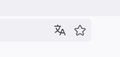How to delete this Add-on !?
I don't know why this "Add-on" (?) appear on my Firefox search bar. How to delete it ?
Alle Antworten (6)
That is the new web translation feature.
You can set this pref to false in about:config to prevent opening the translation pop-up panel.
- about:config => browser.translations.automaticallyPopup => false
You can control this translation feature via:
- about:config => browser.translations.enable => true or false
Note that you do not get the translation icon for pages that are in the preferred language for displaying pages list, in this case use the "3-bar" Firefox menu button.
My request was not to know how Firefox translation works, I’m asking how to make the translation add on off !
- Go to about:config and set browser.translations.automaticallyPopup => false
Did you read the second part in my above reply about the two prefs that control this translation feature?
Yes I did. Unfortunately, maybe I didn’t well understood , but it didn’t work ! Firefox translate logo still there and still offering translation !
Try out browser.translations.enable then.