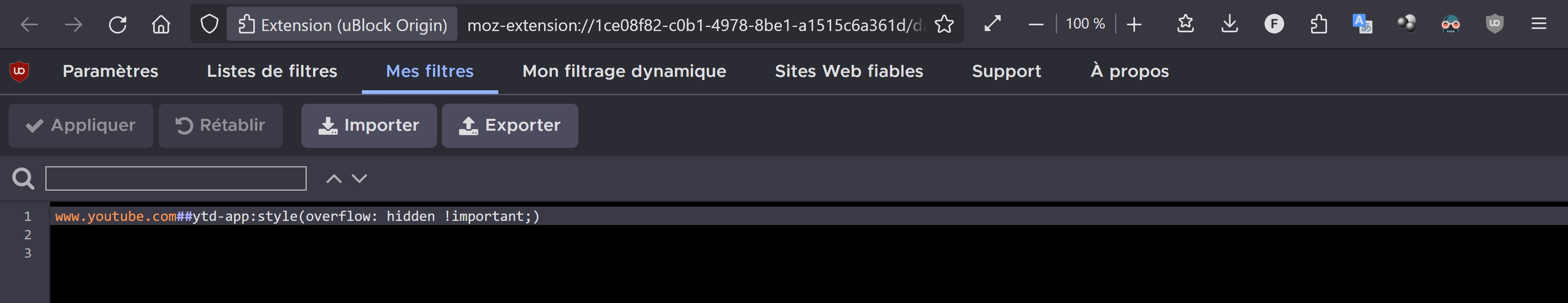Hide the youtube vertical scroll bar in full screen mode (+ add-ons questions on mozilla.org)
Hello,
I'm using a PC with windows 11 and my Firefox is up-to-date 124.0.1 (64 bits).
1- It's been several years since a "full screen <=> rest of page" transition was implemented on youtube (using the scroll wheel for example). Is there a way to completely hide YouTube's vertical scrollbar in full screen mode?
I've checked with Opera and Edge browsers and their behaviors are normal in my mind, as the bar is simply hidden in full-screen mode, no matter where I move the cursor. https://ibb.co/nkJzb8S
On Firefox, it is hidden but only if you don't move the mouse or hold the cursor over the scroll bar. https://ibb.co/VW3JTzp Is this an expected behavior in Firefox?
Otherwise, I've tried a couple of "hide scrollbar" style add-ons, but nothing worked, at least for this particular vertical bar, in full screen mode. I also tried the Troubleshoot mode, and to delete the internet cache with no more success. Here's how it looks in pictures (moving ones :) ) to make it clearer https://www.youtube.com/watch?v=UrJa60LHEws
2- Another question please, why are add-ons disabled on mozilla.org pages, and is there a way to enable some of them on there ?
Thanks for your attention and any help you can provide. Damien F.
Geändert am
Alle Antworten (1)
Hello,
I've found a workaround here https://www.reddit.com/r/firefox/comments/lija24/scrollbar_suddenly_visible_when_youtube_is/
The workaround required the usage of an extension (Stylus, or uBlock Origin in my case), then you have to add a filter
Geändert am