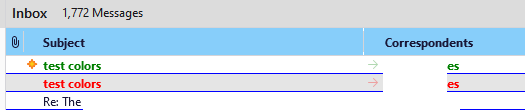How to customise or change the color of unread messages?
Hello, i try to customise the thunderbird mail colors, but can't find any settings to that. I want to change the colors for "marked as -> unread" messages and the color for new received messages. Can anyone tell me how to adjust this? I tried to add the "userChrome.css" file in the self created folder "chrome" in my profile directory, but nothing changed. Can someone help me? I use Ubuntu 22.04.4 LTS version and the thunderbird version 115.6.0.
Ausgewählte Lösung
To set the colours of new and unread entries in the message list for new and unread messages (Table View):
/* threads pane unread colour table view */
#threadTree tr[data-properties~="unread"] {
color: red !important; }
/* threads pane new colour table view */
#threadTree tr[data-properties~="new"] {
color: green !important; }
Help/Troubleshooting Info, Profile Folder, Open Folder (Linux: Open Directory), close TB, create a new folder named chrome, create a new document in chrome with a text editor, name it userChrome.css, Save as type: All files *.*, copy in the above code, change the colours as desired. Double-click toolkit.legacyUserProfileCustomizations.stylesheets to true in Settings/General/Config. editor, restart TB.
video on how to create a css file (Firefox and TB)
See attached picture.
Diese Antwort im Kontext lesen 👍 1Alle Antworten (1)
Ausgewählte Lösung
To set the colours of new and unread entries in the message list for new and unread messages (Table View):
/* threads pane unread colour table view */
#threadTree tr[data-properties~="unread"] {
color: red !important; }
/* threads pane new colour table view */
#threadTree tr[data-properties~="new"] {
color: green !important; }
Help/Troubleshooting Info, Profile Folder, Open Folder (Linux: Open Directory), close TB, create a new folder named chrome, create a new document in chrome with a text editor, name it userChrome.css, Save as type: All files *.*, copy in the above code, change the colours as desired. Double-click toolkit.legacyUserProfileCustomizations.stylesheets to true in Settings/General/Config. editor, restart TB.
video on how to create a css file (Firefox and TB)
See attached picture.