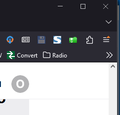It appears I have "Silk Privacy Pass" in firefox and I never put it there - I can't remove it
I've discovered it has something to do with Amazon.
I didn't know I had it until I just migrated to Windows 10 and a new firefox update occurred.
Even then, my only clue is a little orange "triangle" that shows up at the top line of the 'hamburger' menu at the top right on the screen. When I clicked on it, I got a message saying "Silk Privacy Pass wants to update".
I went to my installed extensions/themes screen and there is nothing about a silk extension or add-on.
It also showed up when I looked in the startup configuration and it showed it was loading during startup there. I disabled it. But today I just got the orange triangle again an hour ago wanting me to let it update.
I want it gone!! Especially when it showed up on my system without my asking or knowingly agreeing to it.
FWIW, I also ran Agent Ransack (search utility) on the drives and "Silk" does not come up as a file name for an app, DLL or any other file.
Alle Antworten (4)
Can you post/attach the extensions list from your "Help -> More Troubleshooting Information" (about:support) page?
If you go to this page on the Add-ons site, and the site finds a matching extension, the "Add to Firefox" button should change to a "Remove" button:
https://addons.mozilla.org/en-US/firefox/addon/privacy-pass/
(If it has the same name but it's not actually the same extension internally, you won't see the button change.)
I should have mentioned that. I'd already found that.
The "Add to Firefox" button changes to an "Enable" button.
Not a "Remove" button.
Strange.
Oh, I guess I didn't check a page for a disabled extension.
What do you think about Enabling it and then Removing it?