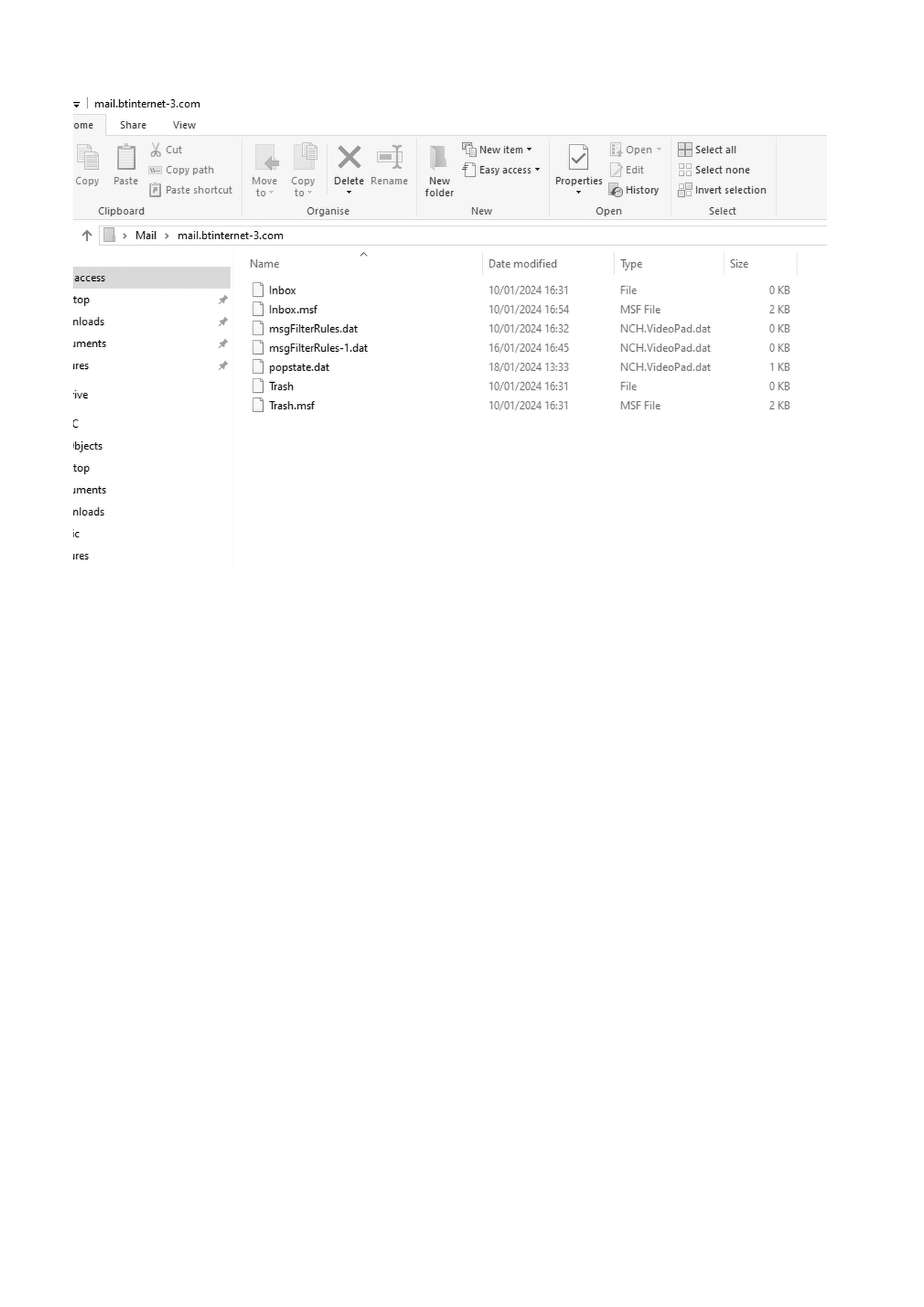The size and content of the profiles file
Can anyone let me know the 'shape' of a correct profiles file. I have a relatively small number of emails in the system (perhaps 1000 or so??) but my profiles file is a gigantic 4.5Gby with 63k files in 83 folders. I feel this can't be right. There are hundrends of 'mini files' that are meaningless to me. This large file seems to be giving Tundebird indegestion at times when it says that it can't transfer a file from one folder to aother. I guess I could scrap it and start again but that would obviously mean l lose all my emails and addresses. Is there any way to 'clean' the profiles file and reduce the size. The compact facility doesn't seem to do this for me.
Thanks, Terry
Alle Antworten (20)
A question I haven't seen asked yet .... what antivirus software are you using?
Reply to Wayne, Norton, Thanks, Terry
registration33 said
Hi, Thanks again. I've done as advised resulting in four comments. 1. To get the local folders' folder into 'Mail' I had to copy it across from the desktop. Is that what you intended?
I said the folder called 'Profiles' should only contains 'profile name' folders such as 'sqhv71mf.default'. It should not have a 'Mail' folder in it. So I told you to get that 'Mail' folder out of the 'Profiles' folder and put it on the desktop. Not 'copy' - I said 'move'
- ..... 'move' that Profiles/'Mail' folder out of the 'Profiles' folder and dump it temporarilly on the desktop.
However....that 'Mail' folder contains all the mbox and index files and the .sbd folders which should be in the 'Local Folders' folder in this location: C://Users/T/Appdata/Roaming/Thunderbird/Profiles/sqhv71mf.default/Mail/Local Folders
I included an image showing you which files you had to get out of that Profiles/'Mail' folder and put them into the Profiles/sqhv71mf.default/Mail/'Local Folders' folder.
Have you moved or copied all those files and put them into the /sqhv71mf.default/Mail/'Local Folders' folder ? First I have to be sure you have got the 'Local Folders' account sorted out.
2. My normal mail folders in Tunderbird now have a vast listing of very old emails 2011 - 2015 in one case and 2017 - 2018 in another. Most of my current mails seemsed to have got lost.
'My normal mail folders' - are you talking about btinternet accounts - not 'Local Folders' mail account?
3. All my regular mail folders apart from the main 'inbox' are now sub-folders to one called 'deleted'. 4. In that sub list I now have another inbox shown.
Please post images which shows all the contents of the Folder Pane - showing all the expanded folders. I have no idea at this point whethre you are talking about the 'Local Fodlers' mail account or one your other mail accounts. If those accounts were also using the account name folders which were set up in the wrong location. Do not worry, maybe you also had all your mail accounts messed up as well, but you have not lost the emails.
I need to know where the accounts are pointing to, so please post an image showing the following info. Account Settings Select a btinternet account name which you are using. Look on the right side for Local directory:' I need to know what it says and the only way I know exactly where it's pointing, so I can locate and tell what to do - is to see what you see. Make window wide enough and get a screenshot, create a jpg image and post that image into this forum.
Hi, I think I've sorted the first point. You can advise please based on details09 below which is C://Users/T/Appdata/Roaming/Thunderbird/Profiles/sqhv71mf.default/Mail/Local Folders. Is this correct now?
The Local folders/Local Directory is pointing to this same location (see detail10 below).
You asked for an image of the folders pane. For some reason I'm sensitive to putting this on the forum so I've sent it to your personal address as image detail11. I hope you don't mind.
I have a problem with your last point. Going to an active btinternet account I can't find the local directory pointer you suggested. What I see is details12. Where should I look?
Many thanks again for your assistance and encouragement, Terry
As mentioned in personal email - details11 Terry
registration33 said
Norton,
To reiterate what was suggested earlier ...
Make your Thunderbird profile folder (and any files/folders it contains) exempt from scanning or access to clean up. C: Users/T/Appdata/Roaming/Thunderbird
And also disable any Thunderbird add-ons they may have installed.
The Local Folders folder now looks correct.
re : Going to an active btinternet account I can't find the local directory pointer you suggested.
Sorry - I should have added more info.
- In Account Settings
- select 'Server Settings' for the btinternet account.
- Bottom right should show the 'Local directory:...text info'
We need to know where it's pointing at the moment for that particular email address.
Thank for the reply. Choosing one of my btinternet addresses the Local directory is shown as C:\Users\T\AppData\Roaming\Thunderbird\Profiles\sqhv71mf.default\Mail\mail.btinternet-3.com
I have already imaged the muddled set of folders I now have. All of the folders contain many messages that are 10 or more years old. They were all deleted years ago - where have they sprung from? There are no recent messages (say the last year which I would lke to have!) apart from a few received in the last few days.
Are we making progress? If I have actually lost all the useful, more recent, messages then should I consider just starting again with a clean Thunderbird? I have pulled off my address book which I presumably can re-load. What are the chances of getting my more recent emails back?
As ever your assistance much appreciated.
Terry
No point in setting everything up again because you were using pop accounts which means we are going to have to do all the cleaning up and moving everything into the correct location anyway.
We are now talking about one specific btinternet mail account. The email address pop account pointing to:
- C:\Users\T\AppData\Roaming\Thunderbird\Profiles\sqhv71mf.default\Mail\mail.btinternet-3.com
Previously, you deleted a load of popstate.dat files from a mail.btinternet-3.com folder, but the image did not contain any information about it's directory location, I need to see what you currently have in both of the following locations so I can compare data.
In the 'Mail' folder - I'm talking about the one you moved out of Profiles and put on the desktop. click on the folder called 'mail.btinternet-3.com' to see contents. Post an image - please make sure image also shows the directory location.
Then in the 'Profiles' folder locate:....\Profiles\sqhv71mf.default\Mail\mail.btinternet-3.com click on the folder called 'mail.btinternet-3.com' to see contents. Post an image - please make sure image also shows the directory location.
The next piece of info I need is really important. The image of the Folder Pane pane shows one default 'Local Folders' mail account. It does not show any pop or gmx mail accounts nor any of their folders.
Is that normal as far as you are concerned ? If yes, then did you set up all your pop accounts as deferred accounts, otherwise known as 'Global Inbox (Local Folders)' mail accounts ? So basically you have set pop accounts but all of them only use the 'Local Folders' mail account?
In Account Settings:
- Select 'Server Settings' for pop account email address that's using mail.btinternet-3.com.
- Click on 'Advanced'
Is the following selected...
- 'Inbox for different account - 'Global Inbox (Local Folders)'
- 'Include this server when getting new mail'
If yes:
- In left pane select 'Copies & Folders'
- Post an image so I see where all the various Sent, Drafts, etc is pointing to.
All of them should be using: 'Other' and the relevant option eg: 'Sent on Local Folders', 'Drafts on Local Folders'
In Folder Pane - Local Folders account. The Inbox which is at the top -
- Right click on Inbox and select Properties
- click on 'Repair Folder' button
- click on 'OK'
In Folder Pane: If you have any folders which should not be in the 'Deleted' folder then get them out of the 'Deleted' folder. eg: 'Paul +Dolphin' Left click and hold down on 'Paul +Dolphin' folder to grab it. Then drag upwards and hover over where it says 'Local Folders' at the top then release the mouse to drop the 'Paul +Dolphin' folder into the 'Local Folders' mail account where it will then become a top level folder like 'Sent' and 'Drafts'.
Hi - trying to respond to your points:
In the 'Mail' folder - I'm talking about the one you moved out of Profiles and put on the desktop. click on the folder called 'mail.btinternet-3.com' to see contents. Post an image - please make sure image also shows the directory location.
* Attached - details13 this is just a desktop location
Then in the 'Profiles' folder locate:....\Profiles\sqhv71mf.default\Mail\mail.btinternet-3.com click on the folder called 'mail.btinternet-3.com' to see contents. Post an image - please make sure image also shows the directory location.
* Attached - details14 with full location
The next piece of info I need is really important. The image of the Folder Pane pane shows one default 'Local Folders' mail account. It does not show any pop or gmx mail accounts nor any of their folders.
Is that normal as far as you are concerned ?
* YES - I want all my accounts to put entries into the one inbox
If yes, then did you set up all your pop accounts as deferred accounts, otherwise known as 'Global Inbox (Local Folders)' mail accounts ?
* Yes again but I did not consciously set them as 'deferred accounts' as I don't know what that means!!
So basically you have set pop accounts but all of them only use the 'Local Folders' mail account?
In Account Settings:
Select 'Server Settings' for pop account email address that's using mail.btinternet-3.com. Click on 'Advanced'
Is the following selected...
'Inbox for different account - 'Global Inbox (Local Folders)' 'Include this server when getting new mail'
* I've posted what is set as details15. NO -the 'include this server' is not ticked.
If yes:
In left pane select 'Copies & Folders' Post an image so I see where all the various Sent, Drafts, etc is pointing to.
All of them should be using: 'Other' and the relevant option eg: 'Sent on Local Folders', 'Drafts on Local Folders'
* I've not bothered with an image - sent, drafts etc etc are all pointing to 'Local Folders'. SHOULD I CHANGE the settings in detail15 to tick the 'include this server'??
I hope this answers the questions in this pane. Thanks. Terry
Hi Responding to the points in your two other mailings.
1. I have 'repaired' the inbox folder. No obvious change but who knows!! 2. I have tidied up all the main folders. In fact all of the working folders were sub-folders of 'deleted' ! The folders are now tidy but two points' First that they still only contain very old mails (will I ever get the more recent (and useful) ones back?) Second that there is at least one folder missing and perhaps more.
The system seems to have re=formatted my preious reply - I hope you can decode it. Thanks again, Terry
Hi Toad-Hall, Just a further input to describe my situation. I have been saying that a) I seem to have lost some working folders and b) the folders I do have only contain very old emails.
Just as an experiment I used the email search facility. Using an arbirtary search I found two things a) I had a listenabling me to set filter options on ALL my original folders - the missing ones had re-appeared and b) the folders I was able to check seemed to have the missing recent emails in them (Couldn't check all of course)
Don't know if this helps or not but if only I could get these folders and files in the normal pane that would be great! The errant files are apparantly on the system somewhere.
BTW - the sqhv71mf file in the profile contains amongst other files many rubbish files with,apparantly, no content. Some of these are named 'folderCache-xx.json (30 of them) and prefs-xx.js (320 of them) Regards, Terry
re :SHOULD I CHANGE the settings in detail15 to tick the 'include this server'?? Yes.
re :I seem to have lost some working folders
Are those folders in the 'Archives' folder or any of it's subfolders ? Can you tell me the names of missing folders? By any chance are the missing folders subfolders to a folder called 'Outlook Express ImportSTOP' ?
In the Folder Pane image you supplied, in the 'Deleted' folder it shows an 'Inbox' just above 'OFCA' folder. What does that particular 'Inbox' contain?
As you have moved folders around and retrieved a load out of 'Deleted Items', it would be helpful if you could post another image of your Folder Pane with all folders expanded to show subfolders. Post two images if necessary, so I'm up to date with your view.
re :BTW - the sqhv71mf file in the profile contains amongst other files many rubbish files with,apparantly, no content. Some of these are named 'folderCache-xx.json (30 of them) and prefs-xx.js (320 of them)
- Access.....\Profiles\sqhv71mf.default folder
- Exit Thunderbird.
- Delete all the 'folderCache-xx.json' and also the 'folderCache.json'
A new will get created when you restart Thunderbird.
The 'prefs.js' (no number) file is the one currently being used. Do not delete that file. It is vital and important. It contains all the info about mail accounts, address books etc etc and it's the info Thunderbird needs to know what mail accounts exist.
re: All the prefs-xx.js that have numbers. The one with the highest number would have been the last one used, so delete all the numbered pref files except the one with the highest number. Then rename it as 'pref-1.js' - it's probably not going to be useful but it does no harm to keep it.
Access.....\Profiles\sqhv71mf.default\Mail\Local Folders folder Do you see any files with a .msf extension which have same name as folders that are not visible in Folder Pane? If yes, delete only the *.msf file.
Delete the 'Inbox.msf' file. DO NOT delete the 'Inbox' no extension file as it contains emails. New .msf files will get created when Thunderbird restarts.
Click on the 'Outlook Express ImportSTOP.sbd' folder to see contents - what does it contain - post an image. Do you see any files that have same name as missing folders?
Start Thunderbird.
Hi, Thanks again for the detailed response. Here are my results so far (there may be mulitple replies to your extensive advice):-
re :I seem to have lost some working folders
Are those folders in the 'Archives' folder or any of it's subfolders ?
*** There are only about half dozen files in the Archive folders. I don't know how any of them got there are they are not needed. I've deleted them
Can you tell me the names of missing folders?
**** I can't remember them all but two titles were 'Orders', 'Germany' and 'PPG'. There are probably others!
By any chance are the missing folders subfolders to a folder called 'Outlook Express ImportSTOP' ?
**** This folder was generated automatically (without the STOP) when I was working on an import of data from OutlookExpress. I later put the STOP on it to stop Thunderbird using it . It contains a rag-bag of folders and separate files. One folder is a 'missing' one and there are about 5 files referring to 'missing' folders. However the files seem only to contain items from 2018, See detail16 below.
In the Folder Pane image you supplied, in the 'Deleted' folder it shows an 'Inbox' just above 'OFCA' folder. What does that particular 'Inbox' contain?
**** In my tidy up I have eleted it but I'm pretty sure it was empty.
As you have moved folders around and retrieved a load out of 'Deleted Items', it would be helpful if you could post another image of your Folder Pane with all folders expanded to show subfolders. Post two images if necessary, so I'm up to date with your view.
**** OK - this is detail17
Second part of reply.
re :BTW - the sqhv71mf file in the profile contains amongst other files many rubbish files with,apparantly, no content. Some of these are named 'folderCache-xx.json (30 of them) and prefs-xx.js (320 of them)
Access.....\Profiles\sqhv71mf.default folder
Exit Thunderbird.
Delete all the 'folderCache-xx.json' and also the 'folderCache.json'
*****DONE
A new will get created when you restart Thunderbird.
The 'prefs.js' (no number) file is the one currently being used. Do not delete that file. It is vital and important. It contains all the info about mail accounts, address books etc etc and it's the info Thunderbird needs to know what mail accounts exist.
re: All the prefs-xx.js that have numbers. The one with the highest number would have been the last one used, so delete all the numbered pref files except the one with the highest number. Then rename it as 'pref-1.js' - it's probably not going to be useful but it does no harm to keep it.
****DONE
Access.....\Profiles\sqhv71mf.default\Mail\Local Folders folder Do you see any files with a .msf extension which have same name as folders that are not visible in Folder Pane? If yes, delete only the *.msf file.
**** NO apart fom such as 'trash' and 'unsent messages'.
Delete the 'Inbox.msf' file. DO NOT delete the 'Inbox' no extension file as it contains emails. New .msf files will get created when Thunderbird restarts.
**** DONE
Click on the 'Outlook Express ImportSTOP.sbd' folder to see contents - what does it contain - post an image. Do you see any files that have same name as missing folders?
**** Shown in my details16 above.
Start Thunderbird.
**** Opens OK - seems to be as before. Same folders in main pane and old files inside . (Files are being added correctly in the recent days as I receive them.)
Thanks again, Terry
It looks like there are folders/files in that 'Outlook Express ImportSTOP.sbd' folder which may be useful to you.
Did you expect your folder called 'OFCA' to contain subfolders? - I'm going to assume yes at this point as it does no harm to get a copy of it.
- Access.....\Profiles\sqhv71mf.default folder
- Exit Thunderbird.
- Click on 'Mail' folder
- click on 'Local Folders' folder - keep window open for convenience - you are going to paste files in here.
- Right click on 'Outlook Express ImportSTOP.sbd' folder and choose to open in a new window.
- 'COPY' all the files and folders I have indicated in red boxes - see image attached.
- In 'Local Folders' folder - you should have window left open - paste all those those copied files and folders.
Start Thunderbird.
Hi, Files copied as suggested. Result is that some 'new' folders have appeared in the working folders pane - eg Germany, Medical, police and registration. However the files that appear when the folder is opened are all about 10 years old. No recent ones. I think only a small numbr of folders are now missing from the working pane. Ones that would be useful to me are called 'orders' and 'general'.
I again tried a random 'search' from the folders pane and found in the 'filters' section of the result as many as 25 folders listed. (some were odd duplcates etc) The really interesting news is that the list of emails suggested (that included the search word) included some of the recent 'missing' emails. So they are in the system somewhere! Why not in the working folders??
I appreciate that you have now spent a considerable time on this and I would think it very reasonable if you felt you had given me far too much of your time already. If this is the case then please tell me. Thanks, Terry
The search you performed is locating emails etc because it sounds like the 'global-messages-db.sqlite' file still has an old record.
If you logon to webmail account(s) via a browser, do you see a load of emails that you do not see in Thunderbird? They maybe in Inbox or any other folder if you moved them. If yes, then we can try to force another download, but it would be important to have those emails in the server 'Inbox' first. Let me know what you find.
re : .\Profiles\sqhv71mf.default folder It's worth checking all those files are now ok, so please post images of contents of the 'sqhv71mf.default' folder. Do you have another profile name folder in the 'Profiles' folder ? Post image showing contents of the ...'Thunderbird'/'Profiles' folder.