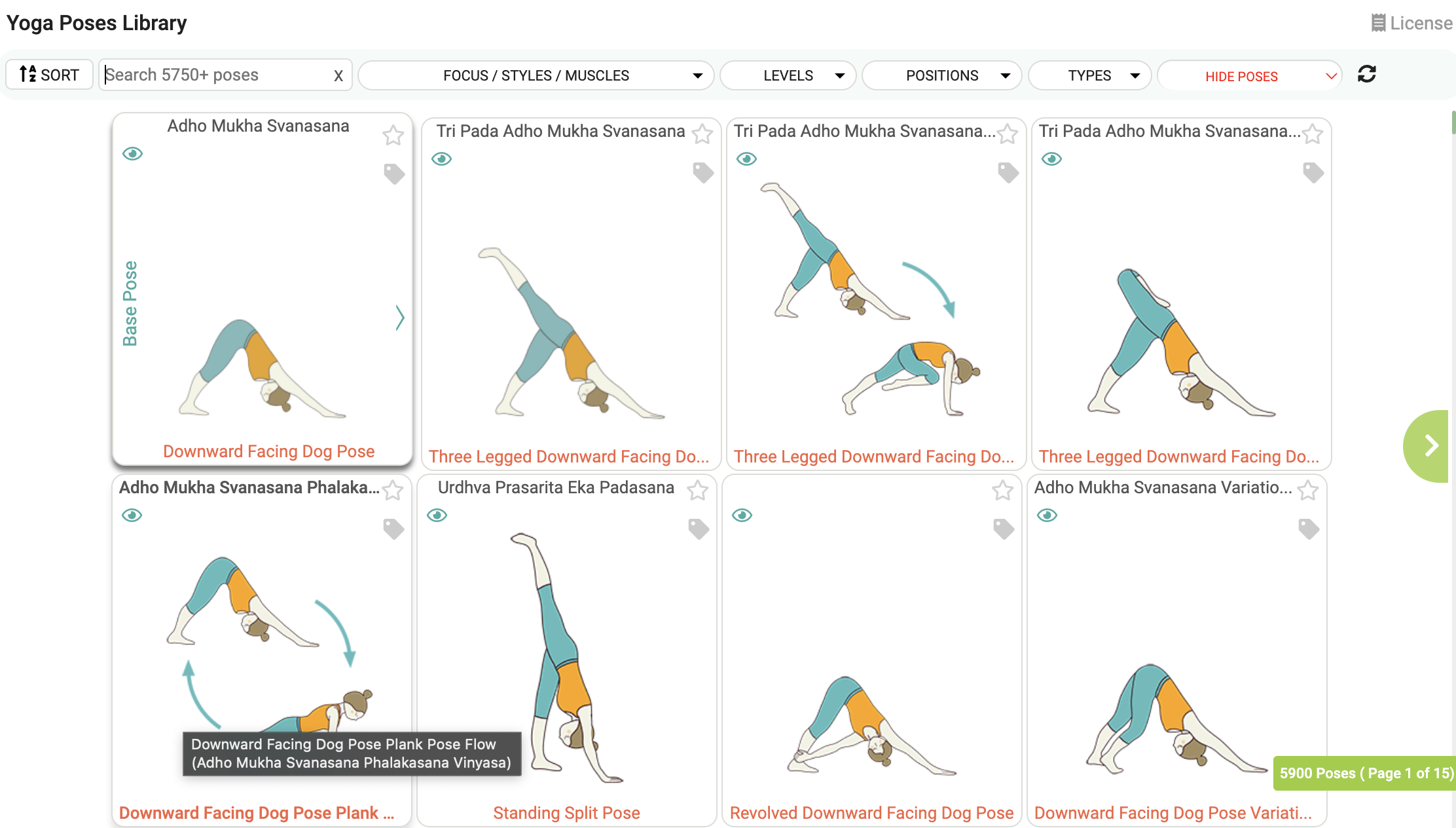images load on google chrome but not firefoz
Hi, Many times my images won't load on Firefox, but they do on Google chrome. I have disabled all my extensions and it still happens. I even went in and explored this option recommended by firefox: browser.display.document_color_use to the Search box. The preference's value should be set to 1 by default.
Please help! This is so frustrating and I love firefox. Here is an example of what I mean: I log on to https://www.tummee.com/yoga/poses/library to see yoga poses and I get all the stuff but the images of a yoga pose; however, google chrome loads the images. This happens on other sites too. I use a Mac and my Firefox is up to date: 121.0 (64-bit).
Alle Antworten (2)
Note that you appear to be running quite a few content blocking extensions, this is not recommended as you never know which extension is blocking specific content.