
Folders missing in the left pane
I have the latest Tbird 115.4.3,and cannot figure out how to display all my folders in the left hand pane. I only see the most commonly used folders. How can I remedy this? Thanks
Ausgewählte Lösung
Subscribe is only for IMAP accounts. Try this: Help/Troubleshooting Info, Profile Folder, Open Folder, close TB, delete folderTree.json and open the subfolder of Mail with your account files, e.g. Mail/pop.mail.yahoo.com. Do you see files with no extension, named after the missing folders? If so, delete the like-named .msf files, restart TB, and see if the folders now appear in the Folder Pane.
Diese Antwort im Kontext lesen 👍 1Alle Antworten (5)
If you have the get message blue button like I show in my image, use the three dots to expand the menu to select the other available modes. I use "all folders"
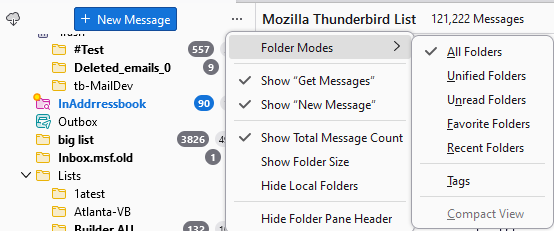
Hi Matt. I am using Win 7,and my TB controls look different from what you sent,although I can select folders,that still doesn't show all of them.
Are the missing folders not subscribed? For IMAP accounts, right-click the account in the Folder Pane, Subscribe, Refresh, subscribe a folder by checking the box.
I don't see any subscribe option. I can find the content I want with the search function,so I can live without the folders all being visible in the left pane. It is a problem going back years. I will leave the matter as it is. Thanks.
Ausgewählte Lösung
Subscribe is only for IMAP accounts. Try this: Help/Troubleshooting Info, Profile Folder, Open Folder, close TB, delete folderTree.json and open the subfolder of Mail with your account files, e.g. Mail/pop.mail.yahoo.com. Do you see files with no extension, named after the missing folders? If so, delete the like-named .msf files, restart TB, and see if the folders now appear in the Folder Pane.

