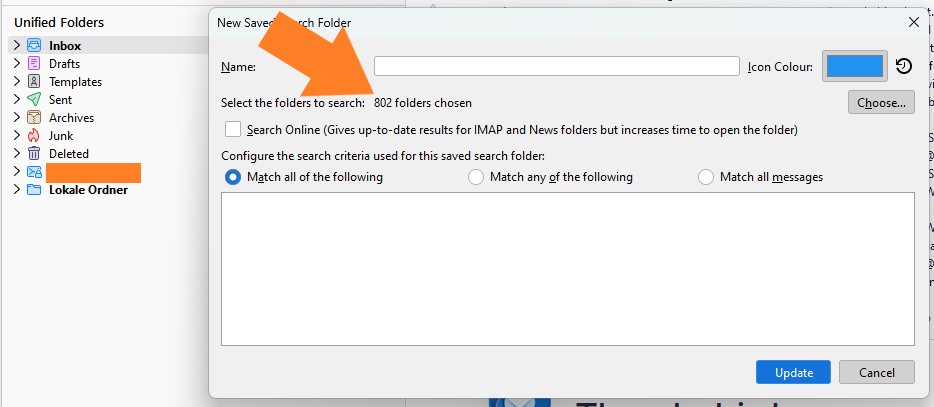unifed inbox searches in 802 (sub-)folders
Hi!
Probably since the last update, results from numerous (arbitrarily defined?) subfolders show up in my virtual folders.
Example: In the unified inbox I would expect - with six email accounts - emails from exactly six inbox folders. But in fact, emails from numerous subfolders of the respective inboxes appear there.
According to the unified inbox properties, there are exactly 802. I can't find a way to reset them all at once. After I had manually deactivated all 796 folders, they were there again after the next restart of Thunderbird. Deleting the "smart mailboxes" in the profile did not affect the behavior either.
Does anyone have a tip on how to get my unified inbox to display only the emails from the inbox folders of the different accounts and nothing else?
Thanks, Stephan
Geändert am
Alle Antworten (4)
See if this fixes the issue: First uncheck the Unified option.
- View > Folders > only have 'All' selected - uncheck 'Unified'.
Then access profile via the following method. In Thunderbird.
- 'Help' > 'Troubleshooting Information'
- Under 'Application basics' - half way - Profile Folders - click on 'Open Folder'
A new window opens showing you the contents of your profile name folder.
- Exit Thunderbird now - this is very important.
- Scroll down locate and delete these files:
- * session.json
- * virtualFolders.dat
- * xulstore.json
- click on 'Mail' folder
- delete 'smart mailboxes' folder
Start Thunderbird Wait a few moments to allow the normal synchronising of Thunderbird with various servers to check for mail.
Now reset the option to Unified.
- View > Folders > select 'Unified'.
Did this reset as expected ? Otherwise:
- Right click on Unified Inbox and select 'Properties'
- Click on 'Choose' button
- You need to only have the 'Inbox' checked for each mail account.
- Uncheck all the others.
- Click on 'OK'
- Click on 'Update' - important to get everything resaved.
Hi Toad-Hall!
First: Thank you for your quick and detailed reply. Second: Unfortunately, your tip did not solve my problem.
I had in advance done both: Once deleted the smart mail folder and manually disabled all superfluous 796 folders in properties.
However, since I didn't delete the files in my previous attempts and I wasn't quite sure if I had disabled the unified folders, clicked "Ok" and "Update", I repeated the complete process as you described. After that exactly again 802 folders appeared again in the properties of my unified inbox.
Nevertheless, thanks for your effort - I hope there is a solution in the end; without displaying only the messages from the inboxes in the unified inbox, the mail client is almost unusable for me - I explicitly want to see only the messages that I have not yet moved to other (sub)folders.
By, Stephan
Geändert am
Update - maybe something in between solution and workaround
Seems to work when I uncheck just a few folders in unified inbox properties. If I uncheck i. e. ten folders which are not an inbox but any subfolder, the the checkbox stays empty and the results in unified inbox shows no more mail from this folders.
Which is still true: If, on the other hand, I uncheck all (796) superfluous subfolders in the properties, they are subsequently activated again and mails from these subfolders are also still shown in the unified inbox.
Geändert am
Update II - still faulty and strange
When I reset the unified folders, 802 folders and subfolders are checked again in the properties of the unified inbox. And just to be clear: 802 folders are not all subfolders under the inboxes - only some (many) of them are randomly selected, but not all of them!
And of course, especially after this attempt (resetting the unified folders), I would have liked there to have been a way to disable all folders in the properties and select only the six desired and necessary ones.