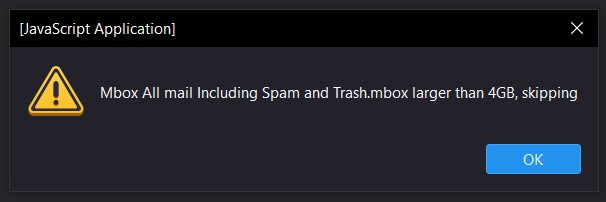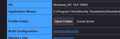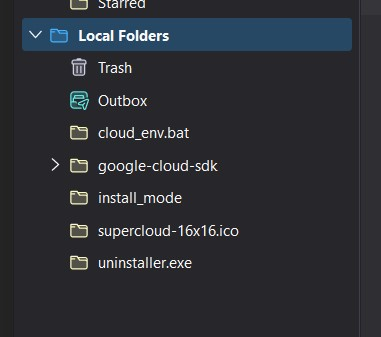Mbox All mail Including Spam and Trash.mbox larger than 4GB, skipping
When I import an mbox file using ImportExportTools NG, it pops out a notification saying 'Mbox All Mail Including Spam and Trash.mbox is larger than 4GB, skipping.' How can I import the mbox file, which includes 12GB of storage?
Alle Antworten (8)
Tools > Import ?
Help/Troubleshooting Info, Profile Folder, Open Folder, close TB, copy the mbox into Mail/Local Folders, remove the .mbox extension, restart TB, find the folder under Local Folders in the Folder Pane.
Hi sfhowes,
Im getting lost in close TB and copy mbox into Mail/Local Folders. After I click on 'Open Folder,' it pops up the file manager. How can I copy and paste the mbox into Mail/Local Folders?
Close TB after File Explorer appears. Select the mbox in whatever folder it's located, maybe Downloads, then copy with Ctrl+C. Go to the Mail/Local Folders location in the profile, paste the mbox with Ctrl+V (or drag it from its location and drop it in Mail/Local Folders). Select the mbox, press F2 to rename, delete the .mbox extension. If you don't see an extension, open File Explorer Options, and uncheck 'Hide extensions for known file types' on the View tab. Restart TB and see the folder under Local Folders in the Folder Pane.
Hi sfhowes,
Thank you for your explanation. I now understand what you mean.
However, when I restart Thunderbird, the folder doesn't appear in Local Folders. Could it be because the size of the mbox file is too big (11GB)?
When I rename the file and remove the extension (.mbox), it triggers a notification. Does this affect the result of the folder appearing in Local Folders?
Your 3rd picture shows Old mails, 11GB, in ...Mail/Local Folders/Mail, when it should be in ...Mail/Local Folders.
If your disk is formatted NTFS, which is the default for 64-bit Windows, the mbox is not too large.
The notification about changing the extension can be ignored.
I wonder why you have .bat, .ico and .exe folders in Local Folders.
I had this problem this week. I had to split my .mbox file into parts that were less than 4GB. I found a splitter online, but I think you can use a text editor to do it yourself if you have one that can handle large files.
However...after importing part 1, I couldn't get it to import parts 2 or 3. Thunderbird would "skip" them as well (which brought me to this page looking for support for my problem).
What splitter is that?