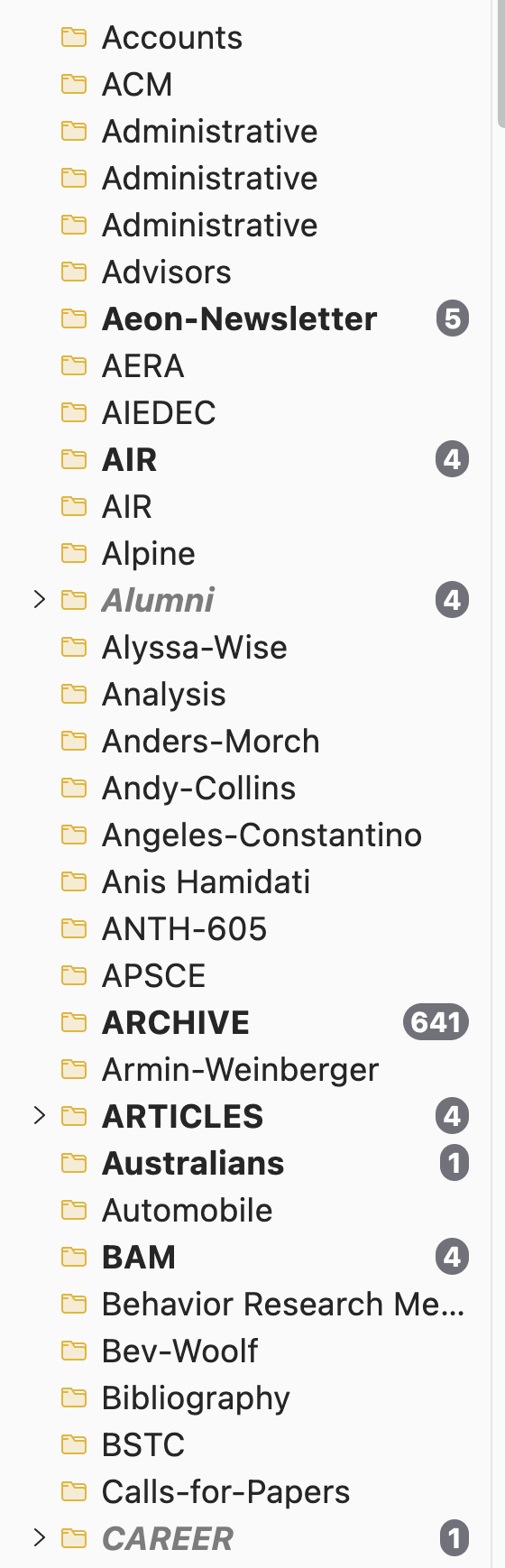115 breaks IMAP folder hierarchy rendering Thunderbird unusable (gmail account)
Most of my work life is in email. Over 25 years (starting with Mulberry) I have built up a custom IMAP folder hierarchy that makes work manageable, but Thunderbird 115 has broken this, now displaying nested subfolders at the top level sorted alphabetically. See the images for before and after. For example, there are now three "Administrative" folders that were formerly classified under superordinate folders for my roles as lab leader, graduate program chair, and departmental faculty member. Persons who used to be in Colleagues or Students subfolders are now at top level. Inexplicably, a few folders retained their hierarchy but most are flattened out. Now I need to scroll through hundreds of folders (have not counted recently but in the late 2000's I had over 500.)
I was able to revert to 102.14 using backups, but will be stuck with this version for the rest of my career unless Thunderbird fixes these problems. Thunderbird is so important to me that I make an automated monthly donation to the project, but will have to cancel if this is not fixed.
If anyone has found a work around please LMK. And Thunderbird team, please acknowledge and LMK whether this will be addressed or are IMAP users left behind?
Thanks, Dan Suthers
Geändert am
Alle Antworten (7)
For the developers:
In computational terms: Linear search of a flattened list of folders is O(n). Search of a tree structure of folders is O(log(n)) where the base of the log depends on the average branching factor.
In human terms: If you take folder hierarchies users have spent decades crafting and flatten them, they will be upset! :-)
IMAP made a folder hierarchy *for a reason*.
Dan, I doubt if you will be able to fix the problem by putting a message inside the top-level folders ICS, LILT and TRACES since these folders, to imap, are "noselect" folder and can't contain messages. Over at https://bugzilla.mozilla.org/show_bug.cgi?id=1816822#c22 (near the bottom of comment 22) I describe a work-around based on what Wayne discovered. To fix, for example, folder ICS you need to go to gmail site and go into settings. Under label setting if you see a label called ICS, you need to make sure the checkbox "show in imap" is checked. If you don't see the label ICS you need to create the label ICS and make sure "show in imap" is checked/enabled. (Note: you will see other labels like "ICS/Administrative" but you need to have an "atomic" label just called ICS too, if it doesn't already exist.) Edit: Forgot to mention that the label changes at gmail site require a restart to be seen in TB. I realize you probably have 100s of labels that need this fix so it's a pain to have to do this. So I encourage you to post a comment over at https://bugzilla.mozilla.org/show_bug.cgi?id=1816822 and request that gmail changes be reverted back to 102 or that a simple pref be included so that users with somewhat unusual issues, like you, can optionally set back to 102 behavior via a simple pref setting. -gene
Geändert am
Hi Dan, Over at https://bugzilla.mozilla.org/show_bug.cgi?id=1816822#c23 "Anje" has posted a possible workaround for the issues of "no-select" folders. If you haven't found a solution to your issues yet, her suggestions might help. -gene
Thanks for pointing that out, Gene. I'm having a little trouble understanding what she is recommending, and how it maps to the problem I reported. It seems focused on [Gmail], but the folders I am talking about are not under [Gmail]: in fact, most of them were created before Gmail even existed, probably a decade or more before! (I first set up this account in 1998.) IMAP has been an email standard since the 1990's and Tbird used to support it well; I don't see why this would be a problem. I am especially concerned about someone's recommendation of "won't fix", just because they are user created folders! That is what users do to organize their email!
In mail.google.com/mail I found that the folders are listed under "Labels" -- so that is what they call them now? I can see that the no-select folders are displayed differently from the select. For example, I have dozens of folders under COLLEAGUES in my IMAP hierarchy but in the Gmail web interface they display like COLLEAGURES/Jane-Doe etc. at the top level. On the other hand, the folders that are behaving correctly all also display correctly with a triangle to open them in Gmail.
I don't understand Anje's advice -- how is creating something under [Gmail] supposed to help? But I did discover that I can manually create parallel folders -- for example "Colleagues" (comes out as a diferent folder due to lower case) and then manually drag all of my folders from the nonselectable version to the selectable version (e.g., from COLLEAGUES to Colleagues). I am working in 102.15.1 because of course these folders won't exist if I changed to 115, but I am hoping that after doing that they will display correctly in 115.
But again, a tbird "upgrade" should not break mail hierarcies created under decades old standards, and this is tedious, so I am wondering whether you can translate Anje's advice into big folder hierarchies that are not under [Gmail]?
Thanks, Dan
I stumbled on a ridiculously easy way to convert "noselect" into selectable folders with nested contents displayed correctly.
I was creating parallel folders, e.g., "PROPOSALS-2" for the nonselectable "PROPOSALS", and then dragging subfolders from the nonselectable to selectable instance, then deleting the nonselectable and renaming the selectable. Pretty tedious.
But PROPOSALS itself had nonselectable sub-folders PROPOSALS-1998, PROPOSALS-1999, etc. I accidentally created a new *selectable* folder by the *same* name, and the nonselectable folder became selectable!
Verified that this works and I was quickly able to convert all noselect to selectable folders. (Well, somewhat quickly, it took me an hour.)
This MUST BE DONE IN TBIRD 102, as 115 does not even show the folders you want to convert.
The app is now resynchronizing all mail messages in the affected folders. This could take a few hours. I want to let it finish before trying to upgrade to 115 and see whether everything is well behaved there.
I think users should not have to do this, and Thunderbird should provide some kind of conversion utility to protect us from loss of functionality in 115, but at least I personally am hoping I can continue with 115 (and not cancel my automated monthly donation).
Dan
It appears to have worked! Before and after screen dumps below. I did this on an extra machine; will test for a while before risking my primary computer as there are other changes I need to get used to and email is too essential to my work to risk it.
Thanks for all your help! Gene's comment that the affected folders are IMAP "noselect" folders is what set me on the right path, just had to figure out how to make them selectable.
Please do something so other users don't have to suffer through this.
Dan
I think maybe you did, in a different way, what Anje described. I think what she is doing, create two no-select folders with same name on top of each other, is because 115 only "hides" the top level no-select (i.e., the ones in 102 that you see at the same level as [Gmail]). She created the folders at gmail site, since, as you point out, you can't do this with 115 because you don't see the top level no-select folders. Anyhow, I might be wrong on exactly what she did but glad you got your folders fixed again so they work for you! -gene