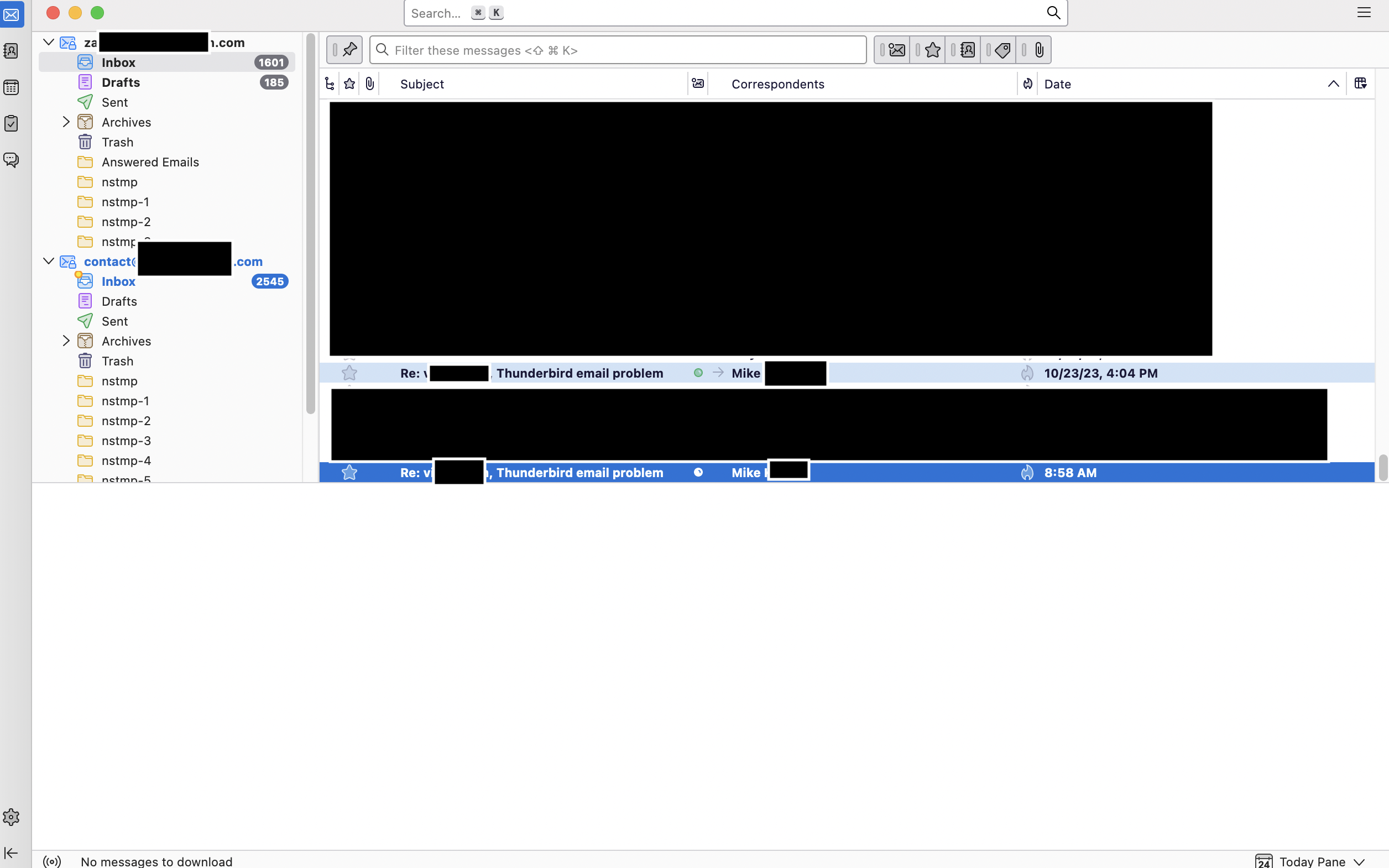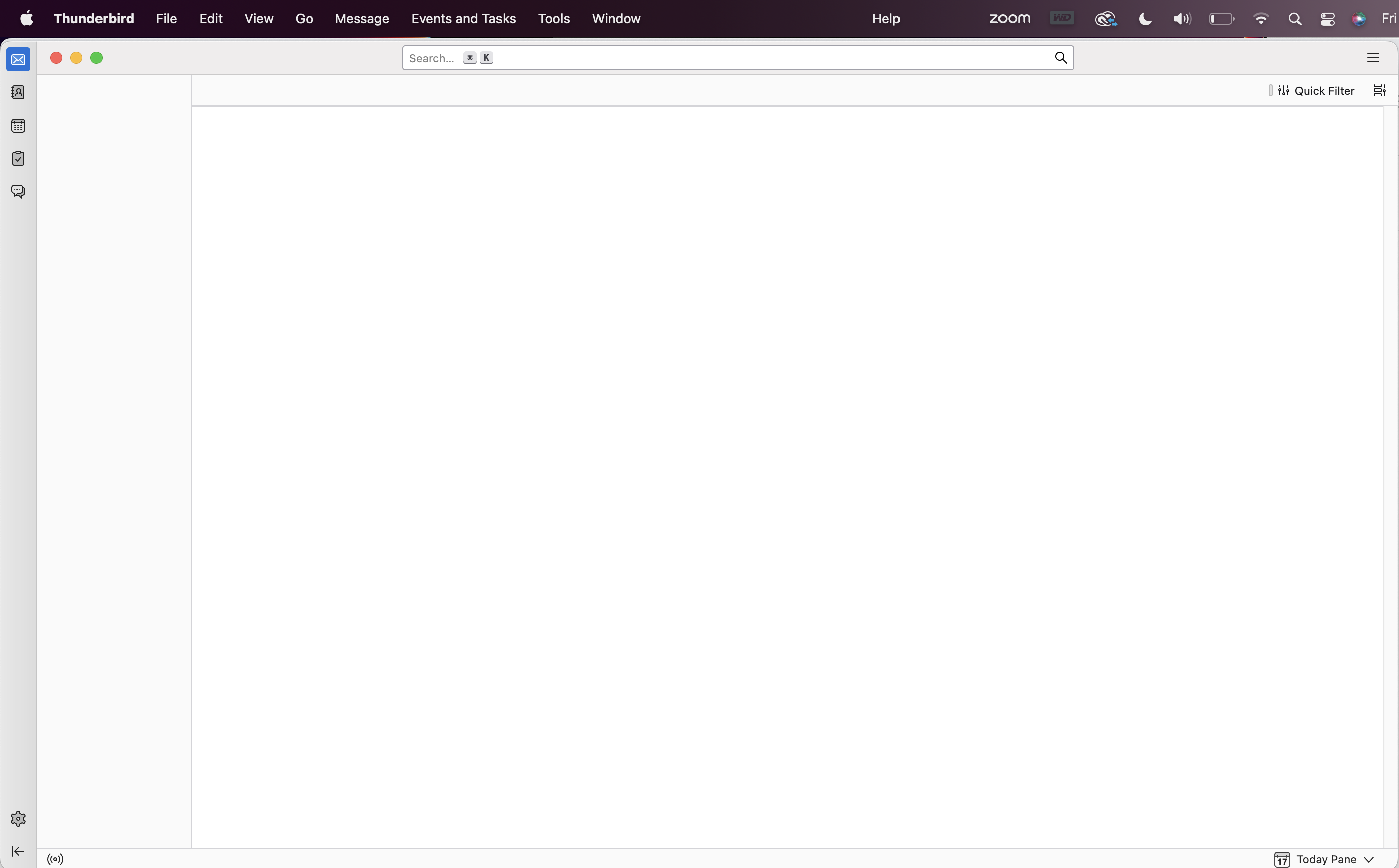Message Body disappeared on 115.3.1 -- Can only see headers on 1 of 2 accounts. The other account is fine. POP & viridio is the email provider. Same problem happened in 102 but reversed (account 2 was fine, account 1 is not)
Hi,
My Thunderbird auto updated this afternoon to 115.3.1 . Now I am only seeing message headers. The body of the messages has disappeared. I'm not seeing anything on the bottom half of the screen, not even the message tool bar where you can delete, reply, etc..
Strangely -- the very same thing happened to me six months back with a secondary account, but my primary account was unaffected. So I was using the email interface with one email address (same domain name) which worked fine, while the secondary one only showed headers, and not the actual messages.
NOW-- after this download, the secondary email address account is showing both the headers and the messages, while my primary account is only showing the headers.
PLEASE HELP. Posted here six months ago for the previous time but never got any solution to the problem then. Just lived with it, as it was a secondary email address, but I will have to leave Thunderbird if I can't get the primary address showing actual messages soon.
Thanks in advance for your help!
Zach
Geändert am
Alle Antworten (19)
So your original problem in version 102 is unresolved? https://support.mozilla.org/en-US/questions/1400208
Hi Wayne,
My original problem in version 102 was unresolved until this upgrade. Now the email address that was not displaying message contents is working and showing message contents BUT the email address which was working is now NOT working.
In other words, the problem is the same, something in the upgrade switched which email address was having the same problem.
Please help if possible.
Thank you,
Zach
Hi Zach
We can't read your mind :-) and unfortunately Thunderbird doesn't automatically send us troubleshooting details (someday!!!). Therefore the information you have sent us is incomplete and doesn't allow us to help you further.
The Basics
Please let us know the usual :-) "boring but essential" troubleshooting stuff namely: 1. What you did (you upgraded from 102->115 anything else changed?!?) including your operating system (Windows, macOS, linux), your Thunderbird add-ons if any, the email providers for email account1 that worked in 102 but didn't work in 115 and the email provider for the email account2 that worked in 115 but didn't in 102. Email providers are notorious for doing weird things :-)
2. What you expected
3. What happened a) screenshots would be super helpful here. Please post one.
Solutions
Jumping ahead to solutions, please try Thunderbird Troubleshoot Mode {1] Thunderbird Troubleshoot Mode; if it works in Thunderbird troubleshoot mode than it's an add-on or some other customization you have done. If so please disable that cusomization or add-on
If [1] doesn't work please provide The Basics
Cheers!
...Roland
Hi Roland,
Many thanks for the help!
Yes, I've tried Troubleshoot mode periodically to see if that has any effect and unfortunately it does not.
For the questions --
1. Nothing else (beyond the Thunderbird update) changed when Thunderbird updated. IE, no changes to operating system (MacOS 12.3.1), add-ons, email providers, etc....
Also should mention that I can read messages from both accounts on my phone, so it is not my email servers. I spent about 45min the other week with the tech support person from my hosting company (a small company where they can give pretty individualized service) and he (himself a Thunderbird user) went over everything and confirmed all settings were the same for both accounts and it wasn't anything on the server side which was causing the problem.
2. Not sure I understand the question -- I just expected to read the messages after the update.
3. What happened -- what I described, when I updated, only the headers show on my primary account and nothing appears in the message window.
Attaching screen shot of what it looks like when I click on a header in my primary email account and nothing shows in the message pane.
Thanks!
Zach
Hi again
1. " What happened -- what I described, when I updated, only the headers show on my primary account and nothing appears in the message window. " so the message window totally white i.e. 100% blank? F8 doesn't help to show the messages i assume, correct? Again we can't read your mind and a 100% blacked out screenshot doesn't help :-) ! I am now, however 99% sure i know what you are talking about. But I have to ask because again people say it's blank when it's not blank and there are some clues in what little is displayed.
2. "Also should mention that I can read messages from both accounts on my phone, so it is not my email servers. I spent about 45min the other week with the tech support person from my hosting company (a small company where they can give pretty individualized service) and he (himself a Thunderbird user) went over everything and confirmed all settings were the same for both accounts and it wasn't anything on the server side which was causing the problem." This doesn't 100% prove it's a Thunderbird issue (it could be an Exchange issue e.g. we've had cases where Exchange clients like Mail.app on iOS work but Thunderbird and other IMAP clients do not?!? for example just to name but one vexing instance!) Again we can't read your mind as previously requested:
Please provide the email providers for email account1 that worked in 102 but didn't work in 115 and the email provider for the email account2 that worked in 115 but didn't in 102. Email providers are notorious for doing weird things :-)
Question #1 "so the message window totally white i.e. 100% blank?" Yes. F8 doesn't do anything. The message window is completely blank regardless.
Redactions The only things redacted are simply more headers of emails and the sender's name/email address. The same thing happens with any email regardless of the words in the header or the sender.
Question #2 I don't know the technical details of what you mean re: Exchange, so can't comment. For the question - do you mean the name of the hosting company? The name of the hosting company is Viridio. The email is my name at my domain on the primary (non working) account. And the email on the secondary (working) account is contact at my domain. Again, the Thunderbird settings that I can see are the same for both accounts, both POP accounts. The tech person at the hosting company personally looked via remote access at the settings while on the phone with me and said he couldn't see any differences, or any reason why one account would work and the other doesn't.
Thanks!
Hi yet again, the game of 20 questions continues :-)
After 6 months we finally (not blaming anybody :-) ! software like Thunderbird should just send us the fab support volunteers and staff the troubleshooting details automatically but oh well :-) ) received some good troubleshooting information namely POP, Viridio
What are the settings you tried? Please send us a screenshot of your settings for POP and SMTP for both accounts with personal information blacked out but please do show us that you aren't using the same userid for both e.g. if it's contact@somezachdomain.net and zach@somezachdomain.net. I couldn't find settings for Viridio via a Google search.
One last thing: I know it didn't work in in 102 but maybe repairing will work in 115? i.e. what Matt recommended 6 months ago for the Inbox of the account that's not working. "Right click the folder, select properties and then the repair button. If everything disappears it means there is no mail in the folder to reindex. Not that the action has actually lost anything."
Cheers! ...Roland p.s. Exchange is a proprietary protocol that Microsoft uses for its email. MS also support IMAP and POP which are open standard protocols for email. Most MS servers support both IMAP and POP and Exchange and email providers in the past have had issues with IMAP and POP but not Exchange and vice versa. p.p.s. it is possible you have deleted the emails from your Mobile client or copied the emails to Mobile and then deleted them so your Mac can't see them but i'm guessing you don't delete anything when using Mobile right :-) ?
Geändert am
Hi Roland,
Thanks! I sent a screen shot privately so you should be able to see that. If you need more just let me know.
Yes -- I've done the repair folder and nothing changes. I also deleted the msf files in the past and that didn't help solve the problem unfortunately.
Thanks again for your help!
Zach
Hi again Zach:
Got you screenshots through our mutual friend :-). Thanks.
The Viridio settings look ok.
I've been told by developers that the best thing to do now is to get POP logs.
To do this, you are going to change a hidden pref using the Config Editor called mailnews.pop3.loglevel, to the value "All" to turn the POP (technically POP3) logs on:
Change log level to "All" (documentation: https://wiki.mozilla.org/MailNews:Logging#Thunderbird_Logging )
- Click ≡ > Settings > General
- Scroll down to the bottom and click "Config Editor... "
- Enter mailnews.pop3.loglevel Double-click on it. Change the value from "Warn" to "All" (it's case sensitive! so Capital A, small L, small L) Once the edit is complete, save your changes by clicking the checkmark,
 .
.
- Restart Thunderbird
Save the logs
- After restarting TB, Command Shift J on macOS to open the console
- Save a text file with Right click or Control click on macOS if you don't use a 2 button mouse on macOS > “Save all Messages to a File”
- Remove/or obfuscate (e.g. change "zachdomain" to "zachexampledomain" all personal identifying information (PII) like your email address. (I think searching for "viridio" or whatever the POP server domain name is should find any PII).
- Send the file to our mutual friend :-)
Reset the log level back to its default value, "Warn"
- Click ≡ > Settings > General
- Scroll down to the bottom and click "Config Editor... "
- Enter mailnews.pop3.loglevel Double-click on it or the pencil icon. Reset the value back to "Warn" by clicking the reset button which will look like a counter clockwise arrow button,
 . Click it to reset the value immediately.
. Click it to reset the value immediately.
- Restart Thunderbird
Hopefully we'll find something in the log file!
Cheers!
....Roland
OK, thanks! I'm under a bunch of deadlines today, so I will do this tomorrow or late tonight. Thanks!!
Zach
Hi Roland,
Apologies for the delay! Was under deadline pressure for a project which delivered yesterday, so turning back to this. I sent the log file to Mike this morning. Hopefully, that will provide some insight!
Many thanks again for your help!
Best,
Zach
Hi Roland,
Hope you're well! Just checking back to see if there's any further insight on what I can do? Want to get the email working again.
Thanks!
Zach
Hi Zach
I didn't receive the logs until Wednesday, sorry for the delay. Anyhow it there is no personal identifying info so posting it here, see [A]
Probably irrelevant question but it must be asked: 1. Have you tried uninstalling thunderbird-compact-light and dark? Which look like 2 add-ons you installed at one point?
I will ask also developers because I don't think 1. will help.
Cheers! ....Roland
[A] While creating services from category 'app-startup', service for entry 'OS Integration', contract ID '@mozilla.org/messenger/osintegration;1' does not implement nsIObserver. 1699546737332 addons.xpi WARN Checking /Applications/Thunderbird.app/Contents/Resources/distribution/extensions for addons services.settings: Failed to load last_modified.json: TypeError: NetworkError when attempting to fetch resource. Utils.sys.mjs:322 NS_ERROR_FAILURE: This login already exists. 2 LoginHelper.sys.mjs:1754 NS_ERROR_FAILURE: This login already exists.
createLoginAlreadyExistsError resource://gre/modules/LoginHelper.sys.mjs:1754 modifyLogin resource://gre/modules/storage-json.sys.mjs:308 modifyLogin resource://gre/modules/LoginManager.sys.mjs:435 migratePassword resource:///modules/MsgIncomingServer.jsm:51 migrateServerUris resource:///modules/MsgIncomingServer.jsm:169 migrateServerAndUserName resource:///modules/MailnewsMigrator.jsm:292 migrateMailnews resource:///modules/MailnewsMigrator.jsm:39 migrateAtProfileStartup resource:///modules/MailMigrator.jsm:1028 _beforeUIStartup resource:///modules/MailGlue.jsm:507 observe resource:///modules/MailGlue.jsm:414
MsgIncomingServer.jsm:177:13 1699546737934 addons.xpi WARN Addon with ID thunderbird-compact-light@mozilla.org already installed, older version will be disabled 1699546737935 addons.xpi WARN Addon with ID thunderbird-compact-dark@mozilla.org already installed, older version will be disabled Found 0 public keys and 0 secret keys (0 protected, 0 unprotected) RNPLib.jsm:551:15 While creating services from category 'app-startup', service for entry 'OS Integration', contract ID '@mozilla.org/messenger/osintegration;1' does not implement nsIObserver. 2
Geändert am
Hi Roland,
No problem -- I have not tried uninstalling those. How would I do that?
Thanks!
Zach
Here's how to uninstall add-ons:
From: Thunderbird add-ons - frequently asked questions specifically https://support.mozilla.org/kb/thunderbird-add-ons-frequently-asked-questions#w_how-do-i-uninstall-an-add-on:
Before uninstalling an add-on, make sure to have backed all data related to that add-on. All data stored by add-ons will be deleted upon add-on removal. (I doubt you need to do this because i don't think these add-ons stored data but you can do this just in case )
1. Open the Add-ons Manager i.e. click ≡ and then "Add-ons and Themes" 2. Switch to the Extensions or Themes panel (not sure if thunderbird-compact-light and thunderbird-compact-dark will show up in Extensions or Themes) 3. Click on the 3-dot-icon and then select Remove.
The add-on manager will show an Undo button at the top to restore the add-on (including its data). Once the add-on manager is closed, the add-on has been removed permanently.
Please let us know if this helps!
...Roland
Hi Roland,
Something strange has happened. I closed Thunderbird and then copied the Thunderbird folder in "Library" to my desktop as a backup. When I re-opened Thunderbird, all the panes for email are completely blank. IE, the header pane is blank, the pane on the left which shows the different accounts is blank, and the message pane isn't there. I am not sure if this is just something obvious, but all I did was quit Thunderbird and reopen it after copying the Thunderbird folder to my desktop (with a different name).
Attaching a screen shot so you can see what Thunderbird looks like.
Will see if I can still also uninstall the add ons.
Thanks,
Zach
Hi Roland,
I tried to uninstall the add-ons, but there does not seem to be a "remove" option. Pasting screen shots below for what I see.
Thanks, best,
Zach
Geändert am
Also-- since I can't see email anymore -- would it be possible for you to alert Mike to the above as well? I had a Zoom conversation with him this morning where he was trying different things and it could make sense for me to get back on with him, but I don't have a way to see any messages from him (or anyone else). I am going to email you from a personal account so you have another way to reach me as well.
Thanks!
Zach
Hi Zach
UPDATE from November 20, 2023. Looks like Mike was able to fix it for you by reverting to an old version of prefs.js in your Thunderbird profile.
So I will close this thread. If it breaks again, please create a new question.
Cheers and glad it worked out!
...Roland