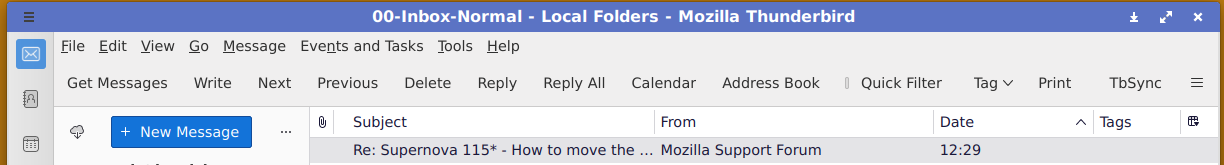Supernova 115* - How to move the 'Menu Bar' above the 'Unified toolbar':
This question has been asked many times, so I'm providing some information on how to put the Menu Bar above the Unified Toolbar.
Geändert am
Ausgewählte Lösung
Please check in Thunderbird to see if a setting needs switching on.
- Settings > General
- Scroll to bottom and click on 'Config Editor' button
- In search type : legacy
- look for this line: toolkit.legacyUserProfileCustomizations.stylesheets
- If it is set as 'false' :
- click on the far right arrow type icon to toggle from 'false' to say 'TRUE'
Now Do this: In Thunderbird
- Help > Troubleshooting Information
- in 'Application Basics' - Profile Folders - click on 'Open Folder'
A new window opens showing the contents of your profile name folder.
- Exit Thunderbird now. This is important.
I'm going to give the full instructions because I do not know if people already know how to create and use a userChrome.css file.
- In the 'profile name ' folder create a new folder and call it 'chrome'. The spelling is important - note it is all lower case.
- Then open a simple text editor program such as 'Notepad'.
- Copy all the text between the lines below and paste it into 'Notepad'.
@import url("chrome://messenger/content/unifiedtoolbar/unifiedToolbarWebextensions.css");
/* Position Menu Bar above Unified Toolbar */
#toolbar-menubar {
order: -1 !important;
}
- Save the file as 'userChrome.css' - note the spelling of this is important - all lower case except the C.
- Save it in the 'chrome' folder. - see attached image as guide.
Check that file really is called 'userChrome.css' and not 'userChrome.css.txt' - it has to be saved as a Cascading Style Sheet (css) and not a text document. So if you see 'userChrome.css.txt' - no problem - just rename it by removing the .txt - you will get ask are you sure as it may effect things - just say yes because you really do want to do it.
Start Thunderbird
Diese Antwort im Kontext lesen 👍 94Alle Antworten (20)
Toad-Hall said
Annie said
I have managed to move the menu bar up to the top using the code provided. Thank you. However, when I open a message already received, I open it in a new window rather than a tab. Unfortunately the menu bar is still below the toolbar in this particular window. Is there a workaround to get this the same as the rest of the program? I keep getting caught out when I go to File > Sav As.Interesting. Testing: set settings to 'open in new window' Double click opens received mail in new window and my Menu Bar is still at the top.
Testing : set settings to 'An exisiting message window' Double click opens received mail in new window first time and my Menu Bar is still at the top. Select another email - double click opens in that same window and Menu Bar is at the top.
I'm using a Windows 10 OS. What OS are you using ?
If anyone else reads this - can you help by performing a simple test and report on results.
Same here, the Menu Bar stays at the top in all windows. Try this: Help/Troubleshoot mode to start in safe mode, at the prompt: 'Reset toolbars & controls', 'Make changes & restart'. Test Menu Bar position.
Toad-Hall said
Annie said
I have managed to move the menu bar up to the top using the code provided. Thank you. However, when I open a message already received, I open it in a new window rather than a tab. Unfortunately the menu bar is still below the toolbar in this particular window. Is there a workaround to get this the same as the rest of the program? I keep getting caught out when I go to File > Sav As.If anyone else reads this - can you help by performing a simple test and report on results.
I also use "Open messages in: A new message window." I cannot replicate this issue. The Menu Bar is above the Unified Toolbar in the message windows, as well as in the main window. Tested on Linux Mint Cinnamon 21.2 and 21.1, Linux Mint Xfce 21.1, Windows 10.
This worked for me on my desktop, but not on my laptop. Did the devs kill this options with the latest update?
Lunger said
This worked for me on my desktop, but not on my laptop. Did the devs kill this options with the latest update?
No. It should still work. only three reasons why it would fail. 1. double check did you do this:
- Settings > General
- Scroll to bottom and click on 'Config Editor' button
- In search type : legacy
- look for this line: toolkit.legacyUserProfileCustomizations.stylesheets
- If it is set as 'false' :
- click on the far right arrow type icon to toggle from 'false' to say 'TRUE'
2 . Check spelling etc - 'userChrome.css' really is called 'userChrome.css' and not 'userChrome.css.txt'
3. Missed something when you copied the code. Suggest recheck code or post an image showing info.
If you have a working 'userChrome.css' file on desktop then it can be copy pasted into the laptop - but you will beed to create a 'chrome' folder in the profile name folder.
Geändert am
Annie said
Sorry, my mistake. I thought I was using the same code but I must have picked up something similar from somewhere else which was giving the trouble. I'd been using.../* Code for reorganising top menubar, tool bar and tabs in version 115 */ /* ####### */ @namespace html url("http://www.w3.org/1999/xhtml"); #toolbar-menubar { order: 1 !important; } #tabs-toolbar { order: 2; } unified-toolbar { order: 3; }But I swapped the top bit out for your code Toad-Hall and all is working correctly.
Apoligies for being a nuisance.
Actually, you have not been a nuisance, in fact, you have really helpful because if others have used the code you originally were using and they find a problem then we know the code in this question will help them. Thankyou for your contribution.
I have implemented TH’s code and it worked flawless. Then the min/max/close buttons are indeed at a strange location. So, I added the DeltaBlast code and now these buttons are where they should be. And as a bonus, the TB menu icon is now at the far right of the unified tool bar. Thanks TH and DeltaBlast!
The code as I have it now: @import url("chrome://messenger/content/unifiedtoolbar/unifiedToolbarWebextensions.css"); /* Position Menu Bar above Unified Toolbar */
- toolbar-menubar {
order: -1 !important; } /* move titlebar buttons to top right */ .titlebar-buttonbox-container { position: fixed; top: 0px; right: 0px; height: 19px !important; } Together with the setting of the fonts (https://support.mozilla.org/nl/questions/1425584#answer-1609549), the appearance is now almost as before. The only item left which annoys me a little bit is the density of the messenger pane. It would be nice if someone knows a tweak to control the density individually for each pane smoothly/stepless. But then on the other hand, over time I will probably get used to it.
Deleted
Geändert am
Annie said
kv66 said
The only item left which annoys me a little bit is the density of the messenger pane. It would be nice if someone knows a tweak to control the density individually for each pane smoothly/stepless. But then on the other hand, over time I will probably get used to it.I found this code elsewhere. It seems to be working with my installation.
/* Thread pane line height */ html|tr[is="thread-row"] {
height: 24px !important;}
I also use this..
/* Code for adjusting row height of folder pane in version 115 */
- is(ul, ol):is([role="tree"],[role="group"]) li > div {
/* --list-item-min-height, compact 18px, default 26px, relaxed 32px */ min-height: 22px !important;}
That's nice to know but it has nothing to do with the question regarding putting Menu Bar on the top above the Unified toolbar. Please keep the conversation on topic.
Toad-Hall said
This question has been asked many times, so I'm providing some information on how to put the Menu Bar above the Unified Toolbar.
Got totally lost Im a user not programmer surely this could be made user friendly drag n drop or right click and move
enkharta said
Got totally lost Im a user not programmer surely this could be made user friendly drag n drop or right click and move
Sorry but the developers are not interested.
Who says you need to be a programmer? The information I supplied is specifically for people who are NOT programmers - just ordinary users.
Are you saying the following four items are completely beyond your capabilities:
- follow simple instructions
- create a folder with a specific name
- Copy and paste supplied text
- save a file with a specific name
If you do not have those skills then you will find it difficult.
You need to explain what you mean by 'Totally lost' because a statement like that is completely meaningless.
Let me help you. Tell me what you have done so far and exactly at which point do you get confused. First - Have you managed to the first bit:
- Settings > General
- Scroll to bottom and click on 'Config Editor' button
- In search type : legacy
- look for this line: toolkit.legacyUserProfileCustomizations.stylesheets
- If it is set as 'false' :
- click on the far right arrow type icon to toggle from 'false' to say 'TRUE'
See images below as guide. Note: if images are too small then in this forum question - click on the thumbnail image and it gets much larger.
Confirm you have done this stage.
Toad-Hall said
Who says you need to be a programmer? The information I supplied is specifically for people who are NOT programmers - just ordinary users.
The information you (TH) provide is quite useful and the task is not very complicated. Thank you, much appreciated. But as 'enkharta' says, that still does not mean it is appropriate for people not comfortable being drawn into the "programming" world (no they do not have to write the program but they must insert the code).
One of my favorite sayings is "you do not know what you do not know". That refers to the situation where some people have some knowledge about something and do not realize the gaps in their knowledge can get them into lots of trouble. Say someone has been given instructions for how to wire a new electric outlet but that is all they know about electric wiring. They end up adding an outlet (or outlets) that overload a circuit, causing a fire (they did not know that something called amperage was important). You (and I) know about the environment into which this code snippet is being inserted, but most computer users do not. And many are, IMHO, smart enough to know there are things about messing with configuration files, they do not know. In this case, there may not be any "gotyas" but they do not know that. And thus they are not inclined to take actions that, if Murphy is around to apply his law, might really screw up their computer. A comparable action as changing a registry settings in Windows.
Here is what MS says about registry settings, something where a modication could be as trivial as changing a value from true to false.
We recommend that you use the Windows user interface to change your system settings instead of manually editing the registry. However, editing the registry may sometimes be the best method to resolve a product issue. If the issue is documented in the Microsoft Knowledge Base, an article with step-by-step instructions to edit the registry for that issue will be available. We recommend that you follow those instructions exactly. Warning Serious problems might occur if you modify the registry incorrectly by using Registry Editor or by using another method. These problems might require that you reinstall the operating system. Microsoft cannot guarantee that these problems can be solved. Modify the registry at your own risk.
The word above, "exactly", is important and not as easy as it sounds. You do not know how many times I have stood behind a student in lab and doe something like watching a student type in "123o", when the instructions said type in "1230", and they had no idea they were not following instructions exactly, repeatedily. (And something we have all been guilty of sooner or later). Or by giving a quiz to students the first day of class. "We are having a quiz today to find out how much you already know. Get out a piece of paper and put your name at the top right and your section number at the top left. Raise your had when you are ready to proceed." And after all hands are raised, I tell the students the quiz is over and collect the papers. You would be amazed at how many fail to follow those simple instructions.
Hence, as implied by the above, if there is a setting which is desirable for the users to have access to, it is best if it is changeable via a OS or program user interface.
---
If the developers "are not interested" in providing users with an interface that is consistent with the interface found on what appears to me to be 90% of all linux applications (and I assume it is the same in the MS world), who are they developing for? That does not seem to me to be consistent what developing for the user community.
Geändert am
azalea4va said
Toad-Hall said
Who says you need to be a programmer? The information I supplied is specifically for people who are NOT programmers - just ordinary users.The information you (TH) provide is quite useful and the task is not very complicated. Thank you, much appreciated. But as 'enkharta' says, that still does not mean it is appropriate for people not comfortable being drawn into the "programming" world (no they do not have to write the program but they must insert the code).
That's why I'm here to help with additional information should people require it. If people still choose to not want it or try it then that is their choice.
One of my favorite sayings is "you do not know what you do not know". That refers to the situation where some people have some knowledge about something and do not realize the gaps in their knowledge can get them into lots of trouble. Say someone has been given instructions for how to wire a new electric outlet but that is all they know about electric wiring. They end up adding an outlet (or outlets) that overload a circuit, causing a fire (they did not know that something called amperage was important). You (and I) know about the environment into which this code snippet is being inserted, but most computer users do not. And many are, IMHO, smart enough to know there are things about messing with configuration files, they do not know. In this case, there may not be any "gotyas" but they do not know that. And thus they are not inclined to take actions that, if Murphy is around to apply his law, might really screw up their computer. A comparable action as changing a registry settings in Windows. Here is what MS says about registry settings, something where a modication could be as trivial as changing a value from true to false.We recommend that you use the Windows user interface to change your system settings instead of manually editing the registry. However, editing the registry may sometimes be the best method to resolve a product issue. If the issue is documented in the Microsoft Knowledge Base, an article with step-by-step instructions to edit the registry for that issue will be available. We recommend that you follow those instructions exactly. Warning Serious problems might occur if you modify the registry incorrectly by using Registry Editor or by using another method. These problems might require that you reinstall the operating system. Microsoft cannot guarantee that these problems can be solved. Modify the registry at your own risk.The word above, "exactly", is important and not as easy as it sounds. You do not know how many times I have stood behind a student in lab and doe something like watching a student type in "123o", when the instructions said type in "1230", and they had no idea they were not following instructions exactly, repeatedily. (And something we have all been guilty of sooner or later). Or by giving a quiz to students the first day of class. "We are having a quiz today to find out how much you already know. Get out a piece of paper and put your name at the top right and your section number at the top left. Raise your had when you are ready to proceed." And after all hands are raised, I tell the students the quiz is over and collect the papers. You would be amazed at how many fail to follow those simple instructions.
Hence, as implied by the above, if there is a setting which is desirable for the users to have access to, it is best if it is changeable via a OS or program user interface.
This is not a Chat Forum for you to post completely irrelevant comments. Anything to do with MS or Registry changes is irrelevant. What makes you think I am some novice? What makes you think I have no experience in dealing with people who frequently cannot follow simple instructions? Have you ever heard of the saying 'Don't teach your grandmother to suck eggs'.
--- If the developers "are not interested" in providing users with an interface that is consistent with the interface found on what appears to me to be 90% of all linux applications (and I assume it is the same in the MS world), who are they developing for? That does not seem to me to be consistent what developing for the user community.
This is not a Chat Forum. You do not need help and none of your comments helps anyone to use the intructions posted. You are not contributing anything.
All of the people who have used the information and that includes me, feel things should be corrected and we are all not happy with the developers stand on this. You are preaching to the already converted. Please cease using this question as a soapbox for your personal rant. That is not the purpose of this question.
I was responding to the issue of what the developers did and a possible desirable change the develpoers could make in how the menu bar could be moved (which has been mentioned a number of times by multiple posters). If my comment was out of line, I apologize.
I'm not sure if this is the fix I am looking for specifically...can anyone post 115 before & after screenshots or something?
Mainly what I want is that instead of having my custom buttons on the top window bar (above file/edit/etc) I want it back where it was before, which was right above the message list header
The before is the one with more bars in blue. The after is with the modified userChrome.css file AND with TB Settings -> General -> Langauge&Appearance -> WindowLayout -> "Hide system window titlebar" UNCHECKED.
This is an image of my Thunderbird. The 'Title bar' is enabled at the very top edge of window. Below the Titlebar is the 'Menu Bar' with 'File, Edit, View..etc. Notice it is above the 'Unified Toolbar' Then are the tabs. Followed by the Folder Pane Header (top of Folder Pane) on the left side and 'Message List Header' above the column headers of Thread Pane/Message List on the right side.
The code supplied for this question puts the 'Menu Bar' - File, Edit, View above the 'Unified Toolbar.'
To see image better - in this forum click on thumbnail image to enlarge.
Geändert am
Toad-Hall said
Lunger said
Why can't this be in the options menu?Because the developers do not want to do it. There you go what a simple answer.
Then the developers are insane. "Hey, let's break decades of UI consistency on what is (probably) the most popular desktop OS on the planet so it conforms with some less popular OS we wish was more popular..."
Devs. Just give us the option to choose our own layout. With a nice simple option menu rather than a good workaround, but still somewhat convoluted. Then see what users prefer.
Currently Thunderbird is less of a Supernova and more of a Brown Dwarf. Unless Supernova was meant to convey the UI being blown-up in everyone's faces for no good reason.
penfolduk01 said
Toad-Hall said
Lunger said
Why can't this be in the options menu?Because the developers do not want to do it. There you go what a simple answer.
Then the developers are insane. "Hey, let's break decades of UI consistency on what is (probably) the most popular desktop OS on the planet so it conforms with some less popular OS we wish was more popular..."
Devs. Just give us the option to choose our own layout. With a nice simple option menu rather than a good workaround, but still somewhat convoluted. Then see what users prefer.
You do not need to send comments/emails to me about your feelings on the issue. I get emails from everyone who posts comments. This Support Forum is not a Chat forum. I know about the issue. I agree with your sentiments. That's why I created this question so people can have the option to alter stuff. It's not as user friendly as it should be, but at the moment it is the only way.
If people need more help with the question to clarify anything then please post a comment and I'll do my best to help.
Please understand, I am not a Developer and they do not read the comments of people in the Support Forum. I and numerous people have communicated to the developers that people want the 'Menu Bar' on top. If you want to see the bug report then click on this link:
Geändert am
ss 2115 said
That worked - thank you so very much. I have another two bugs - SuperNova Thunderbird seems to have split my email xxxx@gmail.com into two columns as Unified Folders and All Folders. I know I can hide either one in the folders drop down menu, but the problem is I have a large number of sub folders and Thunderbird has decided to split them up and half of them are in Unified Folders under Archives and the other half of them are in All Folders under All Mail. All my sub folders used to be in the same Unified/Archives prior to this SuperNova. Second bug is that the Quick Filters used to be expanded on the Open Space menu and so took up no more room. Now in SuperNova it can only be a button and if I want to leave it expanded its re-positioned at the top of my inbox column (I use vertical layout) and pushes the inbox message headers down the page more. If possible, I'd like to put it back where it was expaned and taking up the leftover space on the Open Space menu bar.
Please create new questions for them as they have nothing to do with putting Menu bar on top and I've got to try and keep things on topic otherwise it gets confusing. Thanks.
Toad-Hall said
Because the developers do not want to do it. There you go what a simple answer
Late reply, but I suppose that's just it. In the ever-growing bug thread:
https://bugzilla.mozilla.org/show_bug.cgi?id=1822991
a user named fantasai helpfully linked to this discussion here so people could find this fix. That reply was hidden as "advocacy", which leads me to believe the developers' refusal to fix this is simply ideological.