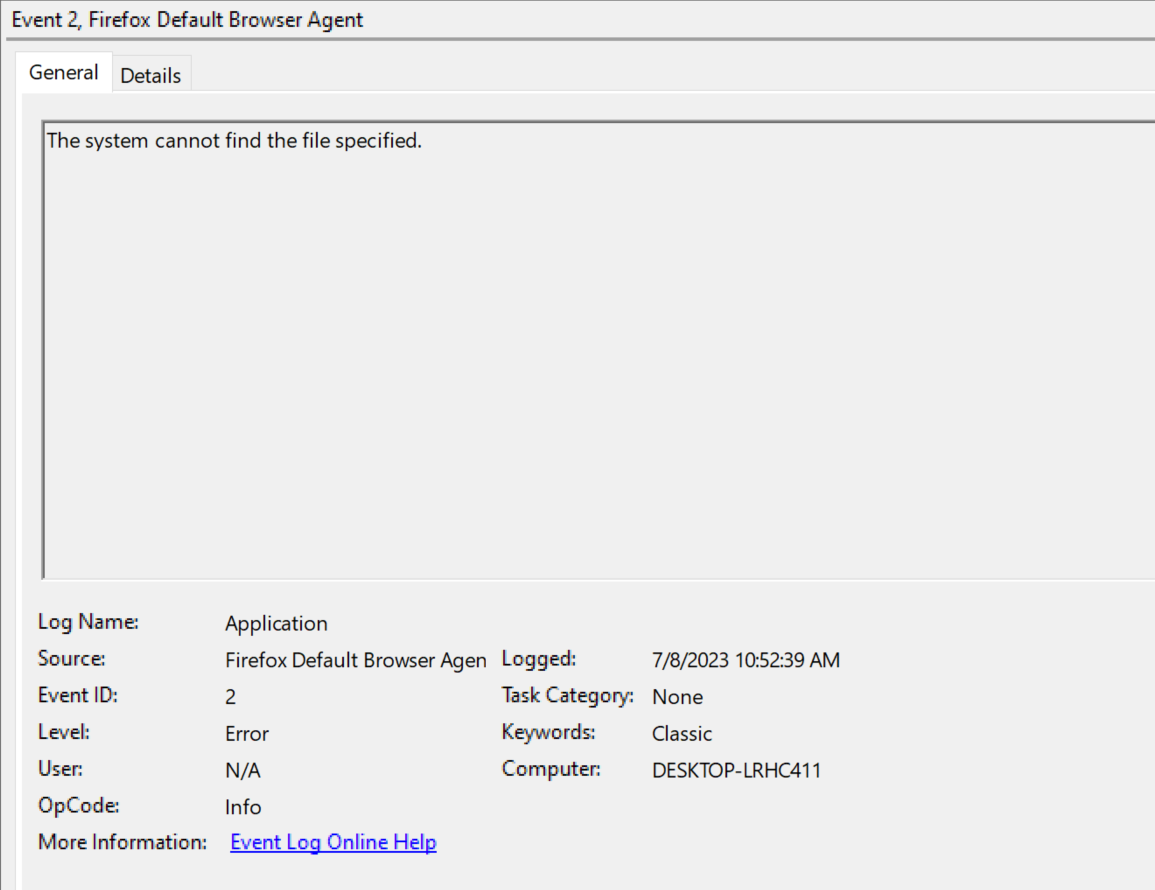Firefox refuses to open completely
I have gone through basically all of the troubleshooting and fixes possible to get firefox to start. I uninstalled firefox completely including the profile folders from both the local and roaming locations, I've tried starting in safe mode/troubleshooting mode. All it does when I try opening is flash the window for half a second. In task manager it pops up for half a second, I can't even check the properties, cancel the process tree, etc. Even worse: there is no crash reports/files.
Ausgewählte Lösung
I have found out it is a microsoft account setting that blocks other browsers. Thanks for the help.
Diese Antwort im Kontext lesen 👍 0Alle Antworten (7)
Even a separately installed developer edition won't open.
If you have "Kingsoft Antivirus", there is a known startup crash issue that should be fixed by updating to Firefox 115.0.1. You can download an installer from: https://www.mozilla.org/en-US/firefox/all/#product-desktop-release (no need to uninstall 115.0).
Otherwise, if you go into the Window Event Viewer, Applications log, are there any entries for Firefox that might shed light?
I already have Firefox updated since I have reinstalled it on multiple versions; I don't have that antivirus software. I checked the event viewer which for my level of computer knowledge is a bit difficult to understand but I noticed barely anything relating to Firefox showed except for something 2 days ago. The event 12029 came before the event 2. I have a Microsoft Surface Pro 4 running windows 10 pro 22H2 if that helps.
I just tried downloading firefox from the microsoft store... it works. Although, I'd like to understand what's wrong with my firefox I downloaded via the website. Is there a way for me to change some setting in the microsoft store version that will fix the website version?
Now it doesn't open either, just flashes the window (a blank white one) for half a second... or it doesn't flash at all.
Ausgewählte Lösung
I have found out it is a microsoft account setting that blocks other browsers. Thanks for the help.
Thank you for reporting back. Is this an end user feature that other users might need to reconfigure? If so, it would be great if you could mention where to find the setting.