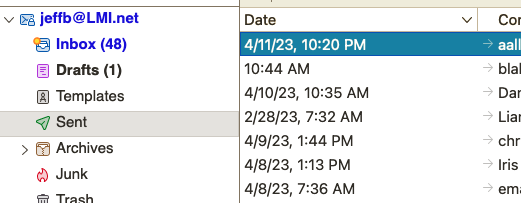I've enclosed the sort by date from my Sent folder. The first several entries (latest->oldest) seem to be in the incorrect order
I have my Sent folder sorted by date (newest->oldest).
The sort (see image) seems to be out of order. How can I get the sort (esp. the sort on today's email to be correct?
Note that Thunderbird is sorting the dates as follows (today is 4/12):
Date Correspondents ... 4/11/23, 10:20 , 10:20 PM ... 10:44 AM . 4/10, 10:35 AM ... 2/28/23, 7:32 AM ... 4/9/23/, 1:44 PM ... 4/8/23, 1:13pm ... . . .
Q's 1. Today is 4/12. Why does the first entry from 4/11/23 2. Why isn't the second entry "4/12/, 1044 AM"? 3. Why is the entry for 2/28/23 with my February dates rather than in the above sequence?
The rest of the date column is sorted correctly.
Thank you.
Ausgewählte Lösung
Thank you David!!!!!! Followed all your steps. What a relief (never would have figured out myself)!
I have an unrelated question at the end of my below-diatribe and am wondering whether we might have an off-line exchange, so I might formulate another question concisely for the T-bird blog so as not to take up too much bandwidth formulating the question.
I've been a T-bird user actually almost since it's inception (I'm that old :-)). At about version #63 when the major internal architectural changes occurred, I gave up on T-Bird and stayed with Version #62 (or so) until about three months ago. Why: I had a _stable_ email client that did exactly what I wanted! That is, I had a sufficient number of Add-On's that worked around bugs and that overcame T-bird deficiencies in my daily workflow.
I was forced to look at the current T-bird (>= #101) when I moved my mid-2012 Mac laptop to Open Core MacOS Monterey because T-bird #63 couldn't run reliably on Monterey. (Apple no longer provides "legal" updates to this hardware and Open Core makes it possible to run more current MacOS versions.).
What kept me with T-Bird over the years: • Easy viewing of email headers (mostly used for looking at scam email) • Add-ons that actually added useful features in my workflow • And sadly, in the majority: Add-ons that worked around T-bird bugs, some that had/have lingered for over a decade.
At least in the present version some of the decade-old bugs are gone. For example, I like putting blank lines between numbered list entries (using shift-return). Do this too many times and you couldn't get out of numbered list mde without standing on your head.
At least for now (please pardon my cynicism), the ratio of Add-On;s that do useful things to the add-ons that "fix" egregious persistent, decade-old bugs has markedly declined. I am hoping this trend will continue...
Possible off-line blog to help me formulate a question about message display/font-size/font display-----
The question(s) concern(s) getting plain-text and quoted plain text messages to display in Helvetica or Ariel font. I can be more specific with examples. (I dislike using Outlook, but switch to it when I have to, but would rather not.
Again, much appreciation for the pointers you provided. If you are intested and there is a non-public way to provide my email address, please let me know.
Again, with much appreciation. font in a fixed, consistent point size.
Diese Antwort im Kontext lesen 👍 0Alle Antworten (5)
Is the sort threaded?
Hi David,
Thank you! Yes, it _was_ threaded. I didn't know threading was on a per-folder mode. One more Question: Is there a way within Config Mode to _globally_ turnoff threading mode ? ?
Opinion below, for what it's worth:
I've really disliked threading-by-default from the get-go.
I've used T-bird for over 10 years and appreciate many of its features.
While making threading the default may seem like a good idea to some, it comes across to me as arrogant as the assumptions MSWord regularly makes about its user community. I really appreciate being informed about new capabilities, but Developers! Please query your loyal user community before making changes--especially defaulted changes--BY FIAT!
The above opinion also applies to the not-so-long-ago, misguided and rescinded decision to delete access to the system print spool interface. Thankfully the user community screamed bloody hell and that fiat was relatively short lived.
As I said previously, I've used T-bird for over 10 years and appreciate many of its features, but it is nowhere near being able to be used by the average not-so-technical feint-of-heart.
If the developer community is ever interested in creating an "ordinary user mode", I would be glad to contribute my list of current pet peeves and how I would hope a truly "ordinary user mode" might look like.
My best the readers and contributors of this support blog. Your work helps me continue my love/hate relationship with T-bird. I haven't given up yet.
My best to all of you! 'Till the next time. . . .
When threading was set as default, I complained a lot. That was then. I still don't like threading, but the fix is so easy that I no longer complain, but I share your opinion 100%. Yes, the developers shot themselves in the foot with that decision; however, the setting is in the config editor. Here is everything I know on the topic:
This is the official (to my knowledge) documentation. Well worth the read https://support.mozilla.org/en-US/kb/message-threading-thunderbird
Here is my own documentation on threading, duplicating the above, but it may help: You need to highlight each folder and click View>sort by>unthreaded. If this applies to just a few folders, just repeat the process as necessary. If you have many folders or plan to add many new folders, you may wish a different approach, below:
More info: To change default for *new* folders, In config editor, you can change default that applies to NEW folders you set up:
mailnews.default_view_flags 0 <=unthreaded
Config editor is available at Tools>settings>general and scroll to bottom right.
------------
To set many *existing* folders, follow these steps: (I creates a crude video that walks through the steps at https://davidkirk.org/SettingDefaultFolderView.mp4 that demonstrates the following steps:
First, highlight a folder that you have set to unthreaded In the Message List view, in the column header, on the far right, open the options button that shows context menu. : At the very bottom is the option: -> "Apply current view to..." -> "Folder and its children..." -> Hover over an account -> In the next menu don't select a folder. Instead select the account name itself.
ALSO, for future installations of Thunderbird, - install Thunderbird and exit prior to setting up accounts - create a simple text file with name of user.js with these lines:
// Set default threading to UNthreaded ### <== this line is optional, just for documentation
user_pref("mailnews.default_view_flags", 0);
- copy the user.js file into the profile - now, when you start Thunderbird, unthreading will be the default. Problem solved. (I have roughly a dozen config customizations, and by storing in a user.js file, I never need to redo them when reinstalling Thunderbird.)
Ausgewählte Lösung
Thank you David!!!!!! Followed all your steps. What a relief (never would have figured out myself)!
I have an unrelated question at the end of my below-diatribe and am wondering whether we might have an off-line exchange, so I might formulate another question concisely for the T-bird blog so as not to take up too much bandwidth formulating the question.
I've been a T-bird user actually almost since it's inception (I'm that old :-)). At about version #63 when the major internal architectural changes occurred, I gave up on T-Bird and stayed with Version #62 (or so) until about three months ago. Why: I had a _stable_ email client that did exactly what I wanted! That is, I had a sufficient number of Add-On's that worked around bugs and that overcame T-bird deficiencies in my daily workflow.
I was forced to look at the current T-bird (>= #101) when I moved my mid-2012 Mac laptop to Open Core MacOS Monterey because T-bird #63 couldn't run reliably on Monterey. (Apple no longer provides "legal" updates to this hardware and Open Core makes it possible to run more current MacOS versions.).
What kept me with T-Bird over the years: • Easy viewing of email headers (mostly used for looking at scam email) • Add-ons that actually added useful features in my workflow • And sadly, in the majority: Add-ons that worked around T-bird bugs, some that had/have lingered for over a decade.
At least in the present version some of the decade-old bugs are gone. For example, I like putting blank lines between numbered list entries (using shift-return). Do this too many times and you couldn't get out of numbered list mde without standing on your head.
At least for now (please pardon my cynicism), the ratio of Add-On;s that do useful things to the add-ons that "fix" egregious persistent, decade-old bugs has markedly declined. I am hoping this trend will continue...
Possible off-line blog to help me formulate a question about message display/font-size/font display-----
The question(s) concern(s) getting plain-text and quoted plain text messages to display in Helvetica or Ariel font. I can be more specific with examples. (I dislike using Outlook, but switch to it when I have to, but would rather not.
Again, much appreciation for the pointers you provided. If you are intested and there is a non-public way to provide my email address, please let me know.
Again, with much appreciation. font in a fixed, consistent point size.
I'm pleased that all is well. On your question, there are CSS entries for userContent file that can address color, bold or italic, and size for quoted text, but (to my knowledge) not font. The bigger question is whether any of that CSS will work with release 115, which is due mid-summer. Not knowing your bigger issue, your best bet to ensure visibility of quotes may be to use the quotecolor addon. And, font-related questions are always welcome here.