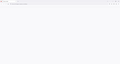Firefox freezes just after opening it after Windows update
Hello, so I have this Firefox installation which now freezes just as I open it after upgrading Windows 11 to 22H2. It works fine in Safe Mode though.
I'd like to avoid resetting everything and losing all personalizations.
I tried to: disable all add-ons enable the default theme disable hardware acceleration
It still won't start. It freezes, gets stuck with a single tab on the left, no bars visible, everything is gray. Clicking will just start the usual Windows crash dialogs. You can have a look at the screenshot, that's what I see when it gets stuck.
There isn't even a crash registered by Firefox, it just gets stuck on start.
What else can I try you guys? Do you have any ideas?
Thanks.
Alle Antworten (2)
If Firefox is open, you can restart Firefox Troubleshoot Mode from the Help menu: Click the menu button. , click Help, select Troubleshoot Mode and click Restart in the "Restart Firefox in Troubleshoot Mode
Regards, Will
willjoe24421 said
If Firefox is open, you can restart Firefox Troubleshoot Mode from the Help menu: Click the menu button. , click Help, select Troubleshoot Mode and click Restart in the "Restart Firefox in Troubleshoot Mode
Yes, I know, but what I mean is, which steps can I take to try and make it start in normal mode? I've already tried all the usual steps. Is restoring it "to factory" the only way left?