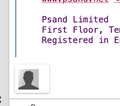vcard keeps being added despite it not being enabled in my settings
Hi there,
Thanks for your help...
Vcard is not enabled in my settings (see screen shot) But whenever I send an email a blank card appears at the bottom. Is there some other setting i am missing?
Many thanks,
Holly
Alle Antworten (1)
In 'Account Settings' If you click on the 'Edit Card' button what do you see ? Does it contain anything ?
In 'Write' Window
'File' > 'Attach' > is this selected : 'MyVcard' ?
Pressing 'Alt' +'F' then + 'T' then + 'C' will also make the above enabled. So I'm not sure if you ever use a combination of those keys.
Check this setting:
- Menu icon > Settings > General
- Scroll to bottom and click on 'Config Editor'
It open in a new tab In top search type: vcard Each mail account email address has an identity, so it has a id1, id2 etc
This line : mail.identity.id1.attach_vcard = false If this says 'true':
- click on the far right toggle icon to swap it to 'false'
This line: mail.identity.id1.escapedVCard = null If it contains anything else:
- click on the far right pencil icon
- Remove all content and then type : null
- click on the tick icon to save.