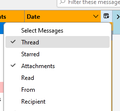Upward left facing arrow?
Hi, new to TB and feel like I have most things working properly but I am unsure what this upward and left facing arrow is? It doesnt seem to be on the list of icons on the help pages. Thank you.
Ausgewählte Lösung
Yes, received messages with replies will have an icon in the Thread column, and the messages in the thread will be indented. Try it and see, as it doesn't affect the message store - it's just a view option.
To see the received and sent messages in a thread, right-click a message, Open Message in Conversation.
Diese Antwort im Kontext lesen 👍 0Alle Antworten (4)
previous attachment may be too small- is this one better?
That indicates the Thread column is displayed; see attached picture. When View/Sort by is Threaded, an icon appears in the Thread column indicating each conversation thread. The column serves no purpose if Sort by is Unthreaded.
So do you mean that every conversation which has replies will have that mark next to it if I have it set to sort by "unthreaded"? And I realise this might sound silly but as I have never had "threaded" emails before, am I right in thinking that if they are threaded, it simply means rather than each message appearing indivudually in the inbox, they appear as one but with the others as "attachments"?
Thank you.
Ausgewählte Lösung
Yes, received messages with replies will have an icon in the Thread column, and the messages in the thread will be indented. Try it and see, as it doesn't affect the message store - it's just a view option.
To see the received and sent messages in a thread, right-click a message, Open Message in Conversation.