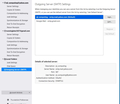Each time I send a message using Thunderbird is asks for a password and always fails
I recently installed Thunderbird on a new computer.I set it up to use my Yahoo account. It does receive emails sent to Yahoo but will not send. Every time i click SEND it asks for a password and always says it failed.
Under settings, there are 2 servers, IMAP and SMTP. Each has a different password, but at one point I made them the same. It does not matter because the outgoing server keeps changing its password to about 20 random letter and characters. At one point I copied these random characters into the clipboard and posted it in after it asked for a password...and it still FAILS.
I am using version 81.0.19 Until I get this fixed it is useless. An annoying thing is that each time I start Thunderbird, it asks for the password...on my previous pc it remembered it. Both machines are Windows 10. Can anyone help?
Ausgewählte Lösung
ADDITIONAL Whilst Thunderbird is closed - after you have deleted the files mentioned previously.
access : C:/Users/ User Account/Appdata/Local/Thunderbird/Profiles/ Please note this is the Appdata 'Local' location which the computer uses as a cache. Be sure you are in the 'Local' and not the 'Roaming' Delete the contents of the 'Profiles' folder.
then start Thunderbird.
Diese Antwort im Kontext lesen 👍 1Alle Antworten (17)
Another thought please read this: https://help.yahoo.com/kb/SLN4598.html
Info at link says: Add or remove Gmail or Yahoo Mail from My Yahoo Your My Mail app is automatically linked to your Yahoo Mail, once you've signed in. In addition, you can also keep track of your Gmail account. You'll be able to view your inbox from My Yahoo, but once you click to compose or read an email you'll be redirected to the Gmail or Yahoo Mail website.
Have you by any chance got your gmail linked up with yahoo?
Todd,
I can confirm that settings are as you described 2 replies back: Confirm the following:
Account Name = yahoo email address Email address = yahoo email address Reply-to Address: No entry - empty.
DO NOT select checkbox 'Reply from this identity when delivery headers match'
I will now get screen images you requested. Thank you for your efforts.
the oauth image has been posted
An earlier post from Todd pointed me to a link to delete Gmail from Yahoo. Sorry but I am unable to do this...after logging in to yahoo with Thunderbird, or from Yahoo.com from Firefox, or from MyYahoo from Firefox, I do not see a settings icon gear until I click on mail, then the settngs icon has theme colors to choose, but nothing for Google Account settings Under personal info,then account security, there is a gmail address listed as a recovery address but nothing for Google Account Settings.
Sign in to your My Yahoo. Mouse over the Settings icon Gear on the email app | click Remove. Click Google Account Settings. Click Disconnect. Under "Third-party apps," click Yahoo. Click Remove access. Click OK.
In Thunderbird, have you added a google calendar ?
I have not added a Google calendar, unless it was done automatically when I sent an email from Gmail to Yahoo, and later tried to reply...but I was never asked if I wanted a calendar.
I have not added any add-ons or Themes to Thunderbird.
Todd, I fixed a problem you reported earlier to add :@yahoo.com" to my address It still popped up a Google sign in screen and would not accept what I entered. Up till this point the only account I had was yahoo. I added my google account to Thunderbird, and it is now a disaster...when the google screen pops up it asks for email address and password which I enter correctly and it either goes into a loop where I must terminate with task manager, or it tells me the it could not connect to the smtp.yahoo.... server, and clicking the enter new password does not work. I did not know if it wants the password for the source or the destination and I tried using both and nothing worked.
It still confuses me: why is a password required to send an email? It already has the passwords of both accounts. I will probably remove both accounts, and then as only 1 account...gmail and see what happens
I confirm these settings. I did not need to change any of them
Account Name = yahoo email address Email address = yahoo email address Reply-to Address: No entry - empty.
DO NOT select checkbox 'Reply from this identity when delivery headers match'
the image has been posted
Todd, I am uploading 6 different screen copies, basically settings for 2 email accounts, and server details
All your Account Settings are perfectly ok. So at least they are good and do not need any more modifications.
This means something has got mixed up in 'prefs.js' file or in the files that contain all the saved passwords etc.
Please supply this info as it will tell us what is stored in prefs. Menu app icon > Preferences > General Scroll to bottom Click on 'Config Editor' button Accept warning :)
In top search type : username Tells us what username/email address is using which server and smtp server. Post an image of results.
Then in top search type: useremail This will tell us which identity number is using which email address Post an image of results.
Then in top search type: smtpServer This will tell us what identity is using what smtp number Post an image of results.
Then in top search type: hostname This will tell us what server name is using what smtp number Post an image of results.
3 images you requested were posted. Image 001 is missing some entries because the screen capture program overlaid it with its hints.
I will post the missing piece as soon as possible. Thank you.
I already posted 6 images last night, they appear at the bottom of page 1 of this post
The missing pieces of the smtpserver values are posted below.
Thank you for your involvement.
I tried to start over and failed. I deleted both accounts in Thunderbird, then uninstalled it. I reinstalled it. It had no accounts but the outgoing SMTP server was gmail...how did it get there, as I deleted the gmail account ? I added a new account, a proton mail email address. It said it was done after I entered my name, proton email, password. There is a test button and it told me I was using the wrong password or the wrong email. I had just logged in to proton before reinstalling Thunderbird and it worked. But Thunderbird will not work with them.
At the moment I have Thunderbird with no accounts...what next? Hotmail? A different mail client, like emclient?
UPDATED The info clearly shows that the yahoo account is using a gmail smtp server which is obviously wrong. We cannot perform any modifications because basically everything you have sent me is now null and void.
re : At the moment I have Thunderbird with no accounts.
Thunderbird should not be offering google for yahoo. But I've not had other reports of this weirdness.
Confirm : Did you get the Thunderbird installation from the official website using either of the following:
Or did you get a download from elsewhere? Where did you get it ?
Please do the following:
- Menu app icon > Help > More Troubleshooting Information
- Under 'Application Basics' - Profile Folder - click on 'Open Folder'
This opens a new window showing the contents of your current in use profile name folder.
- Exit Thunderbird now - this is important.
Look for the following files and delete them.
- cert8.db - obselete file
- cert9.db - currently used file
- key3.db - obselete file
- key4.db - current used file
- logins.json - current used file
- pkcs11.txt (some people report this file missing)
- secmod.db - obselete file
- session.json
- xulstore.json
See next comment before you start Thunderbird as you need to empty cache files.
Start Thunderbird
Add yahoo and make sure all the settings are correct. Make sure Authentication Method is Oauth and user name is full yahoo email address.
Report on results.
Geändert am
Ausgewählte Lösung
ADDITIONAL Whilst Thunderbird is closed - after you have deleted the files mentioned previously.
access : C:/Users/ User Account/Appdata/Local/Thunderbird/Profiles/ Please note this is the Appdata 'Local' location which the computer uses as a cache. Be sure you are in the 'Local' and not the 'Roaming' Delete the contents of the 'Profiles' folder.
then start Thunderbird.
Todd, you're a genius. It works! Thank you very much. I can send and receive with only one account: yahoo. I am tempted to add gmail as a 2nd account, but I will wait until I hear from you. I am worried that if I add Gmail, then any mail I send to anybody will have gmail popup and ask me for the password, and if so which password....last time I had this problem it did not accept any passwords I gave it.
Some notes on following your instructions. 1. I downloaded Thunderbird again from the link you provided, and it was the exact same number of bytes as the one I was using, but I uninstalled the one I had, rebooted, and installed the one I got from today's download
A weird thing: after reinstalling, before I deleted the files, I went into Thunderbird with no accounts, and the outgoing smtp server was set to smtp.proton.com, entered by me last night.Somehow the reinstall found it .
I then deleted the files you specified,but there were files for cert8.db, key3.db, secmod.db, session.json There are 3 files still there that you did not mention: session.json.backup, sesson.checkpoint.json, and search.json.moz/24
Thank you again for solving my problem.
re :Thank you very much. I can send and receive with only one account: yahoo. I am tempted to add gmail as a 2nd account, but I will wait until I hear from you. I am worried that if I add Gmail, t
Good to hear yahoo is now using correct server settings. I'm certain a wrong setting was stored hence why preferences had yahoo using wrong smtp. Deleting the files and clearing cache would have cleared them all out.
I would go ahead and set up gmail account. When you are setting it up, google should pop up asking for authentication - enter gmail email address and the normal password you would use to access gmail webmail account so allowing access to gmail. Then an Oauth token will get created and stored in Thunderbird - same place as normal password store location which it should use automatically from then onwards. Let me know if the first access works but subsequent ones fail.