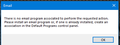Thunderbird 91.10 - cannot use Send to -> Mail Recipent without an error box in Windows 10
Good afternoon -
When I try to send a desktop shortcut or anything else to my Thunderbird Client I see this error message. Tried about 5 fixes on YouTube, none of them worked. How can I get this simple functionality back?
https://user-media-prod-cdn.itsre-sumo.mozilla.net/uploads/images/2022-05-31-13-47-14-d4ba35.png
Thunderbird is my default Mail Client. Microsoft Office 2021 is resident, but Outlook is uninstalled.
I'm surprised that this has not been addressed before.
Many thanks for your prompt assistance in helping me resolve this! Keep up the good work.
- )
Geändert am
Ausgewählte Lösung
@david -
Please look at the way that I solved this issue:
Open File Explorer and erase the entry in the directory path field.
Then paste this in there:
%appdata%\Microsoft\Windows\SendTo
You will see Mail Recipient in the Folder. You can move it somewhere else (preferred) or delete it.
After which, you are going to create a Desktop Shortcut for Thunderbird. Then just copy and and paste that Shortcut into the SendTo directory.
You can close all open windows at this point.
You will then click right on an appropriate item on the Desktop (or other place). Select Send to and Mozilla Thunderbird will be listed there with it's icon.
Click on that and Thunderbird will open in the Message Pane.
Hope this helps everyone running Windows 10.
Compumind :)
Diese Antwort im Kontext lesen 👍 0Alle Antworten (5)
This isn't a Thunderbird issue, but a Windows issue. You didn't give technical specifics, so I'll suggest a possible solution from what I read. - click windows key an 'r' to open a window: in that, enter shell:mailto - next screen shows send to links. Is there one there explicitly for Thunderbird? - if so, right-click and select properties and confirm the proper location. - if not explicit for Thunderbird, then you can drag a desktop shortcut to TB to the shellto directory - I just retested this and it works.
@david -
Hi. Thanks for your reply.
The Run box "cannot find" shell:mailto
Tried it on three systems.
- )
My error. I meant shell:sendto another way is to locate c:\users\yourID\appdata\roaming\Microsoft\Windows\Sendto
Ausgewählte Lösung
@david -
Please look at the way that I solved this issue:
Open File Explorer and erase the entry in the directory path field.
Then paste this in there:
%appdata%\Microsoft\Windows\SendTo
You will see Mail Recipient in the Folder. You can move it somewhere else (preferred) or delete it.
After which, you are going to create a Desktop Shortcut for Thunderbird. Then just copy and and paste that Shortcut into the SendTo directory.
You can close all open windows at this point.
You will then click right on an appropriate item on the Desktop (or other place). Select Send to and Mozilla Thunderbird will be listed there with it's icon.
Click on that and Thunderbird will open in the Message Pane.
Hope this helps everyone running Windows 10.
Compumind :)
Geändert am
I don't see how that is different, but regardless, I'm glad it's fixed now for you. Please mark the issue closed so that it will be removed from the list of active topics. Thank you.