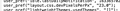Tab Font way too big
I was trying to increase the size font on the browsing tabs and accidentally typed in 23 and now the entire browser screen is zoomed in so large I can't even scroll or undo what I've done. I had to do a force quit of the the browser. I tried deleting Firefox and reinstalled and it now still loads with zoomed in font. I can't even use Firefox as my browser. Matter of fact I'm having to submit this question on a different browser. Please advise.
Ausgewählte Lösung
Did you increase layout.css.devPixelsPerPx on the about:config page?
You can possibly edit prefs.js in the profile folder and modify or remove the corresponding line. On Mac you can use the TextEdit utility to edit this file as a plain text file.
Location used for the main profile that keeps your personal data (Root Directory on about:profiles).
- ~/Library/Application Support/Firefox/Profiles/<profile>
In Mac OS X v10.7 and later, the "~/Library" folder in the Home directory is a hidden folder.
Diese Antwort im Kontext lesen 👍 1Alle Antworten (4)
Ausgewählte Lösung
Did you increase layout.css.devPixelsPerPx on the about:config page?
You can possibly edit prefs.js in the profile folder and modify or remove the corresponding line. On Mac you can use the TextEdit utility to edit this file as a plain text file.
Location used for the main profile that keeps your personal data (Root Directory on about:profiles).
- ~/Library/Application Support/Firefox/Profiles/<profile>
In Mac OS X v10.7 and later, the "~/Library" folder in the Home directory is a hidden folder.
Yes, I did increase layout.css.devPixelsPerPx on the about:config page. It was originally -1.0 and I first changed it to 1.5 then tried 2.0 and then accidentally typed in 23.
I'm perusing in my prefs.js profile folder now but have no idea what "line" to look for. Can you help me?
I think I found the "line" in my prefs.js profile folder, but not sure how to change it?
I was able to edit the pref.js profile line and your suggestion worked. Thank you!