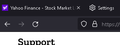after a reinstall of firefox 91.0.1, missing home icon next to refresh icon, where is switch to turn home icon back on?
cannot find switch for home icon's location, no longer visible after a windows recovery OS, aka little house on address bar next to circle arrow refresh icon....i might be blind, but i cud not find in settings, home page default ...tell it was not removed in new update...thanx
Ausgewählte Lösung
Customize Firefox controls, buttons and toolbars {web link}
Type about:customizing<enter> in the address bar.
Note: about:customizing is no longer present in Firefox 47+ releases.
- Press Alt or F10 to bring up the Menu Bar.Then View > Toolbars > Customize.
- Right-click on a blank spot in the toolbar and select Customize.
In the new window, look for the icon. When you find it, hold down the left button on it, and move it to where you want it to be. You can move any of the icons you want from here, but; some icons are locked in place.
There is also a Restore Defaults button at the bottom right.
Diese Antwort im Kontext lesen 👍 0Alle Antworten (4)
not there anymore
Ausgewählte Lösung
Customize Firefox controls, buttons and toolbars {web link}
Type about:customizing<enter> in the address bar.
Note: about:customizing is no longer present in Firefox 47+ releases.
- Press Alt or F10 to bring up the Menu Bar.Then View > Toolbars > Customize.
- Right-click on a blank spot in the toolbar and select Customize.
In the new window, look for the icon. When you find it, hold down the left button on it, and move it to where you want it to be. You can move any of the icons you want from here, but; some icons are locked in place.
There is also a Restore Defaults button at the bottom right.
None of this worked. I still don't have a "Home" icon.
In Firefox 87+ the Library and the Home button aren't present by default on the Navigation Toolbar and you need to drag them out of the Customize palette to the toolbar.
Did you try Restore Defaults if you can't find the Home button ?
You can try to reset browser.uiCustomization.state on the about:config page.
You can open the about:config page via the location/address bar. You can click the button to "Accept the Risk and Continue".