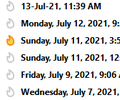Thunderbird spam protection failing both ways
Is there any way to get a better learning spam protector?
I've got errors every few days with false positives, as well as false negatives.
When I repeatedly mark advertising spam and it's still popping into my inbox with the same subject; it's annoying.
But when legit mail from system processes, the kind which I've never ever marked as spam, comes from the same address, same subject every day; and it still goes into the spambox for no reason that's just rubbish.
Is there a better system?
Alle Antworten (2)
lets start with what is spam. Despite a popular view, just because you do not want it, it is not spam. Spam is unsolicited commercial email and as such if you signed up for it, it is not spam by definition. If you do not want it, it is unwanted mail, not spam. In those cases you probably need a filter to just delete mail from that source. See https://support.mozilla.org/en-US/kb/blocking-sender
Then there is the source of the mail being marked as spam. It never used to be an issue, but with the popularity of IMAP mail accounts, now some of what is in the spam folder comes from the server pre-marked and others get there because of Thunderbird's learning filter. So you need to take notice of the flame icon on mail in the spam folder. If it is red/orange then the Thunderbird filter found it to be spam. If it is not coloured then the mail server made the decision.
The following image shows a single spam message from my google spam folder which Thunderbird identified, all the others shown were the result of the google filter. (and a good percentage of them are false positives.)

So is the problem Thunderbird or your mail provider?
The provider is office365 and office-identified spam is marked clearly as ***spam***.
My problem is with thunderbird's 'learning' spam filter, which, in theory is a great idea...and one of the reasons I've changed over from The Bat. I did not want to create mail filter after mail filter; I had way too many after a while with the daily influx of about 50 spam messages and the messed up ingenuity of the spam providers.
If indeed that's the only solution, I'll happily change back; it is a more user friendly & faster mail client in my experience.
Geändert am